In today’s digital age, the proliferation of Artificial Intelligence (AI) has revolutionized how internet users engage with creative applications. Among these innovations, Remaker AI stands out as a versatile tool for generating and manipulating images through advanced face-swapping technology. This article provides a comprehensive review of Remaker AI, covering its functionality, safety considerations, pricing, features, and alternatives.
Understanding Remaker AI
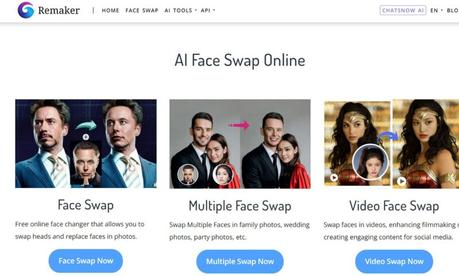
Remaker AI is an AI-powered photo editing tool designed primarily for face swapping in photographs. Leveraging cutting-edge AI technology, the application allows users to seamlessly swap faces between different images, enabling creative and entertaining visual transformations. Whether enhancing personal photos with humorous effects or exploring imaginative possibilities, Remaker AI provides a user-friendly platform for diverse creative endeavors.
Safety and Privacy Concerns
Addressing concerns about user data security, Remaker AI claims to implement robust security measures such as firewalls and secure data facilities. However, it’s important to note that the application does not guarantee protection against unauthorized access to user data. According to its privacy policy, Remaker AI may transfer user data internationally to other entities or subsidiaries, potentially exposing it to varying data protection standards.
Considering these factors, cautious users may opt to use Remaker AI on devices equipped with VPNs to enhance their online privacy and security.
Reviewing Remaker AI: Pros and Cons

Remaker AI has garnered varied reviews from users, highlighting both strengths and weaknesses of the platform. Positive feedback often emphasizes its intuitive interface and powerful AI capabilities for creative image manipulation. However, some users have raised concerns about occasional performance issues and the effectiveness of its privacy safeguards.
Pros Cons
Comparatively Cheaper Than Other AI Generative Tools Asks Payment For Using The Video Face Swap Feature
Provides a Quality Photo and Video Swap The other features need update and do not work conveniently
Designed to Produce Creative and Generative Content The application is not so safe for utilisation
Pricing Structure
Remaker AI operates on a credit-based pricing model, allowing users to generate a limited number of results without logging in. Upon creating a free account, users receive an initial allocation of 30 credits. Additional credits can be purchased via one-time payments, with pricing tiers set at $2.99 for 50 credits, $19.99 for 1,000 credits, and $49.99 for 2,500 credits. Notably, the platform does not offer a refund policy for purchased credits.
Features of Remaker AI
AI Art Generator:
The AI Art Generator feature transforms text prompts into various image styles, including Realistic, Anime, Ink Style, Cartoonish, SDXL, MidJourney, and Disney themes. Users can generate unique visual content quickly and effortlessly.
Watermark Remover:
This tool allows users to eliminate watermarks or logos from images, enhancing their utility for personal and professional use.
Object Replacement:
Through advanced AI capabilities, Remaker AI enables users to delete or replace objects within images by providing specific prompts. This feature enhances creative flexibility in visual storytelling and content creation.
AI Image Upscaler:
Users can enhance the resolution and quality of images using the AI Image Upscaler feature, improving clarity and detail in photographs.
Image Inpainting Tool:
The Image Inpainting Tool facilitates the modification and enhancement of image backgrounds, offering users greater control over visual elements.
How to Use Remaker AI
- Visit the Remaker AI website and navigate to the AI tools dropdown menu.
- Select the AI Image Generator option to access the AI Art Generator.
- Click the login button to create an account or access existing features.
- Input a text prompt and select the desired image style to generate creative visuals effortlessly.
Alternatives to Remaker AI
For users seeking alternative AI-driven creative tools, several platforms offer comparable functionalities:
- MagicHour.AI: Known for its comprehensive video editing capabilities, including AI Video Face Swap and dynamic text-to-video animations.
- Vidnoz: Offers a range of AI-powered features such as face-swapping, AI Voice Cloning, and text-to-video conversion, catering to diverse creative needs.
- DeepSwap.AI: Specializes in advanced face editing, allowing users to swap or edit faces in images, videos, or GIFs with ease.
Conclusion
While Remaker AI presents exciting possibilities for creative expression, users must prioritize caution regarding privacy and security concerns. By understanding its features, pricing, and alternatives, individuals can make informed decisions about integrating AI-driven tools into their creative workflows. Whether for personal projects or professional endeavors, Remaker AI and its alternatives offer innovative solutions for visual content creation in the digital age.
The post Remaker AI Review: Features, Pricing, Alternatives And How To Use? first appeared on YouthSpeaks - Latest News About Business, Technology and More..
