RecordCast Online Screen Recorder & Video Editor is an all-in-one online video editing solution for creating amazing videos and recordings.
With a highly intuitive user interface, this powerful video editor helps you to quickly create impressive videos from any device, with no prior experience required.
It offers many features like recording full HD screens across multiple devices, adding images and music tracks, customizing recording settings, trimming and merging clips, and much more.
Whether you're a beginner or an experienced editor, RecordCast Online Screen Recorder & Video Editor will make your projects easier to finish and look professional.
#1 Alternative for RecordCast is Camtasia

Camtasia is a screen recording and video editing software that helps you capture your screen or upload an existing video. Once that's done, it allows you to add effects and music to make sure your video stands out from the rest.
The software also records your microphone, system audio, camera, and cursor so that you can edit them separately or all at once-which saves time and effort. Plus, the high-resolution screen capture ensures that your videos will look great no matter what device they're being viewed on.
The Benefits of Using Camtasia
There are many benefits to using Camtasia for your business videos. For one thing, it makes creating videos faster and easier than ever before-so you can focus on other aspects of running a business instead of trying to figure out how to get the perfect shot or edit the perfect clip for hours on end. Plus, the results are truly incredible; with Camtasia's help, you can create stunning videos that will leave viewers wanting more. Finally, since this software is so easy to use even if you don't have any previous experience with video editing tools-you don't need a degree in filmmaking just to get started!
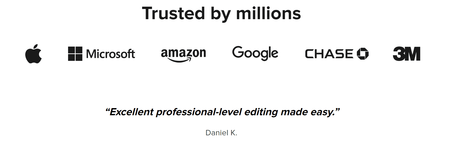
Let us understand more about RecordCast.
RecordCast Review 2023
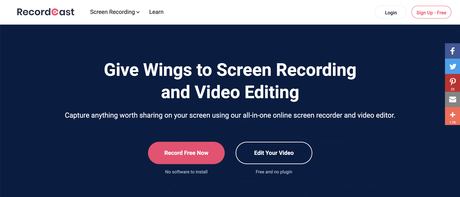
7 Major Features of RecordCast
Below I have mentioned 7 key features of RecordCast:
1. No Storage:
Typically, in order to use a program, you must first download it and then install it. On the other hand, by not installing RecordCast on your PC, you save a substantial amount of storage.
2. Compatibility:
The RecordCast may run on any computer since it is an internet service. You won't need to configure any compatibility settings before using it on a Mac or Windows. This distinguishes it from other programs of a similar kind.
3. Fair Pricing:
You could only record a screen or camera for five minutes using RecordCast's free edition.
However, you may upgrade it to its premium edition for only $2.99 per month and use all of its features. When compared to the prices of competing software, this is really reasonable.
4. Protected:
RecordCast archives and edits your video or recordings locally while taking great care to protect your privacy and security. It never shares your stuff with any other parties and doesn't post it to the web servers.
5. All-in-One:
With the help of the video editing capabilities in the RecordCast, you can now edit, cut, alter colors, apply filters, and add creative effects to any web video in addition to recording screens.
It also competes with programs for video editing because of this fantastic functionality.
6. Multiple Recording Modes:
The RecordCast outperforms all other comparable applications, which often only has one recording option, with its three recording modes.
You may select to record the camera and screen concurrently or one at a time using the three recording options.
7. Free and User-Friendly:
The primary benefit of a RecordCast is that it is free to use for its users. To use the application's recording features without worrying about watermarks, you may join up for a free account.
Additionally, the web-based application's GUI is incredibly simple to use and only requires a few steps to complete the task.
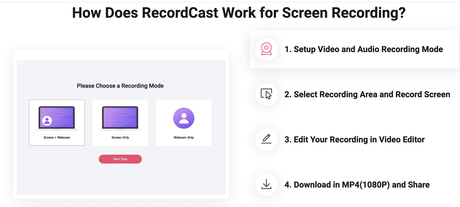
Benefits of RecordCast
3 major benefits of RecordCast are listed below:
1. Export Options:
You can manage the video quality using RecordCast's extensive export settings. Plus, subscribers have the option to design and apply a unique watermark before exporting their material.
Before sharing the video with your colleagues or posting it to your own social media sites, you may export your recordings in the following resolutions: 480p, 720p, and 1080p.
2. Editing Tools:
You may enhance your recording using the editing tools offered by RecordCast. Over the editor, you may make quick modifications, including cutting recordings, adding text effects, and applying overlays.
On the same platform, you may also do more intricate adjustments like dynamic element addition, audio synchronization, and backdrop color adjustment. Even for those without any prior video editing knowledge, the program is simple to use.
3. Recording Modes:
For you to acquire the material you want, RecordCast includes a number of recording options. The first option, which solely records using your camera, is good for capturing your responses to an activity as it happens.
Additionally, you have the option to record your camera and screen so that you may show off the stuff you're seeing along with your responses.
The third option allows you to record your screen, system, and microphone sounds, which may be useful for online meetings and gaming records, among other things.
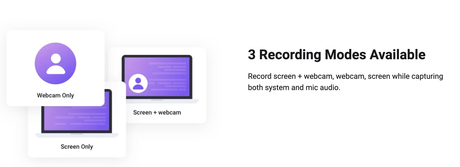
Why Use RecordCast?
- Some of the RecordCast tool's many features that I find most appealing are listed below:
- All devices, whether Mac or Windows, may use it. There is no need for you to download any extra software, applications, or plugins.
- Your computer's storage space is preserved. The RecordCast won't take up any disk space after it's downloaded.
- It's totally free. Without paying anything, you may have a high-quality recorded video without a watermark.
- RecordCast provides functionality for simple and adaptable recording. Record the full screen, certain program windows, or a specific browser tab according to your requirements. If you'd want, it can also record audio concurrently.
- You may enhance your screen recording by adding eye-catching titles, subtitles, effects, and more with the built-in video editor that is provided.
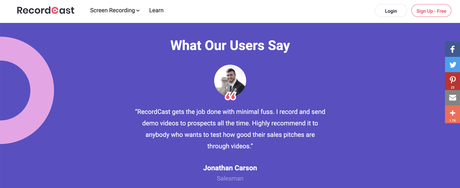
FAQs On RecordCast Review 2023
Quick Links:Conclusion: RecordCast Review 2023
RecordCast Online Screen Recorder & Video Editor is the perfect choice for anyone looking to create outstanding videos and recordings with ease.
With a user-friendly interface, powerful features, and great customization options, it's easy to see why this online video editor is so popular among both amateur and professional video creators.
Whether you're looking to record your screen or create an amazing montage of clips, RecordCast Online Screen Recorder & Video Editor has everything you need to get the job done quickly and efficiently.

