Google Plus – The Recipe For a Great Experience
I see a lot of folks who don’t leverage the power of Google Plus to its full extent. Let me share some insight and advice to help you get the most out of your time on G+. Lisa wrote about why you should use Google Plus a few months ago. Learn more today on how to have a great experience on the Google Plus Social Network.
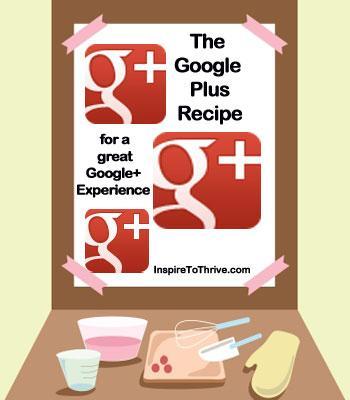
Why should you care about Google Plus?
It’s where the most interesting conversations and connections take place. Just ask Brian Clark — one of my heroes and the inspiration for my entire career — and he’ll confirm that assertion. Unlike Facebook, Google Plus enables you to get inspired, engage in friendly debate, and have meaningful conversations with targeted groups of people who share a common interest with you.
Here are the essential ingredients for dishing up a great Google Plus experience.
Circles
Circles are central to Google Plus. Think of circles corrals into which you can sort the people you follow. You can group people based on the relation you have with them. For example, you may have a photography circle where you place professional photographers and serious photo hobbyists. You might have a fashion circle, a health care circle, and a sports car circle. You choose and you make up the circle names. Don’t worry the names aren’t public.
Here are some of my circles:
Writers – this circle contains all my connections that write professionally or on a personal blog. This includes fiction authors, content creators, bloggers, copywriters, and poets.
Business and related – this, my largest, circle contains all contacts who converse about any aspect of business.
Health care – I go here to find doctors, nurses, other health care professionals.
Technology – the folks here are the technology geeks that I’ve befriended.

CrossFit – I put other CrossFit obsessed folks into this circle so we can freely discuss the nuances of clean, snatch, jerk, double unders…and of course, Ryan Gosling.
You can also put one person in multiple circles. For example, I have Brian Clark in the Business and related circle as well as a special circle called Badasses.
When you share a post, decide which circles would find it most interesting and relevant. Don’t share your photography geek post with your Horseback Riding Enthusiast circle. Share it with your Photography group. Duh! Sharing a human-interest post that would interest a wide range of people? Share it with public or extended circles. Public means just that…the entire public can see the post. Extended circles means that circles of your circles can see it.
Use the circle system. It will help you have a much better experience.
Finish Your Google Plus Profile
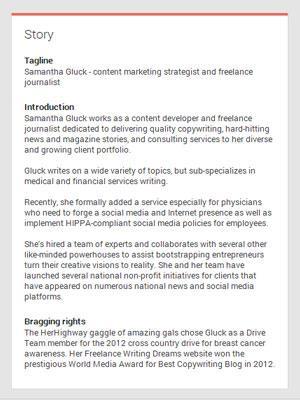
My tagline says: Buzzing about content marketing, journalism, and social media.
These are all keywords that relate to what I do at All Medial Freelance, LLC.
Complete the introduction about your business and what you do below the tagline. You can include all of your other social site links in this About page area as well. Make sure you include your website and location.
Completing your profile on your personal and business page will help the search engine results page ranking for your business. In other words, people will find you more easily.
Add a cover image and profile headshot. You’ll need a cover image that is 480 by 270 pixels minimum. I suggest using an image that approaches the maximum size of 2120 pixels by 1192 pixels. This will make your image look crisper and clearer.
Don’t talk too much about yourself. Nobody likes a braggart, or someone who only talks about themselves. Promote others and talk about others on Google Plus. I just wrote a post about how to self promote without seeming smarmy.
Address negative comments. You don’t have to get into some sort of rabid debate with people who drive by and make negative comments or rants. But it’s critical that you respond to them respectfully and intelligently. Even with your best efforts, you may not have much success in dissuading the negative person. The point is that you did take action and tried to have a respectful discussion. That will resonate with others.
Join communities that align with your niche

You have countless communities to choose from. I suggest joining one or more of these. I belong to several communities:
Mind Mapping.
Branding, Marketing, and PR Authenticity.
Science on G+.
Bloggers and Writers.
…and many others.
Google Hangouts
Google Hangouts is a free service that enables one-to-one video chat or group chats with up to 10 people. It’s a fantastic tool for collaboration and conferencing with business partners and others. And it’s FREE! I love attending Mia Voss’s Social Media Chat hangouts. I get so much inspiration and creative ideas from the others there. You can get inspired with these video hangouts too. It’s the next best thing to a face-to-face meeting.
Have I missed anything? Share your ingredient list for a rich and hearty Google Plus experience.
Top Image courtesy of Sicha Pongjivanich / FreeDigitalPhotos.net

