Why the Quote Plugin for Community Website? Give a good read to understand. Social networking websites such as social media and online community websites have become integral parts of our lives, allowing us to connect with friends across distances and randoms with similar interests.
People often share personal information through their profiles. In addition to this, they post pictures of themselves, their family members, and places where they’ve traveled. They may even upload memes, create polls, and have funny GIFs. Most importantly, they write status updates expressing their feelings, opinions, and emotions. Also, they might want to write up their quotes on any particular topic.
For example, some people might want to express anger at someone who did something bad. Others might want to talk positively about something they enjoy. People can also share inspirational messages to encourage others to take action in their lives. This is why, on average, each person spends 500 hours per year on social media sites.
What Is A WordPress Quote Plugin?
A WordPress quote plugin is an add-on that you add to your WordPress Community Website. It allows your members to easily post a quote on their activity stream by simply copy-pasting or writing the quote in the text box. In today’s time, quotes have also gotten more engaging! You can even add different backgrounds and use images to make your quote post-eye-catching to other members of the community.
Find out more about the quote plugin in this short video!
What Is The Main Purpose Of Using Quotes In An Online Community Website?
Quotes are great because it gives users a chance to express their thoughts and ideas. If you’re looking for ways to promote your business, then you should definitely consider adding a quotes plugin to your Community Website.
Here are some reasons why you should do so:
1. Encourages Interaction
When you allow users to post quotes, you give them a reason to interact with one another. When users comment on each other’s posts, they will be able to engage in a conversation. This means that you’ll get to know more about your members’ personalities.
2. Promote Engagement
By encouraging users to share their thoughts and ideas, you’ll be promoting engagement among your members. Engagement is important because it helps build relationships between members.
3. Increase Traffic
 Quote Plugin
Quote Plugin
A quote plugin is a great way to increase traffic to your site. By having users share their thoughts and ideas on your site, you’ll be increasing the number of visitors to your site.
4. Build Trust- Quote Plugin
If you allow users to share their thoughts on your site, you’re giving them a chance to show off their personality. This shows that you care about what they think and how they feel. As a result, your members will start trusting you more.
5. Boost Brand Awareness
If you allow users to share quotes on your site, you can boost brand awareness. Users will be able to see your logo and name everywhere they look. This will help them associate your company with positive words and phrases.
6. Create A Sense Of Belonging
One of the most important things about being part of a community is feeling like you belong there. A quote plugin can help you create a sense of belonging by allowing users to share their thoughts.
7. Inspire Creativity- Quote Plugin
People love sharing their thoughts and ideas. When you allow them to share their thoughts on a platform such as yours, you’ll be inspiring them to come up with new ideas.
Well, there is definitely not a single argument on why you shouldn’t integrate the WordPress quote plugin into your online community website. But, the question is “which one.” How to choose the best WordPress quote plugin? Worried? No More!
Also Read: Best WordPress YouTube Plugins
Introducing BuddyPress Quotes
BuddyPress Quotes is a premium WordPress quote plugin that lets you and your members post quotes to your online community website. The plugin has been designed to work well with any community website themes. It comes with a clean interface that makes it easy to use. With BuddyPress Quotes, you don’t need to worry about installing anything else. All you need to do is install the plugin and activate it. Once activated, all you have to do is add the plugin to your theme and customize it according to your needs.
Key Features
BuddyPress Quotes offers some of the most-requested features in a WordPress Quote Plugin for an online community website. Some of its features are mentioned below:
- Custom Images: Admin can submit unique photos for users to use when posting quotes on their activity streams.
- Invert Color: Inverts background and text color choices.
- Publish Quotes: Publish quotes from group and activity pages.
- Easy-to-use Back-end interface
- Admin has the ability to submit images and solid colors for the quotes.
- Invert the color based on the text and background.
- When you choose a background color, the text color will be chosen for you.
- Pre-selected colors and pictures can be deleted.
How To Create An Online Community Website With The WordPress Quote Plugin?
1. Choose A Name And Web Hosting Service
 Quote Plugin
Quote Plugin
It is important to focus while choosing a name for your online community website, as the name of your community will become the most famous thing about your brand. Choose a name that has less competition and sounds creative to attract consumers around the globe. After choosing a name, you now need to buy a hosting web service. Refer to this guide – “Best WordPress Hosting Services Of 2022,” to get a hint!
Also Read: Best And Effective WordPress Tooltip Plugins
2. Create A WordPress Account
 Quote Plugin
Quote Plugin
After buying a domain name and web hosting service, you need to sign up for a free WordPress account.
Use BuddyPress to create a community website
Once you’ve signed up for a free WordPress site, you can start using BuddyPress to build your community website. Click here to find the BuddyPress plugin on the WordPress website.
3. Choose A Fancy Theme For Your Online Community
 Quote Plugin
Quote Plugin
Now, you’re ready to start building your online community website. You can either go with a pre-made theme or design your own. If you want to design your own theme, hire our expert WordPress theme developers. Or, you can go for a pre-made theme that rocks your online community website. Choose Reign, the all-in-one community-building theme!
Also Read: How To Sell Print On Demand products using WooCommerce
4. Install The WordPress Quote Plugin
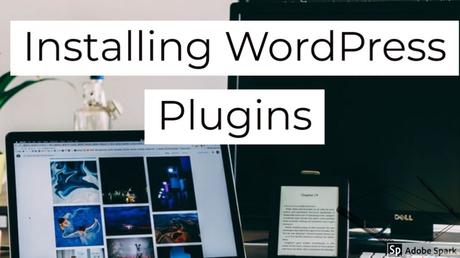
The next step is to install the BuddyPress Quotes plugin. Once you install the plugin on your community website, your members will be able to post quotes with attractive background images or colors.
5. Regularly Bring Updates To Your Online Community
You should regularly update your online community website so that it remains fresh and interesting for your visitors. Keep adding new content to keep them engaged.
Also Read: Best WordPress Directory Plugins and Themes
Wrapping Up Quote Plugin
WordPress Quote Plugin is one of the best add-on plugins available for an online community website. It’s simple to use and allows your members to easily post quotes on the community website. Want to choose a plugin that helps you in the best possible way? Choose BuddyPress Quotes! Thanks for reading the blog. We hope all your confusion is cleared!
Interesting Reads:
Woo Product Inquiry & Quote
An in-depth guide to the WP Rollback WordPress plugin
Best WordPress Custom Avatar Plugins
