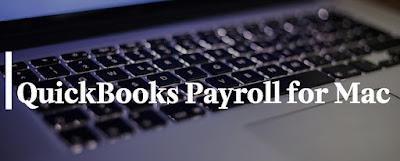 Are you a small business owner who uses a Mac as your go-to computer? If so, you might be wondering if there’s a payroll software that works specifically for your operating system. Look no further than QuickBooks Payroll for Mac! This powerful tool is designed to help business owners manage their payroll with ease and efficiency. In this blog post, we’ll dive into the pros and cons of using QuickBooks Payroll for Mac, how to use it effectively, alternatives to consider, and why QuickBooks may just be the best choice for your business needs. Let’s get started!
Are you a small business owner who uses a Mac as your go-to computer? If so, you might be wondering if there’s a payroll software that works specifically for your operating system. Look no further than QuickBooks Payroll for Mac! This powerful tool is designed to help business owners manage their payroll with ease and efficiency. In this blog post, we’ll dive into the pros and cons of using QuickBooks Payroll for Mac, how to use it effectively, alternatives to consider, and why QuickBooks may just be the best choice for your business needs. Let’s get started!What is QuickBooks Payroll for Mac?
QuickBooks Payroll for Mac is a payroll software designed specifically for small businesses using Apple’s operating system. It offers features such as direct deposit, tax calculations and filings, employee self-service portals, and customizable pay schedules.
One of the benefits of QuickBooks Payroll for Mac is its integration with QuickBooks accounting software. This means that you can easily transfer data between both programs, making it easier to manage your finances in one place.
Another advantage of this software is its user-friendly interface. The dashboard provides an overview of your payroll information at a glance, including upcoming deadlines and outstanding tasks.
Perhaps one of the most significant advantages of QuickBooks Payroll for Mac is its affordability. With different pricing plans available based on the number of employees you have, this tool can be a cost-effective solution compared to hiring outside help or managing payroll manually.
QuickBooks Payroll for Mac offers convenience and efficiency to business owners looking to streamline their payroll processes on their Apple devices.
How to use QuickBooks Payroll for Mac
Using QuickBooks Payroll for Mac is a straightforward process that can save you time and improve your accounting accuracy. Here are the steps to follow:
- Set up your payroll: Before you can use QuickBooks Payroll, you need to set it up with information about your employees, pay rates, taxes, and deductions.
- Run payroll: Once the setup is complete, running payroll in QuickBooks for Mac is as simple as navigating to the “Pay Employees” screen and entering hours worked or salaries earned.
- Print checks or use direct deposit: After calculating each employee’s paycheck amount, you can print checks directly from QuickBooks or utilize their Direct Deposit service.
- File tax forms: With QuickBooks Payroll for Mac, filing tax forms becomes easier than ever before thanks to automatic calculation of taxes due and pre-populating necessary paperwork.
- Access reports: Use the reporting feature within Quickbooks Payroll for Mac to monitor your business’ finances closely by generating detailed reports on employee compensation history and expenses incurred during specific periods.
By following these five easy steps above utilizing this platform will make it relatively seamless when compared with other manual methods which require much more hands-on work in order maintain accurate records of company financials such as spreadsheets or hiring an outside accountant at added expense .
Alternatives to QuickBooks Payroll for Mac
If QuickBooks Payroll for Mac doesn’t quite meet your needs, there are a few alternatives worth considering.
One option is Gusto, which offers payroll and HR services specifically designed for small businesses. They offer features such as automatic tax filing and direct deposit, as well as benefits administration and compliance support.
Another alternative is Patriot Software, which provides both payroll and accounting software solutions. Their payroll service includes unlimited pay runs, tax filing assistance, and employee self-service options.
For those looking for a more comprehensive solution that includes invoicing and time tracking in addition to payroll, there’s Xero. This cloud-based software also integrates with over 800 third-party apps to further streamline your business operations.
If you’re on a tight budget or only need basic payroll functionality, consider OnPay. Their affordable pricing plans include features such as automated taxes and deductions calculation and multiple pay schedules.
While QuickBooks Payroll for Mac may be a great fit for some businesses, it’s important to explore other options to find the best solution for your unique needs.
Reason to Go to QuickBooks for Mac
If you’re a Mac user, you know how hard it can be to find software that is compatible with your device. Fortunately, QuickBooks Payroll for Mac has been designed specifically for Apple computers and offers many benefits over other payroll solutions.
One of the biggest reasons to choose QuickBooks Payroll for Mac is its ease of use. The software has an intuitive interface that makes it easy to navigate and understand. You don’t need any advanced technical knowledge or training in order to use this program effectively.
Another reason why many people prefer QuickBooks Payroll for Mac is because of its powerful features. With this software, you can automate your payroll process and save time on repetitive tasks like calculating taxes or printing checks. It also provides detailed reports that give you insights into your business finances.
In addition, QuickBooks Payroll for Mac integrates seamlessly with other popular accounting programs like Quicken and TurboTax. This means that all of your financial data will be in one place, making it easier to manage and analyze.
Choosing QuickBooks Payroll for Mac gives you access to world-class customer support from Intuit. Their team of experts are available 24/7 via phone or chat to answer any questions or concerns you may have about using the software.
If you’re a small business owner looking for a reliable and efficient way to manage payroll on your Apple computer, then QuickBooks Payroll for Mac is definitely worth considering!
Conclusion
To sum up, QuickBooks Payroll for Mac is a great tool designed to help businesses manage their payroll tasks efficiently. It comes with an array of features that are specifically tailored for Mac users and provides them with the flexibility they need to run their business effectively.
While there are some downsides associated with this software, such as limited support options and higher pricing compared to other alternatives, it still remains one of the top choices when it comes to managing payroll on a Mac.
If you’re looking for an easy-to-use payroll solution that integrates seamlessly with your existing QuickBooks accounting software and offers reliable customer support, then QuickBooks Payroll for Mac may be just what you need.
However, if you feel like this software isn’t quite right for your business needs, there are plenty of alternative solutions available in the market that can help streamline your payroll processes. Ultimately, it’s important to do your research and choose the option that best fits your unique requirements.

