QuickBooks is a powerful tool that helps small and medium-sized businesses manage their finances, track expenses, and handle payroll. However, like any software, it’s not immune to issues—one of the most common being data file corruption. A corrupted QuickBooks data file can wreak havoc on business operations, causing financial discrepancies, loss of crucial data, and disruption of daily tasks. In this blog, we'll dive into what QuickBooks data file corruption is, its causes, signs, and how to prevent or fix it.
What is QuickBooks Data File Corruption?
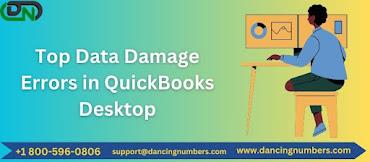
QuickBooks data damage issues occurs when the integrity of a QuickBooks company file (usually a .QBW file) is compromised. The corruption can result in the file not opening, incorrect data, or even causing the software to crash. Data corruption can range from mild to severe and may affect different areas, from balance sheets to transaction histories.
Common Causes of QuickBooks Data File Corruption
- Large File Size: QuickBooks works best when the data file is under a certain size limit. If the file grows too large, it can cause performance issues, including corruption. QuickBooks Pro and Premier users may experience issues once their file reaches around 200MB, while Enterprise users can see issues starting at around 1GB.
- Abrupt System Shutdown: If the system shuts down unexpectedly—due to power failure or a crash—while QuickBooks is running, it can cause data file corruption. The incomplete processes during the shutdown can damage the data file.
- Network Connection Problems: Using QuickBooks in a multi-user mode over an unstable network can lead to data corruption. If the connection to the server is lost or unstable while data is being transferred, it may result in corrupted files.
- Hard Drive or Storage Issues: A failing hard drive or insufficient storage space can lead to corrupted QuickBooks files. Bad sectors on the hard disk or a deteriorating SSD can affect how files are written or read, potentially leading to corruption.
- Malware or Virus Attacks: Malware or viruses can damage QuickBooks data files or other software components, causing corruption or loss of data integrity.
- Software Conflicts: Sometimes, third-party applications running in the background can interfere with QuickBooks processes, resulting in corrupted files.
How to Prevent QuickBooks Data File Corruption
Regular Backups: Backing up your QuickBooks data frequently ensures that you have a recovery point in case of file corruption. Set up automatic backups and save them in different locations, including cloud storage.
Limit File Size: Regularly review your company file size and use the Condense Data Utility in QuickBooks to reduce its size if necessary. Alternatively, you can archive older transactions to keep your working file smaller.
Stable Network Connections: Ensure that your network is stable and that all hardware, such as routers and network cables, are functioning properly when using QuickBooks in multi-user mode.
Invest in Reliable Hardware: Make sure that your storage devices, such as hard drives and servers, are in good health. Run regular disk checks to identify any potential hardware issues that could lead to file corruption.
Install Updates: Keep QuickBooks updated to the latest version. Intuit regularly releases patches that improve the software’s stability and fix known bugs that could lead to data corruption.
Use Antivirus Software: Protect your system against malware and viruses by using up-to-date antivirus software. Schedule regular system scans to catch any threats early.
How to Fix a Corrupted QuickBooks Data File
Use the QuickBooks File Doctor
QuickBooks File Doctor is a tool provided by Intuit that can help resolve common issues related to corrupted data files. You can download and run it to repair your company file automatically.Rebuild Data Utility
QuickBooks has a built-in Rebuild Data utility designed to repair minor corruption issues. To use it, go to File > Utilities > Rebuild Data. Follow the on-screen prompts, and the utility will attempt to fix any issues.Restore a Backup
If the corruption cannot be repaired, you may need to restore a recent backup of your QuickBooks data file. Always ensure you are working with the latest, non-corrupted backup.Seek Professional Help
If you’re unable to fix the corruption on your own, consider reaching out to QuickBooks support or a certified QuickBooks ProAdvisor for professional assistance. They can use advanced tools to recover and repair your data.
Read more-- Benefits of Switching from Sage 50 to QuickBooks Online

