In the fast-paced world of business, efficient financial management is crucial for success. QuickBooks, a widely-used accounting software, offers a powerful tool called the Condense Data Utility to help businesses streamline their financial data.
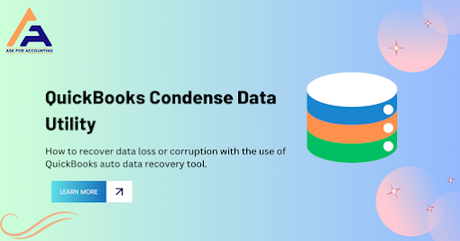
Understanding QuickBooks Condense Data Utility
In this article, we'll explore the key features and benefits of QuickBooks Condense Data Utility, providing a comprehensive guide to help you make the most of this tool.
a. Definition and Purposes
- QuickBooks Condense Data Utility is a feature designed to reduce the QuickBooks list and file size of QuickBooks company data
- while maintaining its integrity.
- The primary purpose is to improve system performance by removing unnecessary data and optimizing the overall functionality of QuickBooks.
Data Reduction Process:
- Condensing data involves summarizing transactions, removing audit trail details, and archiving old transactions.
- The utility identifies and eliminates redundant information, ensuring a more streamlined and efficient database.
II. When to Use QuickBooks Condense Data Utility
a. Large File Size
- If your QuickBooks file has grown significantly over time, super condense data QuickBooks Utility becomes essential to manage and maintain optimal performance.
b. Sluggish Performance:
- Slow response times and delays in accessing information can be signs that your QuickBooks file may benefit from the Condense Data Utility.
c. Frequent Errors:
- If you are experiencing data-related errors or inconsistencies, condensing data can help resolve these issues by cleaning up the database.
How to Use QuickBooks Condense Data Utility:
- Backup Your Data: Before initiating the condensing process, it is crucial to create a complete backup of your QuickBooks data to avoid any potential data loss.
- Accessing the Utility: In QuickBooks, go to the File menu, select Utilities, and then choose Condense Data.
- Follow the on-screen prompts and select the appropriate options based on your business needs.
- Review and Adjust: The Condense Data Utility provides options for setting a date range and choosing which transactions to condense. Review these settings carefully to ensure they align with your business requirements.
Benefits of QuickBooks Condense Data Utility
- Improved Performance: By reducing file size and eliminating unnecessary data, the utility enhances QuickBooks performance, ushering to faster response times.
- Enhanced Reporting: Streamlined data allows for more efficient and accurate financial reporting, providing valuable insights into your business's financial health.
- Simplified Data Management: Condensing data helps organize your financial information, making it easier to navigate and manage your QuickBooks file.
Conclusion:
QuickBooks Condense Data Utility is a valuable tool for businesses looking to optimize their financial data management. By understanding when and how to use this feature, you can enhance the performance of QuickBooks, streamline your data, and make more informed business decisions. Regularly incorporating the Condense Data Utility into your financial maintenance routine will contribute to a more efficient and effective financial management system.
Read more other QuickBooks blog-- https://www.apsense.com/article/quickbooks-error-404.html
