I know how difficult it is to develop a website from scratch. We have to take a lot of things into consideration like design, functionality, user- friendliness etc. Things get awkward if you have zero knowledge on coding. Yes, without proper knowledge on developing languages, you can only dream but can't accomplish.WordPress has changed this concept a lot. The expert developers have designed beautiful themes and made it available for non- geeky WP users. Hence, starting a blog and achieving an awesome design is not a tough row to hoe now.
But what if you can't find any themes which fit your interest? Or what if you dislike a particular block in your favourite theme? Things have to be changed, right? But how should you do it?
Qards is the perfect answer for you
What is Qards?

Simply, Qards is a WordPress plugin. Don't see it as yet another clichéd one. Qards has great features to make your blog irresistible. This functional plugin is developed by DesignModo.I forgot to mention what Qards does for you. It can build stunning pages without touching even a single line of code. Again, you might have wrinkled your eyebrows. There are many page- builder tools which claim the same.
But, Qards stands oddly from all that. Read further to discover how.
What Exactly You can do with Qards?


You now know what Qards is. It is a drag- and- drop page builder plugin using WYSIWYG (What You See Is What You Get) technology. The main reason why I recommend this plugin is it does not have any connection with the existing theme on WP. Yeah, Qards does not take any rules or style options from it. While designing a Qards page, you can't find a header, footer, and sidebar.
Check out this demo of Qards by designmodoIn my point of view, this particular plugin is ideal to make landing pages. If you are about to launch your product then don't hesitate to purchase it. I am pretty sure that you won't regret.Qards has large potential in building one- page- dynamic -website. There you can feature your portfolio, thereby increasing leads.
ATTENTION: WordPress Plugins You Must HaveGetting Started with Qards
We download most of the free plugins from WP dashboard while paid ones from the respective developers' site. As a paid plugin, also needs to have downloaded from DesignModo website.
You will get a zipped file. I think you know how an archive can be uploaded to get a fully functional plugin. (Not a big deal. Go to the plugins page. Click on new and upload the .zip file. You are doneJ).
Watch this video and learn How to install, activate and update Qards?After that, don't forget to activate it. Copy and paste the API code to ensure the ownership.
Now, you get a dedicated menu on the left sidebar of the dashboard named Qards. Through this, you will be crafting breathtaking pages.
Create Your First Page
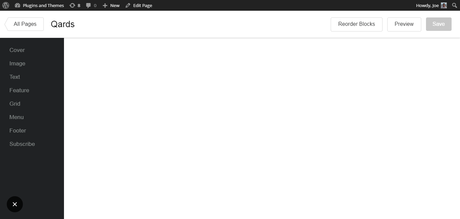
Click on the menu. From there, select the option to create a new page. You will be directed to a blank white page. It has a preview feature to let you know the changes real time.As you can see, the page has no sidebars, header, and footer. Check their Github & Youtube channel.

All you have is a blank canvas to work on. That's why I told you that this plugin is ideal for a single-paged website not for a regular blog.On the left pane, there are eight content cards or content blocks, using which a perfect page can be built. The content blocks are
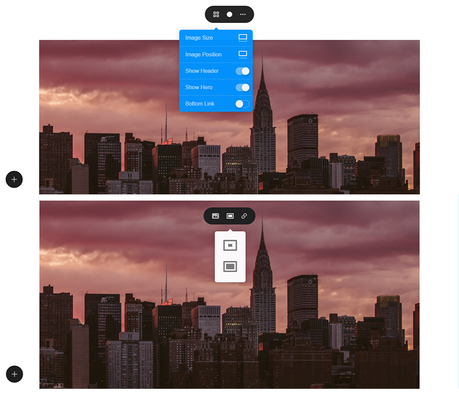
The above blocks are more than necessary. Header, footer and sidebars too are easy to create with these features. Feature and Grid options are highly benefitted if you will be launching a product. Using the first, something can be featured on top of everything and by the second, your earlier works can be arranged as in a portfolio. Or you may be a blogger who is building a subscription page. The last 'Subscribe option' is here for you.Add whatever necessary to you.
Arrangement and Modification of Content Blocks
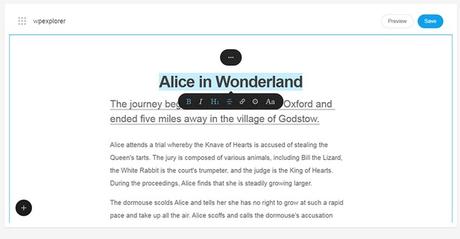
Adding content blocks never gives you a promising page. The arrangement plays a vital role in that.
Just think the weirdness of seeing a page with the footer on top and header on the bottom? So, a proper organization should be done. If you are sure that you added all the necessary blocks, be ready to arrange it to a good-to-see order.Then, you have to edit the default content. There will be stock images, dummy texts. People are like what the hell on seeing the image of Einstein on the page you are featuring entrepreneurship. So, be careful not to leave any default content unchanged.
That's all. Now you have a fully functional landing page without a pinch of the influence of existing theme. Publish it and enjoy the leads coming.
Other Remarkable Features
In- Built HTML and CSS Editor
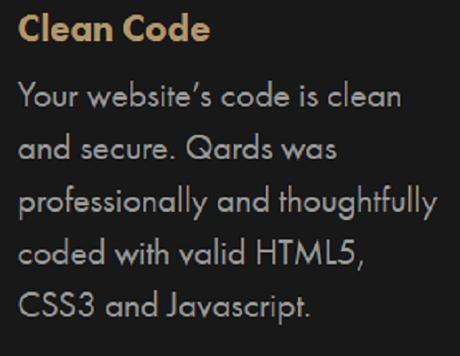
This is meant for geeks. If HTML and CSS are your cups of tea, you can make use of this option. Click on the settings button on the right- top corner. There a menu will be seen with an option to edit HTML/ CSS on top. Select it.
Whoa, what a beautiful code editor it is. The times have changed when you got confused among the long- long array of codes. This code editor colourizes your codes differently to make you unconfused.
Coolest Pricing

Qards comes with a one- time payment. As you are about to launch a product, this will not be a waste at all.Two packages are available. As you see in the picture, first one for a single website costs $99 while the second one for five domains costs $129.
Are You Ready?

It's time for you to take action. I have told every reason to go for Qards. It is a promising plugin that gets updated regularly.This plugin can be used to increase the size of your email list or pocket ;). According to me spending money on Qards is a saving. Money saved is money earned.

