Is PureVPN good and safe? That’s what I’ll be discussing in this PureVPN review. This review will arguably be the most detailed, transparent and informative review you’ll ever find of the company. We will use the VPN, show you the results and let you decide if the VPN is the right fit for you.
PureVPN Review
Let’s not beat around the bush, here’s everything we’re covering in this PureVPN review:
- Is PureVPN safe?
- Which OS and devices does PureVPN support?
- What are the country-options available with PureVPN?
- Which protocols are supported by PureVPN?
- Is PureVPN Fast?
- Is PureVPN good for streaming and torrenting?
- How many simultaneous connections does PureVPN allow?
- How to use PureVPN?
- How good is PureVPN support?
- How much does PureVPN cost?
Let’s get going then?
PureVPN: An Overview
This section is here to make things easier for you. Get an Eagle’s-eye view of the company before proceeding further on this PureVPN review.
- Website: https://www.purevpn.com/
- Connection protocols: L2TP/ IKEV/ PPTP/ SSTP/ OpenVPN.
- Simultaneous connections: 5
- Plans start at: USD $4.16/month.
- No-logs policy: Yes (Independently verified).
- Streaming and Torrenting: Allowed /Specialized servers offered.
- Countries: 140+
- Speed: 5/5
If those are the features you seek in a VPN, this PureVPN review wouldn’t be a waste of your time!
Is PureVPN safe?
The two primary questions we ask regarding VPN-safety are:
- Does PureVPN keep logs?
- Does PureVPN support Cryptocurrency payments?
A “No logs policy” coupled with Cryptocurrency payments literally makes a user untraceable.
Does PureVPN keep logs?
PureVPN is based out of Hong Kong for starters. Hence it’s not a part of Five Eyes, 9 Eyes or the 14 Eyes.
To keep things simple, let’s just say that the company isn’t required by law to record or monitor user logs/activities. This allows it to offer a lot more anonymity and privacy than many of its competitors.
PureVPN not only “claims” to offer a No-logs policy, but has proven it. It’s independently audited by Altius IT, a leading U.S audit firm for its log policy. The company found that PureVPN doesn’t keep any personally-identifiable logs, which include:
- No logs of used IP addresses.
- No connection logs.
- No time-stamps of when the VPN was used.
- No browsing history.
- Doesn’t log original IP addresses.
- Doesn’t log DNS queries.
Some information sure is stored. But the stored information can’t be used to identify a user, or his/her activities in any way. It’s simply required to maintain quality of service.
The stored information includes the bandwidth consumed, connection length, number of connections etc.
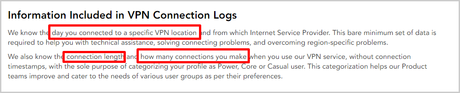
Bottomline: No, PureVPN doesn’t store logs and this has been independently audited to be true.
Does PureVPN support Cryptocurrency payments?
It totally does. Users can pay using a number of Cryptocurrencies, including but not limited to Bitcoin.
Please refer to the “Pricing” section for details on payment modes.
Bottomline: PureVPN is absolutely safe and anonymous as far as user-identification goes.
Which OS and devices does PureVPN support?
All the major devices and Operating Systems, including but not limited to the following are supported:
- Windows
- Linux
- MacOS
- Android
- iOS.
Or, If you own any device/OS shown in the following screenshot, the VPN is you-compatible!
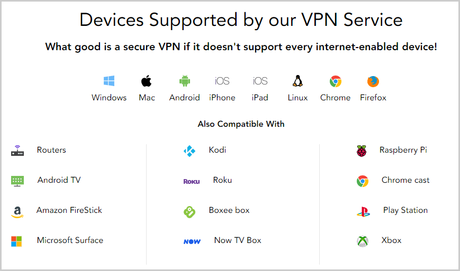
What are the country options available with PureVPN?
The primary job of a VPN is to offer IP addresses from other countries. Hence, no VPN would be useful if it’s limited in its country-support, isn’t that right?
Fortunately, PureVPN boasts an army of over 2000+ servers. These servers provide us with 180+ locations to choose from, in 140+ countries!
Most countries offer more than one locations/cities to choose from. This provides us with more options, and also helps in pinpointing locations in case that’s required. The following screenshots explains things better:

As is evident, we as users can choose not only the country but also the exact city we wish to connect to!
Bottomline: PureVPN offers arguably the most extensive list of countries we’ve seen so far.
Which protocols are supported by PureVPN?
Connection protocols are just encryption algorithms that a VPN offers. These protocols define how fast (or slow) and well-encrypted our VPN connection will be.
I wouldn’t get into too many details. I know you’re here for the PureVPN review and not a PhD in connection protocols. So let’s keep things brief so you know which protocol suits your needs best?
Currently, the following protocols are offered by PureVPN:
- L2TP
- IKEV
- PPTP
- OpenVPN (TCP/UDP)
- And SSTP.
PPTP stands for Point to Point Tunnelling protocol. Let’s just say it’s the protocol you should choose when “Speed” is what you need and not security. It’s fast, not secure.
L2TP and IKEv2 are both paired with IPSec for the encryption. These protocols are the “common ground” for speed and security. L2TP is slightly slower and weaker than IKEv2 but both are more secure than PPTP. In other words, when you need acceptable speed as well as security these are the protocols to go with.
OpenVPN uses TCP and UDP connection types. TCP stands for “Transmission Control Protocol”. It’s very stable and reliable as it establishes a connection between the data sender and receiver before sending data. It also guarantees data delivery by verifying the delivery, or resending it if delivery fails initially. But this results in a slower connection.
UDP is the opposite of TCP. It doesn’t care if the data gets delivered, or is lost in transit. Hence, it’s comparatively faster.
In simpler words, TCP/UDP both are extremely secure. Although, TCP is to be used when you need guaranteed data delivery (E-mails/ transferring files etc). and speed isn’t a priority. UDP on the other hand can be used when data-loss is acceptable but speed is the primary requirement. For e.g. when streaming videos, playing games etc.
Finally there’s SSTP. It’s secure just not fast, stable or compatible with non-Windows devices. This following table should hopefully make things a bit easier to understand-
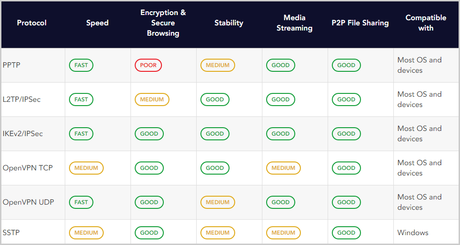
Bottomline: PureVPN offers most protocols that most other VPNs offer. There’s something for everyone, regardless of you seeking speed or security.
Is PureVPN fast?
VPNs reduce internet speed. It’s a fact, simply because of all the encryption that the connection has to go through. But to what degree a VPN is able to retain the original speed is what makes one VPN better than the other.
To test PureVPN speed, I’ll conduct two tests here. One of my normal, non-VPN speed. The other will tell me (and you) the speed I’m getting when connected to the VPN.
Here are the results before and after I connected to the VPN:
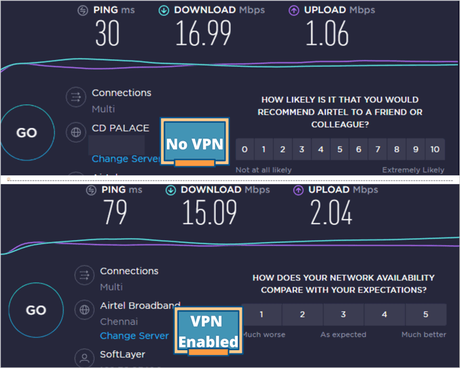
(You can verify the result by clicking here, to ensure it’s not just Photoshop magic).
Did you notice the upload speed actually increased! That’s a first and unbelievable to quite an extent, but well it happened.
Note that I connected to the “Fastest” available server and protocol. The speed will vary depending on a number of factors.
Anyway, being honest this is by far one of the least speed-loss I’ve ever encountered with any VPN. From my initial speed of around 17 Mbps, I came down only to 15Mbps.
So is it fast? Y-E-S.
Is PureVPN good for streaming and torrenting?
Yes. It totally seems to be. Infact, PureVPN markets itself as one of the best VPNs for streaming as well as Torrenting.
It’s currently capable of unblocking the following Netflix libraries:
- USA
- UK
- CZ
- GR
- Canada
- Australia
- Germany
- France
- Japan
- Denmark
But why should you believe me? Or why should I believe the company? So, let’s take the VPN out for a spin. In the following screenshot, I’ve connected to Germany and tried watching “Eddie the Eagle” (not available in my country but available in Germany).
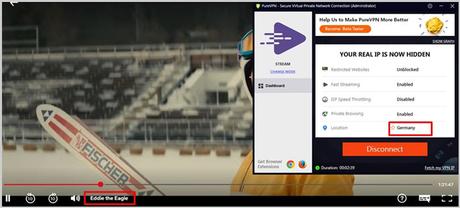
The stream was uninterrupted and buffer-free. I also tried PureVPN with Hulu and Disney+ and those too were accessible without any problems.
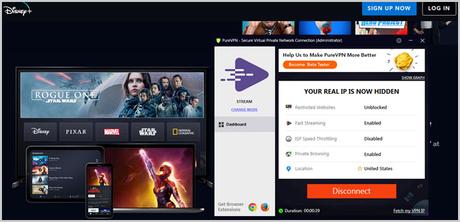
This clearly establishes the fact that PureVPN is one of the best VPNs for streaming, be it for its unblocking capabilities or speed.
As for Torrenting, it has a special “File-sharing mode” built-in for that very purpose (refer to the “How to use PureVPN” section for details). Torrenting isn’t legal everywhere, so selecting the mode connects you to the legalized servers!
With the right connection protocol, it facilitates for not only fast but also secure and anonymous Torrenting.
How many simultaneous connections does PureVPN allow?
Simultaneous connections are the number of devices you can connect to a single PureVPN account, at the same time. This essentially allows a single user to get the VPN on all his/her devices without having to pay for each connection.
PureVPN offers 5 simultaneous logins. While it’s not a bad number, I personally am not impressed. Atleast 7 or 10 is the number of connections which makes me happy.
Other features
The above-mentioned features differ for each VPN out there. However there are a number of other standard features PureVPN offers:
- Kill-switch: PureVPN does offer a kill-switch. This ensures that if and when a VPN connection is interrupted suddenly, Internet connection as a whole is terminated.
- Split-Tunnelling: This allows users to choose which apps use the VPN, and which access the Internet normally.
- Unlimited Speed/Bandwidth/Server-Switching: There’s no limit to how much bandwidth a PureVPN account may use. The same holds true for server-switching and speed.
How to use PureVPN?
This section presumes you’ve already downloaded the VPN, and have logged in to your accounts.
Once you’re in, this is what you’re be seeing:
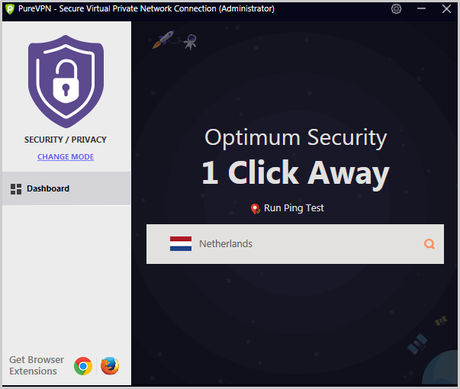
Simply click on the name of the country. This would expand the box and bring up a list of all the available countries you can choose from. Or, you can simply search for a country using the search-box.
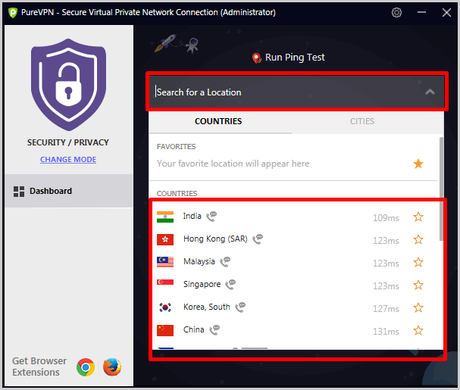
Clicking on any one of those countries would instantly connect you to that country. Although there are a couple special features that PureVPN’s user-interface brings with itself.
For e.g. you’d notice that the list of countries displays the ping next to the name of each country. Also, this list is arranged in an ascending order.
This makes using PureVPN extremely easy. The country on top of your list has servers closest to you, and hence would get you the fastest speed. It also would have the lowest ping.
Purpose-Selector
PureVPN is one of the very few VPNs which lets us select a “mode/purpose” of use. You can reach the options by clicking on the gear-icon> select mode”.
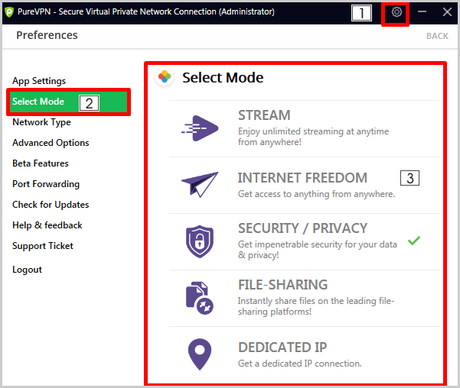
Even if you’re a complete beginner, you can just tell PureVPN what you wish to use the VPN for. For e.g. if you wish to download Torrents, you just need to select “File sharing”. Everything else is automatically taken care of.
Understanding connection protocols
I did discuss the connection protocols in brief in an earlier section of this PureVPN review, didn’t I? But, if you’re a first timer none of that would’ve made sense to you.
Fortunately, PureVPN makes protocol-selection extremely easy. You can go to settings >app settings and find the protocol options.
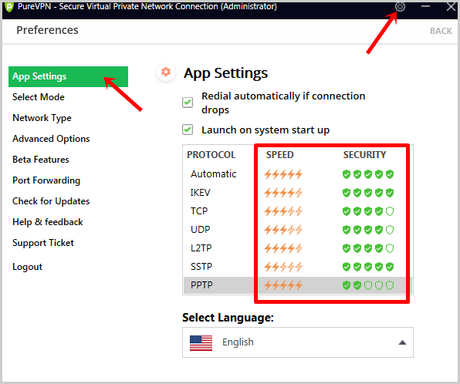
As shown in the above screenshot, even if you know nothing about protocols it’s easily understood. The protocols with more “lightening” are faster, the “green shields” are for security.
Using PureVPN on Android devices
Things are equally simple on an Android device as well. Download the VPN and log in to your accounts.
This is the user-interface on Android devices. By default, it’s set to “Quick connect”. So as a user we don’t have to do much. Just tapping on “connect” does the magic. Whatever purpose is selected, corresponding to the same the VPN connects us to the fastest server for the job!
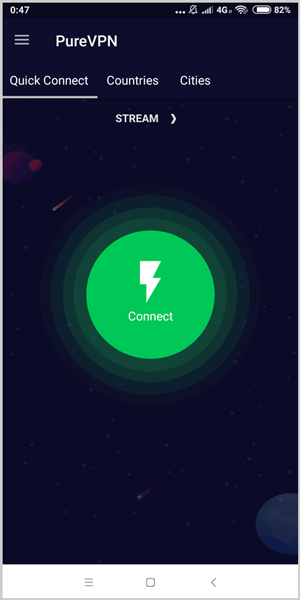
Obviously we can tap on “Countries/cities” and select one of those locations manually. It supports Split-tunnelling, port-forwarding and kill-switch even on mobile devices!
How good is PureVPN support?
I’ve seen users complain about PureVPN’s E-mail response times. As a result, I was sceptical as well. But then I went over and gave their live-chat a try.
Apparently, the live-chat is available 24X7 and has a response time of seconds! I contacted them multiple times throughout the day, and every single time the response was within seconds.
Moreover, the representatives are well-informed. As in, I wasn’t sent links to resources rather answered directly. To be honest, I’m not sure of their E-mail response times. But with a live-chat functioning this well, I quite frankly didn’t need it.
How much does PureVPN cost?
Finally, let’s address the Elephant in the room, the PureVPN Price. How much does PureVPN cost? So it has three plans:
- 1 Month plan: USD $10.95/month.
- 1-year plan: USD $4.08/month.
- 2-year plan: USD $2.88/month.
All the plans are covered under its 31-day money-back guarantee as well (not applicable on Cryptocurrency payments).
It also offers Add-ons such as a Dedicated IP, Port-forwarding and DDoS protection for additional costs.
As for payment options, we did mention earlier in this PureVPN review that it accepts Bitcoin payments, didn’t we? Well the full list of accepted payment modes include:
- Bitcoin
- Ethereum
- Litecoin
- Dash
- PayPal
- Cards
- Paymentwall
- Bluesnap
- And AliPay.
In other words, you’ll always have a way to pay no matter what your favorite mode of payment is.
PureVPN Pros and Cons
How can a PureVPN review be concluded without listing the pros and cons? So here goes:
Pros:
- No significant speed loss.
- Long list of available protocols.
- Purpose-selection available.
- Unblocks Netflix / Hulu/ Disney+ (Verified).
- Verified no logs policy.
- 140+ country-choices.
Cons:
- Monthly plan is a tad-bit expensive.
Final Verdict- PureVPN review
Wrapping this PureVPN review up, all I can say is yes PureVPN is totally safe and without doubt a “good” VPN service. My PureVPN rating is 5/5 without doubt.
Safe because of its audited no-logs policy, 256-bit military grade encryption, and extensive list of connection protocols. “Good” because the user-interface is impressive, all the other VPN features are available and it’s perfect for streaming and Torrenting as well.
And to top it up, it doesn’t bottleneck your speed which is rare for a VPN. Although this PureVPN review is just my personal opinion and experience. Why don’t you drop yours in the comments below?
