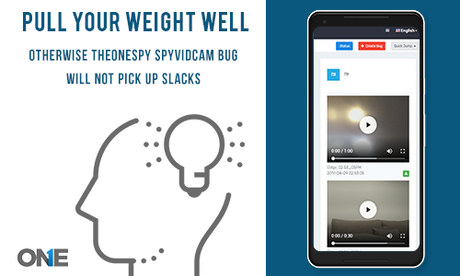 In a nutshell, TheOneSpy is doing the finest job when it comes to the use of its contemporary features whether for parenting or employee monitoring. However, at the user’s end they have to pull their weight well, if not doing so, there would be issues for using the world no.1 cell phone monitoring app features. At the end of the day you have to contact the customer care representatives for the mobile phone monitoring app. ultimately, they have to pick up your slacks and make you use TheOneSpy tools properly. Today, we are going to discuss all the queries you have about the spyvidcam bug and what sort of issues you are facing in the use of the powerful feature due to inaccurate usage at the user’s end. Today we are going to answer you each and every single issue you may face at your end that will yield the better results and you will get satisfied and will not do common mistakes while using TheOneSpy state of the art feature spyvidcam bug of surround monitoring.
In a nutshell, TheOneSpy is doing the finest job when it comes to the use of its contemporary features whether for parenting or employee monitoring. However, at the user’s end they have to pull their weight well, if not doing so, there would be issues for using the world no.1 cell phone monitoring app features. At the end of the day you have to contact the customer care representatives for the mobile phone monitoring app. ultimately, they have to pick up your slacks and make you use TheOneSpy tools properly. Today, we are going to discuss all the queries you have about the spyvidcam bug and what sort of issues you are facing in the use of the powerful feature due to inaccurate usage at the user’s end. Today we are going to answer you each and every single issue you may face at your end that will yield the better results and you will get satisfied and will not do common mistakes while using TheOneSpy state of the art feature spyvidcam bug of surround monitoring.
TheOneSpy spyvidcam bug & common issues at user’s end
Bug Sent & not yet received by the target device
A user just has created a vidcam bug of front and back camera by using the online control panel of the cell phone spy app and then send it to the target device. But the bug has not received on the target mobile phone device.
Reasons:
- The internet may not live at that time when users have sent the video camera bug on the target cell phone.
- Target device may be powered off
- The particular feature that you are looking forward to process may be “OFF” in cell phone spying app web portal settings
Solutions:
- Target device needs a stable internet connection
- Target device should be “ON” alongside internet connectivity
- You have to visit TheOneSpy web portal and need to put the spyvidcam feature on “ON” Mode
Processing: Bug Accepted & In Process
A user has created a video camera bug of front & back camera and then sent it to the target cell phone device and when it is accepted it proceed but could not upload yet.
Reasons:
- Sudden disconnectivity from the internet of the target device when the bug has received
- Video bug sent on the target device, but the file has not uploaded and the user further sends multiple commands at the same time to get the result of initially sent bug. Resultantly, all files went on pending due to sending of bugs back and forth. A user may get few uploaded files but could miss the ones when a target device user disconnect the internet.
Solutions:
- Target device needs to be connected with a stable internet connection
- You have to stay calm when the bug is in the process because the target device user may disconnect the internet and file you need goes on pending. However, when the target device again gets the internet connection the file will upload automatically.
Interrupt: Bug interrupted but available
A user has created a spyvidcam bug of front and back camera and then sent it to the target device and its process but got interrupted.
Reason:
- Because of the file proceeds for few seconds and suddenly target device user has got an incoming call or turn to outgoing call. Then bug gets interrupted but will get the uploaded file of certain time a user has seen and the incoming or outgoing call recording will get started automatically.
Solution:
- Most of the time user don’t want to miss the call recording at all, on the other hand, he/she want to use spyvidcam bug to view the surround, but by default, the vidcam bug got interrupted due to incoming and outgoing calls on the target device. So, user has to wait until unless the calls get recorded and then user again can send videocam bugs and get the complete uploaded files.
Failed: Resources are busy with another app:
User has created a spyvidcam bug of front and back camera and then sent it to the target device, but it doesn’t proceed at all.
Reason:
- When user send the vidcam bug on the target device and it does not process because target device resources are busy such as back and front camera and MIC. The target person is using social messaging apps that engage the sources to the fullest. However, even the target user has quit with the messenger, but it takes several minutes to release the sources of the target device and user cannot use the spyvidcam bug on the target mobile phone and can see the result in the control panel “Failed”. The resources get released when it would be possible to send the bug and to get the best results out of it.
There are several other reasons that stop you to use the spyvidcam bug properly
- Low battery
- Target device “OFF”
- MIC Bug & camera bug in the process
- No internet
- Target device video in use
Note:
There are the feature of surround monitoring powered by TheOneSpy such as MIC bug, Camera Bug and spyvidcam bug. So, when a user wants to use the vidcam bug other two features should not be in used.
