
A few months ago I came across a detail on Instagram that really bothered me. At the time I googled and figured out how to fix it and forgot about it until this week. I was chatting with a shop owner on Instagram and recognized a park in one of her pictures. This reminded me of my discovery months ago - and with a few quick clicks, I was able to verify that the park was, in fact, the one I thought it was...and I could tell where this shop owner lived.
I decided I wanted to share a post on this because I am sure there are a ton of people that don't realize they are sharing their pretty exact location with the world. This is particularly alarming for mothers. If you do not disable this feature, your photo locations show up on a map. This can easily lead a stranger to determine where your house is, what park you frequent with your children and what stores you shop at. Even if you are not a mom, there are still strange and creepy people out there and I don't think most would want their location shared publicly.
Here are the few easy steps to protect your privacy and location on Instagram:
1// Log into your Instagram account and click on the "pin" icon.

2// Click "Edit" in the top right corner. Then, click on the set of thumbnails you want to remove.

3// Click "Edit" and choose "Deselect All".

4// Confirm that you want to remove the geotags. This WILL NOT delete your photos - it will just delete your location data.
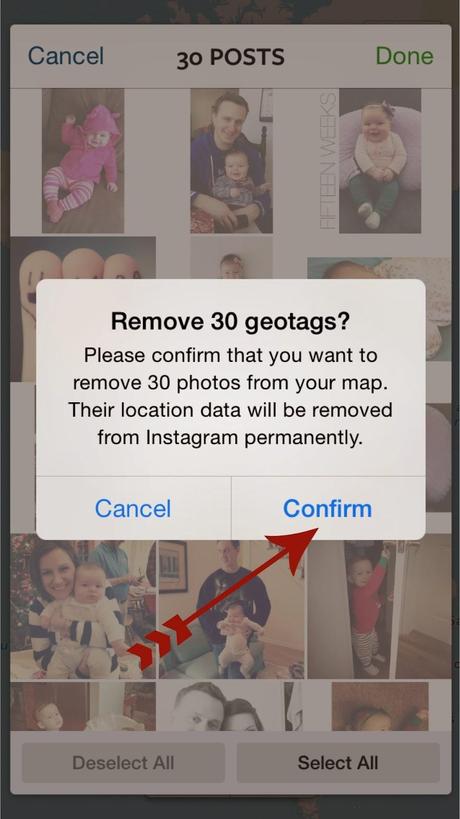
5// Repeat until all of the geotagged photos are gone.

6// Lastly, you need to change a setting on your phone to prevent the geotagging from happening again in future photos. Here is how to change this setting on an iPhone. Go to Settings --> Privacy --> Location Services. Scroll down until you find "Instagram" and turn the switch off.
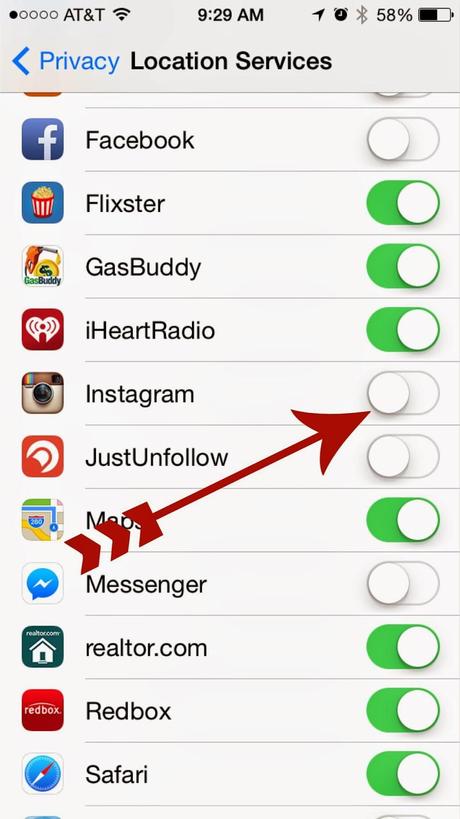
That's it! I really hope this post was informative for anyone who may not have known they were sharing their location. I'm curious to see if there are a ton of other people who were unaware that this feature existed in Instagram.

