Today Email has made life so much simpler, faster and well organized that it has become an integral part of our lives. It is the backbone of every growing and well-established business. Email has taken communication to a level where even instant message can't reach. Truly, the person who created the "Email" is unarguably the father of all technological creations till date.
The motive of emails is to bring professionalism and class to a conversation. Gmail, Yahoo mail, Hotmail and Rediffmail took to the scene and allowing billions of people across the globe to create accounts and communicate with people personally and professionally.

But that's about email services and accounts. What about email apps and software? Though the above-mentioned email services have developed native apps of their own for customers, there have been other third party apps as well, that allows you to operate and access your emails through them.
Some popular ones include Microsoft Outlook, Mozilla Thunderbird, CloudMagic, myMail, Alto, etc. are widely being used by people for handling their emails. One such popular email application I'm going to talk about in this post is Postbox.
What is Postbox?
The emails sent and received on your account are synced with the server of your Postbox is a powerful cross platform email client written and sold by Postbox.Inc, and was founded and staffed by former developers from Mozilla. Just like any other email client in the market today, the application allows you to send and receive emails from multiple email accounts be it Gmail, Hotmail, Yahoo, etc. email service.

Postbox is a paid application with many compelling and useful features. It costs $40. You can also get your hands on a free 30-day trial version from their official website postbox-inc.com in case you want to make sure if it's worth your penny.
Postbox features
Postbox is a smart and effective email client built for heavy email users and has a bunch of amazing features and settings that make this a wonderful app for professionals. I tried out the free trial version and these are the most important and useful features I want to highlight.
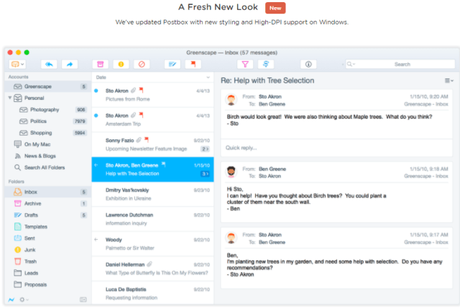
Separate panel for focused mails
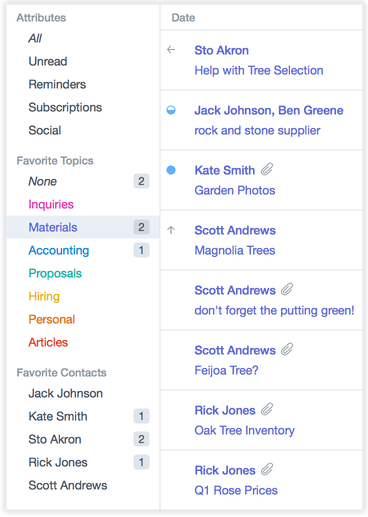
Postbox helps you tackle and organize important mails using the real time filters of Postbox's innovative Focus Panel.
Search by Attribute
Their app layout is fully customizable and ready to use. You can instantly view unread messages or those with attachments. You can even scan your reminders, subscriptions or social updates with a single click.
Powerful and efficient Tagging
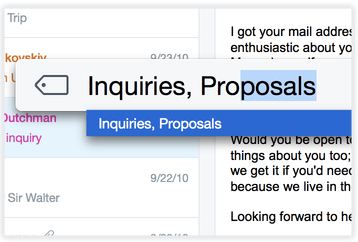
You have the option to segregate your work into small and manageable categories with custom tags for projects, events, or anything according to how you organize your work. This helps you view all messages by tag with just one click.
Also, read:
Organize mails by Contact
Gather important messages from your boss or mails from the entire team and filter out the rest.
Dropbox, OneDrive and Box Integration
You can seamlessly upload all your important files, documents and media to your Dropbox, OneDrive or Box accounts using Postbox's cloud file-sharing capabilities.
File and Image Search
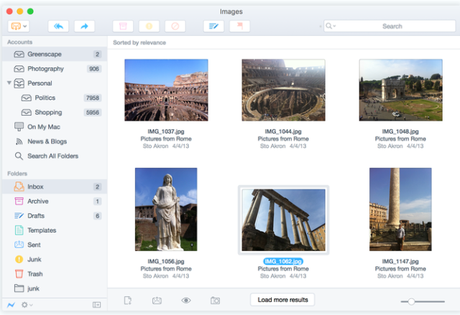
Postbox provides all your attachments at your fingertips. The app lets you find and use files and images hiding in your mail, even while you are composing a new message.
Real-Time Tracking
Postbox's time and word-count trackers keep you on track when you are composing your emails.
Quick Post

Postbox's unique "Quick Post" feature allows you to forward important email content to the apps you use most, such as Evernote, Wunderlist, Todoist, Zapier and many more.
Full HTML Editor
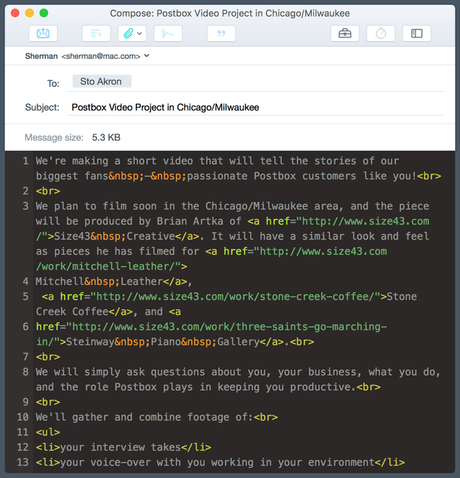
Postbox has a full HTML editing engine integrated directly into the compose window. This will help you instantly hack away at your email code using an advanced code editor that includes important and relevant features like syntax highlighting, auto-complete, and your choice of themes.
Group Your Accounts
You can toggle through multiple accounts like a pro. You can choose to separate or blend work and personal, job A and job B, your account and your boss' account or mix and match according to your needs and preferences.
Fast Access to Favorite Folders
Postbox has a well-organized user interface to help you access your frequently used or go-to folders and accounts at all times with a single click from the favorites bar.
Tabbed Interface
Their well-organized interface helps you to reduce clutter with tabs, similar to a web browser. You can multitask by keeping multiple messages, folders, contacts or topics open to easily switch between them.
Stay on Top of Things
Postbox lets you create reminders in your Inbox. You can create new reminders, annotate existing ones, and pin reminders to the top of your message list so they can stay in your attention.
My opinion
To be very clean and honest, initially, I didn't really expect Postbox to be as good as other popular email clients like Mozilla Thunderbird or Microsoft Outlook. But after using it for over a month, I was actually pretty impressed with its features and services.
Postbox possesses so many unique and innovative features that I can easily call it the "Photoshop for email users". The app helps you work quickly and efficiently without interruptions.
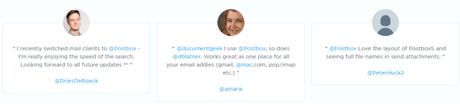
The unique tools and integrations make communication and managing emails a seamless experience. A well-organized user interface and intuitive design further add to the simplicity and easy accessibility of its features. Handling and managing professional emails is pretty much at par with the credibility of Microsoft Outlook. According to me, features like tabbed interface, efficient tagging and Dropbox cloud integration are the biggest highlights.
Apart from a few technical snags, the only major drawback of Postbox is that it is a paid application. Though you can get to use its 30-day trial version, you will have to pay $40 if you want to use the full version. Other popular email clients in the market are available completely free of cost.





