
Even before the advent of the Smartphones, the mobiles that snuggled so cozily in our palms were seldom just phones. They were our schedule keeper, our alarm clocks and our personal and portable media and gaming devices. Things changed quickly in mobile technology, new and more exciting features were launched as Smartphones rose up to rule the market. And even now, wave upon wave of change and advancement just keeps on coming, bringing for our convenience and delight newer technologies, features and apps to our phones and tablets.
I recently was introduced to once such exciting advancement. It is the Pop Up Player. I first saw this on Samsung Galaxy SIII, and then, more recently, on Samsung Galaxy Note 800 (or 10.1).
Pop Up Player simply refers to the media player that you can pop out as a smaller window on the home screen or over any other app. The benefit of Pop Up Player is that you can work at any other app, while continuing to watch your video. That is, you can do a Google search, read, write and send an SMS or mail, do a calculations, check weather etc. without stopping the video you were watching. Here, this video will show you how:

Pop Up Player in SIII: Pop Up Player comes in built in Samsung Galaxy SIII and is, in fact, one of its most exciting features. It allows the SIII owners to multitask without interfering with their video watching. SIII’s 1.4 GHz Quad Core processor easily handles this multitasking well. I never experienced any lag or freezing while using this Pop Up Player and working on any other app simultaneously. Quite Awesome.
Pop Up Player on Samsung Galaxy Note 800 (10.1): The recently launched tablet by Samsung also comes with inbuilt Pop Up Player. The Pop Up Player of Note 800 is even better as it can be easily re-sized using just pinch to zoom. So you can choose the size of the Pop Up window and place it anywhere on the screen while you carry on working on some other app.
Third Party Apps: If you don’t have SIII or Note 800, you can still enjoy the functionality of Pop Up Player. There are similar apps available in Google Play store that can add a pop up player to your Android devices. There’s an app called ‘Stick It‘ which gives you the same functionality. But it is not free. For free options, you can try the ‘Super Video Floating & Popup‘ or ‘Popcorn Player.’ Popcorn Player is compatible with only phones running Android 3.0 and up, but Super Video can be installed on Android 1.5 and up. All these apps are very light in weight. But whether they run lightly or not, I cannot say. That, I suppose, would depend on the phone’s processing speed. But you can give them a try and add to you Android the power of multitasking while watching a video to your phone.
***
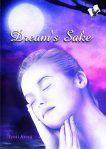
Dream’s Sake


