How to use Pinterest

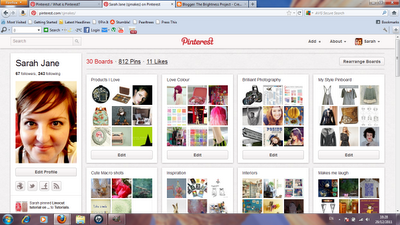
Screenshot of my Pinterest Boards
First, if you don't know, Pinterest is basically a virtual pinboard. You 'pin' the images (websites etc) and stick them in one of your boards. You can fill your board with anything you like, for instance I have a Tattoo Board where I pin images of lovely tattoos. I pin tutorials in my, you guessed it, Tutorial board and lots more. It is a brilliant way to share decorating tips - you and your friends can add and comment on your pin s- and debate over sofas or color schemes.
Its a fantastic way to save links, how-to's and things to save to read later and it's very simple.
Instructions
The first thing you need to do is get the pin it button for your web browser
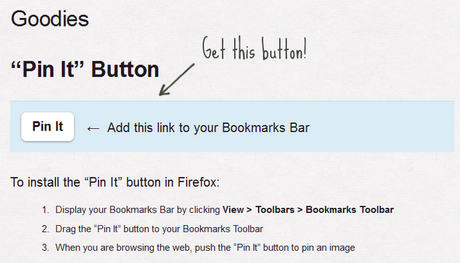
Click on image to go to site

Your "Pin It" button will stay in your toolbar until you want it. When you are browsing the web and you see something you want to pin, just click "Pin it" and you will see a screen like this which shows all the pictures on the web page you are on.
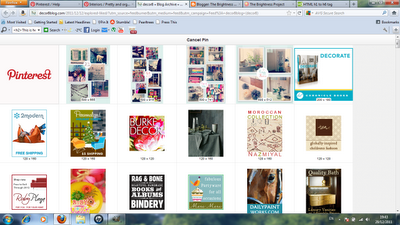
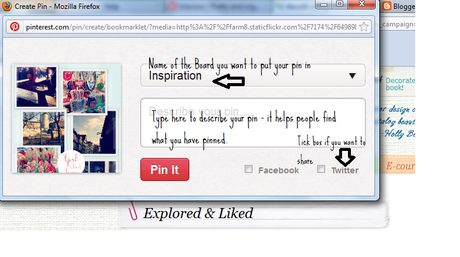
Anatomy of a pin

Pinterest is currently invite only - which means, obviously, you have to have an invite. Pinterest users can give invites to anyone and you can also just ask to join on the Pinterest site. I have invites left if you want to ask me - JOIN! YOU KNOW YOU WANT TO!
If you are a pinterest user find me at sjmakes - I'd love for you to say hello!

Stay tuned for more in my series of Pinterest Tutorials!
My Great Web page

