You are lucky as you have landed on the right page where I will discuss the latest Pictory Pricing and also let you know which plan will suit you the most.
I've spent the last few weeks thoroughly checking out Pictory, digging into all its features and how it works.
I wanted to figure out if Pictory does what it says it does and if it's actually a tool I'd suggest to others.
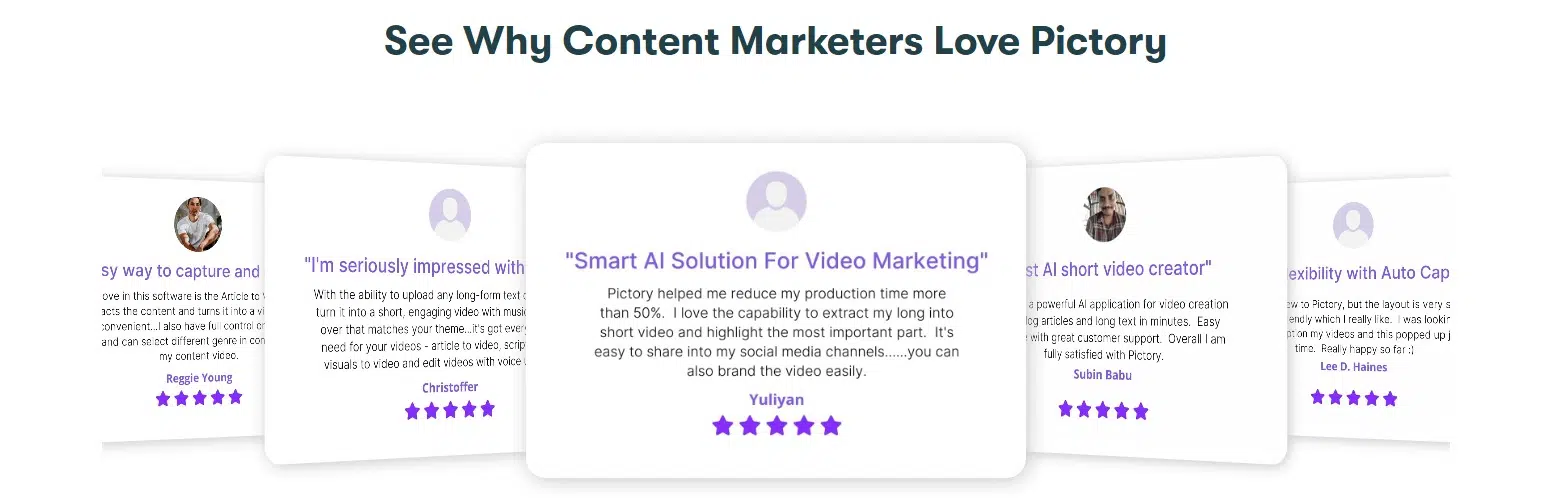
You can trust me on this because I've personally tried it out and will give you the real deal - no biases, just straightforward insights based on my own experience.
So, if you're thinking about using this video creation tool, I've got you covered with all the info you need to make a smart decision!
Pictory AI is a clever tool that makes turning long articles into short, shareable videos super easy. It uses special AI ( artificial intelligence) to do the heavy lifting with just a few clicks.
But here's the cool part - it's not just for transforming existing content. You can also create your very own short videos without spending a ton of time on the little details.
Pictory is great because it's speedy and user-friendly, making short content creation a breeze.
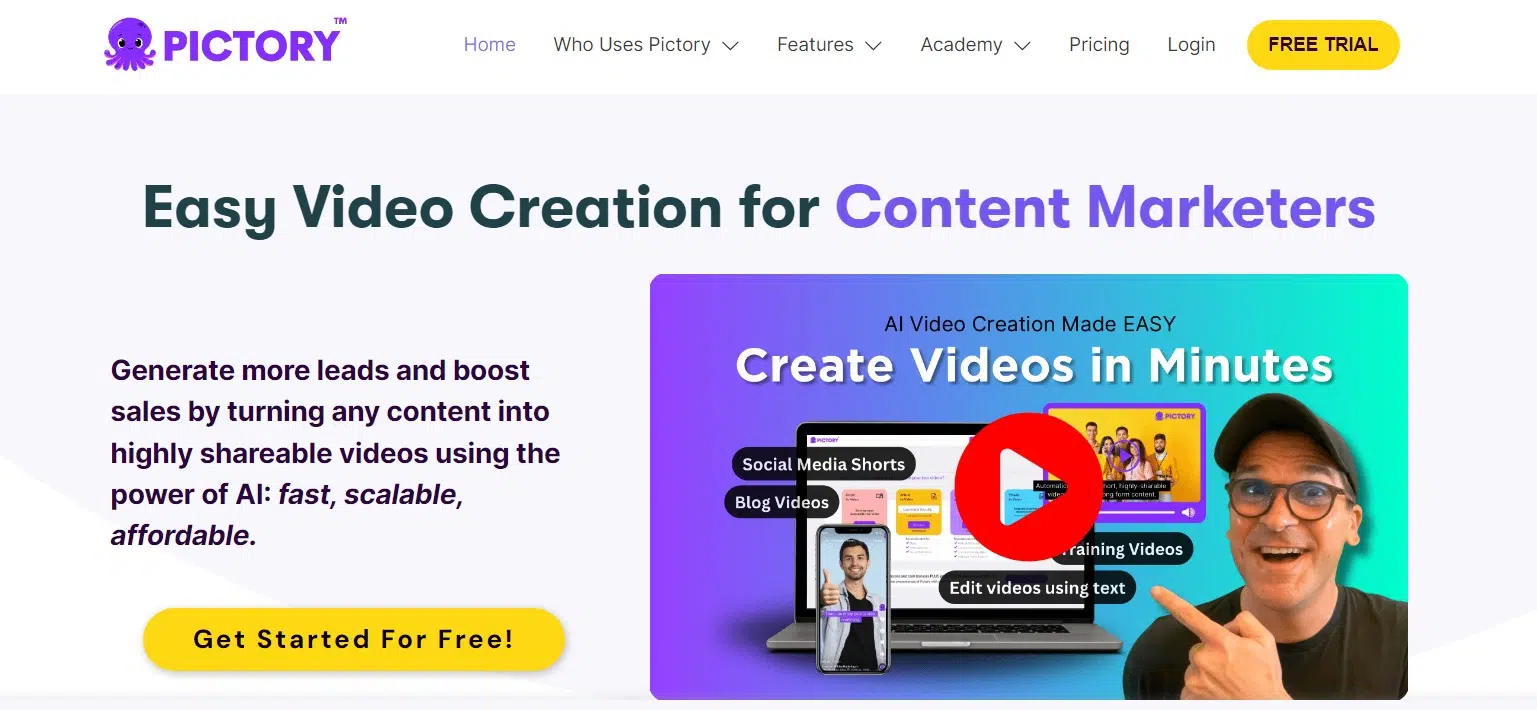
Whether you're a marketer, teacher, blogger, or someone who just loves making videos, Pictory is handy for all sorts of folks.
For instance, I used it to create engaging shorts for my affiliate website, bringing more attention and boosting sales.
In the digital and affiliate marketing world, short videos on platforms like YouTube, TikTok, and Instagram are the next big thing.
Pictory lets you personalize your videos, from logos to fonts, giving you lots of creative freedom.
Do you know what really impressed me? The layout is easy to understand, and the processing happens super fast. But enough of my excitement - let's get into the details of its latest pricing structure.
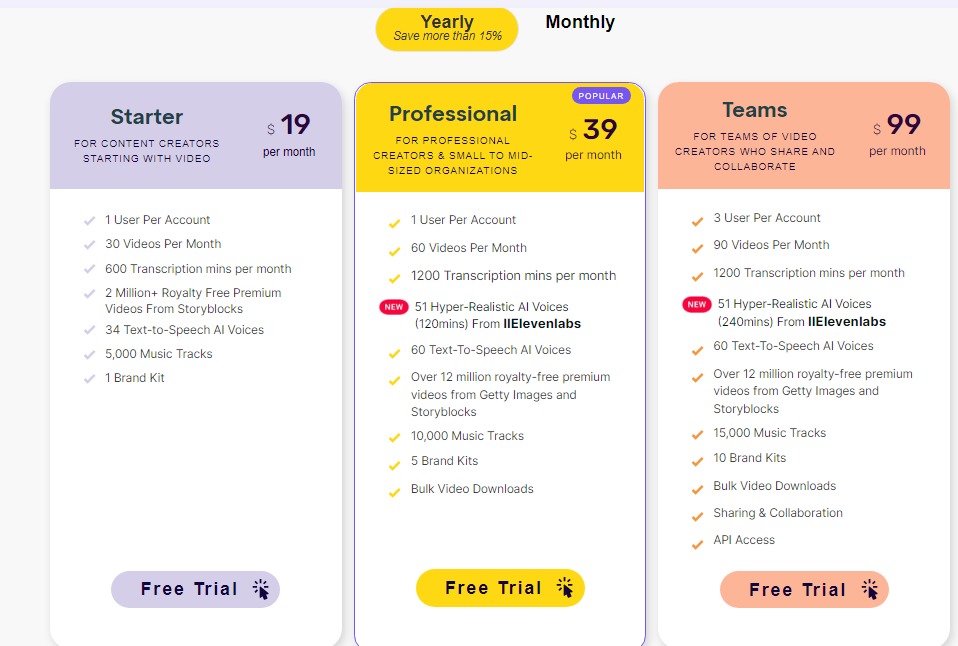
1. Starter Plan - $19 per month:
Ideal for beginners in video creation. At a cost of $19 monthly, it includes features like 30 video creations, 600 transcription minutes, access to a vast library of royalty-free premium videos, and 34 text-to-speech AI voices.
You get to try it out with a free trial.
2. Professional Plan - $39 per month:
Perfect for those with more experience and small to mid-sized organizations.
Priced at $39 monthly, it provides 60 video creations, 1200 transcription minutes, hyper-realistic AI voices, access to over 12 million premium videos, and bulk video downloads. A free trial is available.
3. Teams Plan - $99 per month:
Tailored for collaborative teams, this plan costs $99 per month.
It offers 90 video creations, 1200 transcription minutes, hyper-realistic AI voices, access to a massive video library, bulk downloads, sharing & collaboration features, and API access. Like the others, it starts with a free trial.
Each plan is crafted for different user needs, whether you're just starting, a professional creator, or part of a collaborative team.
The pricing reflects the range of features and resources available, with the option to try it out for free before committing.
Money Back Guarantee Offered By Pictory
I'm excited to share that they offer a stellar 100% money-back guarantee. The most important thing is whether Pictory is right for you despite the fact that thousands of video creators rely on it every day.
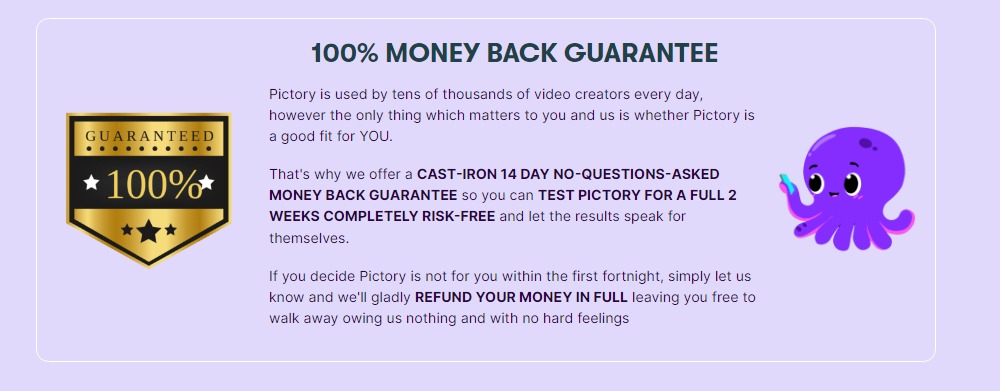
They give you a solid 14-day trial with no questions asked. It's a risk-free opportunity to test Pictory and let the results speak for themselves.
I f, within the first two weeks, you feel Pictory isn't meeting your expectations, just give them a heads-up. They'll happily refund your money in full.
This kind of assurance lets you explore Pictory without any worries, making it a solid choice from a reviewer's standpoint.
Free Trial Offered By Pictory
With the free trial of Pictory, you get to create 3 video projects, and each can be up to 10 minutes long. But since it's a trial, the videos will have a watermark on them.
There are some limits on the editor features, but it's enough to get a good sense of how the system works.
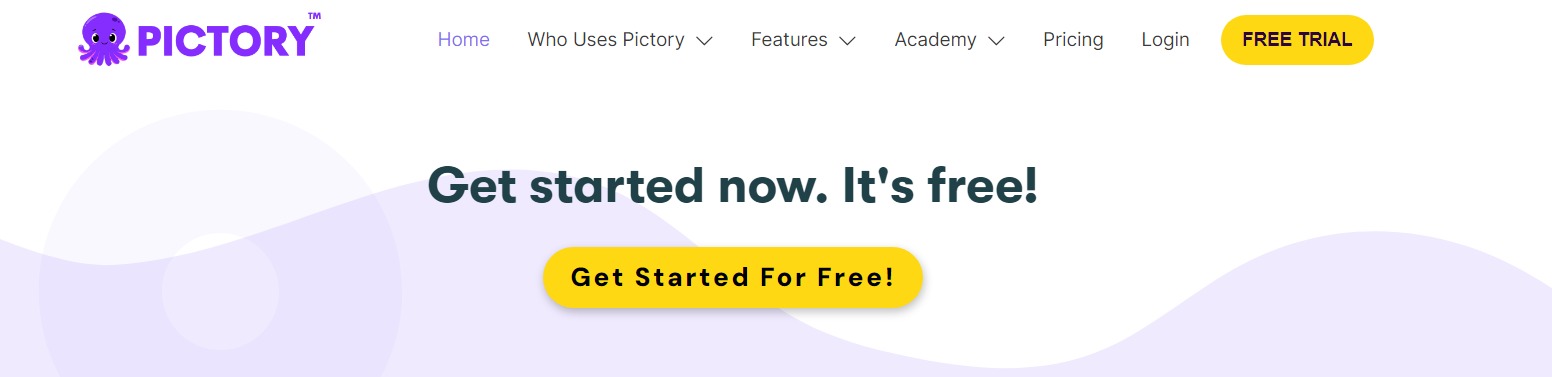
Here's the cool part - you don't have to give any credit card or personal info when signing up.
Unlike some other websites that ask for your card details, which can be a bit tricky, Pictory keeps it simple. Just head to their website, sign up, and start trying out the trial without any worries about unexpected charges. Easy as that!
Who Should Use Pictory?
Pictory is a versatile solution suitable for:
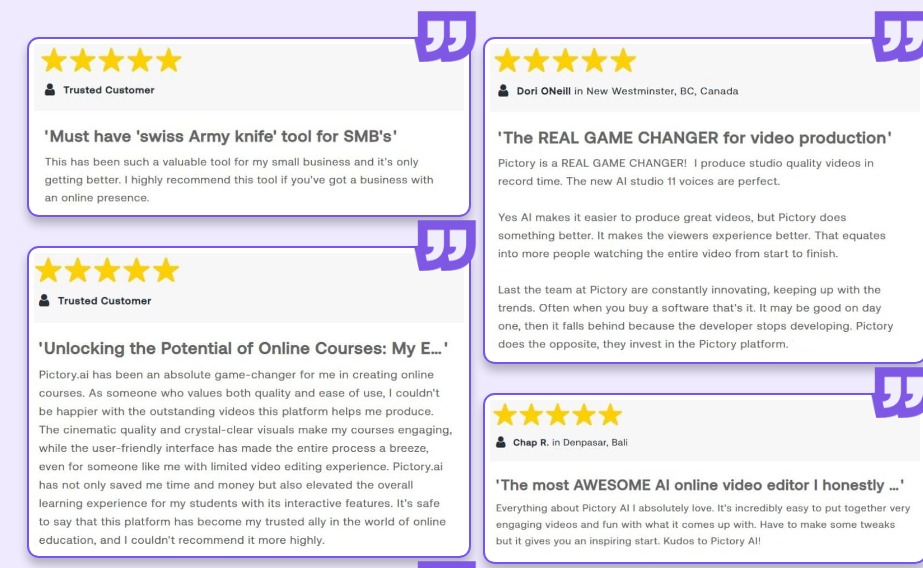
1. Small Business Owners:
Ideal for creating polished videos without the cost of professional production services, enabling small businesses to enhance their online presence.
Bloggers, influencers, and content creators can elevate their content with visually appealing videos using Pictory.
Entrepreneurs can efficiently and cost-effectively generate promotional videos to showcase their businesses and ideas.
Pictory's user-friendly platform makes it accessible for anyone looking to create engaging videos for personal or professional purposes.
Whether you're running a small business, creating content, launching a startup, or simply want to make compelling videos, Pictory offers a user-friendly and efficient platform for diverse needs.
Pros:
- Generous Free Version/Trial: Pictory stands out by not requiring credit card details during the trial, and you get to keep your videos even after it ends, though with a watermark.
- Very Intuitive Interface: The platform boasts an easy-to-use design, ensuring a smooth user experience.
- All Kinds Of Features: A vast library of stock footage, music, and AI-generated voices caters to various content needs.
- Personal Video Customization: Users enjoy extensive creative control over their vision and brand.
- Drag and Drop: The software simplifies the process with its user-friendly drag-and-drop feature.
- Very Good AI: Pictory's AI streamlines tasks, from scene division to transcribing speech, saving valuable time.
Cons
- Can't Monetize Your Content: AI content, in general, poses challenges for monetization approval.
- Features Locked Behind A Payment Plan: While a free trial is available, advanced functions and features are restricted to paid users.
- Basic Looking Videos: For those seeking in-depth customization, the videos may feel a bit basic.
Overall, my experience with Pictory left me quite satisfied. While some features felt a bit gimmicky, the core functions met my expectations and performed reasonably well.
I managed to create 10-minute videos in less time than the actual video duration, making it an excellent choice for those seeking an efficient content creation process.
However, like any tool, there's a learning curve despite the intuitive layout, so be prepared for some experimentation and trial/error.
If you're uncertain about committing, make the most of your free plan to assess its suitability. One aspect worth noting is that Pictory leans toward the pricier side compared to similar software.
To delve deeper into Pictory, explore a massive discount, or grab a FREE trial, you can find the link below:
Quick Links:Andy Thompson has been a freelance writer for a long while. She is a senior SEO and content marketing analyst at Digiexe, a digital marketing agency specializing in content and data-driven SEO. She has more than seven years of experience in digital marketing & affiliate marketing too. She likes sharing her knowledge in a wide range of domains ranging from e-commerce, startups, social media marketing, making money online, affiliate marketing to human capital management, and much more. She has been writing for several authoritative SEO, Make Money Online & digital marketing blogs like ImageStation.

