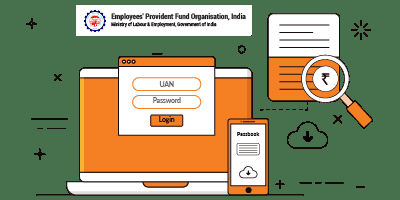
Whether you are homebound because of a lockdown or not, there’s good news when it comes to checking your PF or EPF account balance. The Employee Provident Fund Organization (EPFO) has brought in some changes to save us the leg work and ease the way we access our PF, Employee Provident Fund -related information. You can check your PF balance anytime online or through your phone; gone are the days when you need to wait for the employers to share their EPF statement at the end of the financial year.
You can check your EPF balance virtually using either of the following facilities: Umang App, EPFO Member e-Sewa portal, SMS or a missed call. However, if you are someone whose EPF is managed by an exempted establishment (i.e., a Trust), then you will need to contact your employer to check your PF or EPF account balance.
Here’s how one can check their PF account balance using either of the four routes.
Using Umang app
You can download the Umang app on your mobile phone and use it to access your PF account along with other government services. You need to do a one-time registration on the app upon downloading. Thereafter you can view your EPF passbook, raise and track EPF claims anytime you need to.Using the EPFO portal
All EPFO subscribers can check their PF balance by logging in at the EPFO portal. Once you log in, you need to follow the steps below.- Go to ‘Our Services’, scrawl and click on ‘For Employees’ ;
- Go to ‘Member Passbook’ ;
- You will be redirected to new web page — You will be redirected to new web page — https://passbook.epfindia.gov.in/MemberPassBook/Login
If you want to check your PF balance via EPFO portal without using UAN, you can go by the following steps:
- Visit EPFO portal and click on the option ‘Click Here to Know your EPF Balance’ ;
- You will be redirected to the link epfoservices.in/epfo where you will need to select ‘Member Balance Information’ ;
- Here you need to select the state you reside in ;
- You will be asked to enter your name, PF account number, and your registered mobile number;
- Click on submit to check your account balance ;
