
PDF2Go Free online PDF converter, you can edit and convert PDF files through a browser. The tools are mainly divided into four categories: editing, optimization, converting PDF to other formats, and converting other formats to PDF. The website interface provides Simplified Chinese and other languages are available, but only the interface is different, so it can be processed correctly regardless of the file language. PDF2Go is developed and maintained by the German company QaamGo. In terms of privacy, all uploaded files will be automatically deleted after 24 hours, and user data will not be backed up. This service is fully automated, and there will be no manual monitoring or being blocked by the site. Circumstances of accessing data.
The basic editing functions provided by PDF2Go can be set from the browser without installing or downloading any software, including merging, splitting, sorting, deleting PDF pages, rotating, compressing, adding passwords, unlocking protection, and changing page size , Repair PDF, etc. Most of the conversion tools that users often need can be found in PDF2Go, such as converting PDF to Word, JPG, PowerPoint, Excel, plain text or other formats, and converting files to PDF Various options like converting Word, JPG, PPT, Excel, ePUB, Djvu to PDF files.
According to the instructions, PDF2Go supports file formats such as PDF, Microsoft Word, OpenOffice, TXT, RTF, ePub, etc., image formats include JPG, PNG, BMP, TIFF, GIF, SVG, etc., and presentation formats support PowerPoint, PPTX, ODP, etc. Almost all common and commonly used conversions can be completed through the PDF2Go website, which is very convenient! If you often use PDF or other file formats, you can bookmark this website.
Other similar free online PDF converters:
PDF2Go
use teaching
STEP 1
Open PDF2Go If it is not a Chinese interface, first switch to Simplified Chinese from the "Language" function in the upper right corner (PDF2Go does not have an option for Traditional Chinese when writing this article), but no matter what language you choose, it will not affect the use.

You can find all the functions provided by PDF2Go from the "All Tools" menu at the top. Of course, you can also see them on the homepage. The functions are marked in different colors according to different types, which is more convenient for users to search and search. The editing functions are concentrated in yellow, the most The optimization or safety-related ones are red, and the purple and blue-green ones are mainly for PDF format conversion, that is, the conversion function.

STEP 2
For example, I choose the PDF splitting function for demonstration. This tool can split the PDF file and select the size and number of pages the user needs. It is very useful for extracting certain pages from the PDF file and turning it into a new PDF file.
Directly drag and drop the PDF file to be edited to the web page, or choose to import the file by entering the URL, or import from Dropbox or Google Drive.

STEP 3
After a period of processing after uploading, PDF2Go will jump out of the editing screen (some functions can be preset before starting).
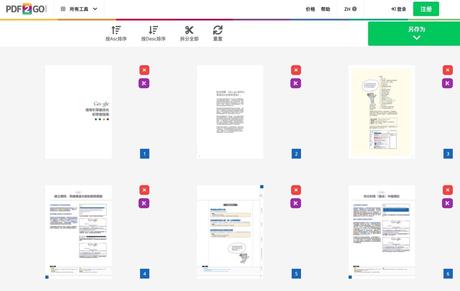
Select and delete several PDF pages to try, and select "Save As" in the upper right corner to export and download the edited PDF.
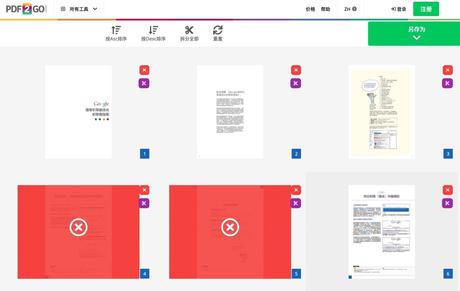
STEP 4
It takes a while to process the files during the conversion process. The processing speed of PDF2Go is not too slow. You need to keep the webpage open. If you want to, you can use the questionnaire below to reply to your experience or suggest new features.
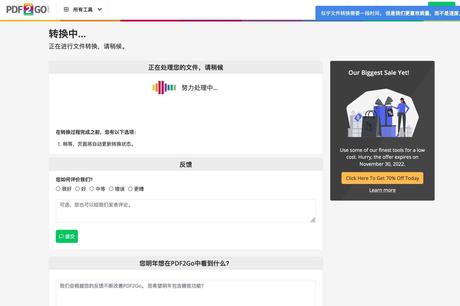
If the conversion is successful, the download link will be displayed. It can also quickly generate a QR code or save it to the user's cloud drive. If there are many files, there is also a button to compress all the files into a single file. It is very simple and should be converted as soon as possible. Download the file, the download link will only be saved for 24 hours, and you need to re-operate if it expires.

STEP 5
Another "PDF to Word" converter that everyone will use is also the function of dragging and dropping PDF files directly to PDF2Go. Before conversion, you can choose whether to use OCR, which is optical character recognition technology, to convert the detected pictures Also convert to text, set the document language (support Traditional Chinese) before starting, if you only need to convert to an editable format, just select "Convert".
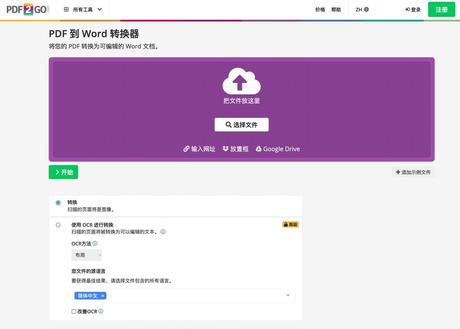
STEP 6
If the conversion is successful, it will display the QR code, cloud hard disk upload and download buttons. In fact, just follow the prompt screen to download the new converted file.

Three reasons why it's worth a try:
- PDF2Go is an online PDF converter that provides four types of functions: editing, optimization, and PDF conversion
- No need to register or download or install software, it can be done through a browser
- Supports importing files via Dropbox, Google Drive, and can also generate QR code
線上工具,線上轉檔,PDF,PDF to Excel,PDF to JPG,PDF to PowerPoint,PDF to Word,PDF 轉檔,PDF保全破解,PDF保護,PDF切割,PDF加密,PDF合併,PDF壓縮,PDF密碼破解工具,PDF密碼移除,PDF密碼移除器,PDF工具,PDF轉DOC,PDF轉Excel,PDF轉HTML,PDF轉PPT,PDF轉Word,PDF轉XLS,PDF轉圖片,PDF轉文字,PDF轉檔,PDF轉網頁,免費PDF轉Word,文件編輯,線上轉換,轉換工具,轉檔,轉檔工具
#PDF2Go #free #online #PDF #converter #integrates #functions #editing #conversion

