The PDF file format has fast become one of the most popular file formats in use in recent years. It is a reliable, portable, and robust file format, and every modern operating system and web browser released in the last decade is able to natively open PDF files and offer a basic PDF reading experience. However, if you're trying to do anything more than just reading PDFs on your Mac or PC, you need the best PDF app that comes packed with features.
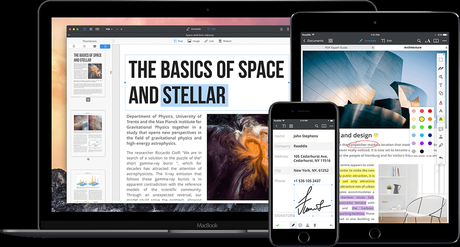
While there are several different PDF editor apps for Mac available today, there's nothing that comes close to the features & experience offered by Readdle's PDF Expert. Over the last three weeks, we have taken an in-depth look at everything that makes PDF Expert the best PDF Editor for Mac. Here's our PDF Expert review.
An Advanced PDF Reading Experience
At its core, PDF Expert is a fast & robust PDF reader app for Mac. It is able to open any PDF file - large or small - with the utmost ease. In our testing, it was able to open a massive 4000-page document in just a few seconds. It wasn't just the loading time of the document that surprised us, we were amazed by the fact that PDF Expert was ready to quickly skim through the document as soon as we scrolled using our mouse wheel.

Typically, a PDF app would often stutter or load the inner pages of a PDF document very slowly, but not this app. PDF Expert offers a buttery-smooth scrolling experience and it's remarkable how well the app was able to handle our test document.
Themes
PDF Expert ships with three themes by default. These themes help improve the reading experience in PDF Expert by making it easier to read the text in a PDF document.

By default, you have the Day theme which is how all PDF editor apps display PDF files by default - black text on a white background. PDF Expert also has a Sepia theme (shown above) that is great for reading e-books or reports that use a toned-down sepia-look that's pleasing to the eye and makes it easier to read a text for a longer period. Lastly, there's also a Night theme that displays white text on a black background, making it easier to read PDFs in the night without lighting up the entire room.
In our testing, we found that the Sepia theme in PDF Expert was the most comfortable for reading and did not cause strain to the eyes. On the other hand, the Night theme actually makes it hard to read paragraph text but works great for PDFs such as bills and receipts, or PDFs that have diagrams or graphs.
Blazing-Fast Search & PDF Expert
One of the most important aspects of a good pdf reader app for macOS is its ability to search through a PDF document. Readdle claims that PDF Expert is powered by a State of the art PDF Search functionality and we were very keen on testing this out. We tried working with five different kinds of PDF documents and searching through them, and we're happy to report that the search functionality is just as impressive as Readdle claims.
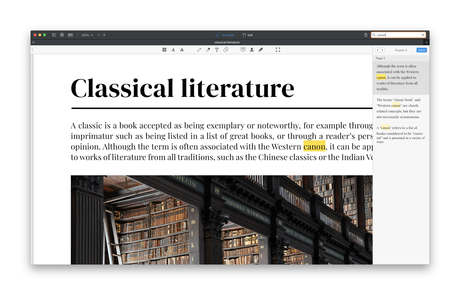
The search experience in PDF Expert is blazing fast - very similar to searching for a text on-page in the browser. PDF Expert is able to quickly search through the entire PDF document and highlights all the results in yellow. You can quickly scroll through the document and see all the relevant information highlighted on the pages.
Our favorite bit about PDF Expert's Search feature is the sidebar it displays next to your document. This sidebar gives you a quick overview by listing down all the search results it has found in your document. Each result is displayed with contextual text before and after the search term, which makes it super easy to narrow down what you're looking for. Clicking on these results snippets takes you directly to the exact page. It's hard to describe in words, but this search experience is truly something I wish I had back when I was in college.
Personalize Your Reading Experience With PDF Expert?
PDF Expert has several other features that improve your reading experience. In fact, there are so many options to choose from that you can fully personalize how you read PDFs in the app. This is especially great if you are into e-books or if reading long reports is part of your job.
When you're reading a book or report in PDF Expert, you can change the page layout to have two pages side-by-side - exactly how you'd read a physical book. Coupled with the Sepia theme, you can try to mimic the experience of reading an actual book.
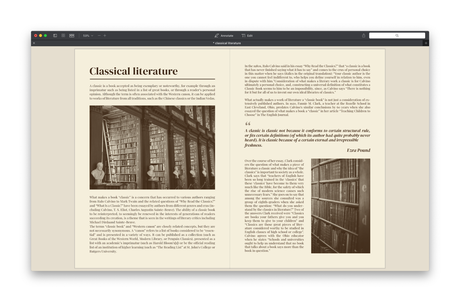
PDF Expert has a handy split-view feature that lets you open two different PDF files side-by-side in the same app. These files can be independently scrolled and worked on simultaneously. It's a fantastic way to work on a PDF while referring to the other.
Another massively important feature, one that takes the cake, bookmarks in PDF Expert. You can save bookmarks directly to the PDF files so that they're easily available on any device you open the file on. Truly nifty!
Amazing PDF Annotations
Adding annotations to PDF files is a critical feature of any good PDF app and PDF Expert offers a plethora of tools to help you annotate any document. The text markup tools in the app are more than enough to help you highlight text in all the ways possible. You can highlight text, underline text, or strikethrough the text in any color of your choice. There are some default colors available, but you can still choose a custom color that you want. If that's not enough, PDF Expert also throws in a pencil tool, eraser, a text tool, shapes, stamps, notes... the list really just goes on. Seriously, just look at how many different types of annotations are possible in PDF Expert.
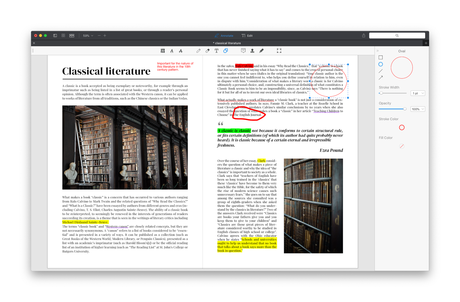
With the help of these tools, you can annotate any PDF document to your heart's content. Once you're done with the annotations, you can export the annotation summary as an HTML, text, or Markdown file. To share this file with annotations, you can use the 'Save as Flatten' option, which means the annotations cannot be erased or removed from the file.
The Best PDF Editor for Mac?
There's a very good chance that you are reading this review to know why PDF Expert is the best PDF Editor app for Mac. I mean, there are tons of other PDF editors available in the market for macOS that claim to be "the best", what is it about PDF Expert that makes it the best option to edit PDFs on Mac? The answer to this question lies in the delightful experience and the bouquet of exceptional features that PDF Expert offers for Mac users.
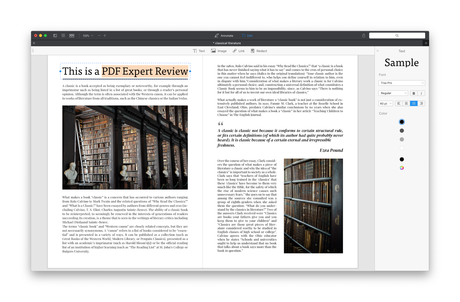
PDF Expert has world-class PDF editing capabilities. Editing PDF documents in the app is just like working in apps like Microsoft Word or pretty much any text editor you're used to working in. Simply open any PDF file in the app and switch to the Editing mode. Now, editing text is as simple as clicking on it and typing your changes. PDF Expert makes it extremely easy to edit PDF text or images in a PDF file. I was really impressed by the ease in which the app was able to handle edits. I tested the feature with a few different PDF files of different kinds and in all but one file, PDF Expert was able to detect the font & font-size of the text being edited, so I didn't have to worry about formatting it the right way. The only file it wasn't able to handle was a file with an obscure font, so I won't hold this against the app.
Editing images in a PDF is a breeze with PDF Expert. You can not only replace existing images, but adding new ones and resizing them is also possible with almost no work on your part. The whole experience is so good, it almost feels like magic.
While you're in the edit mode, you can achieve other PDF editing features like adding links to any text or images, redact sensitive information in PDF files, create or edit PDF outlines, add page numbers, and add a password to PDF files.
One of my favorite features in PDF Expert is its ability to compress PDF files so that you can reduce the overall file size. Sure, you can do this for free online or using another decent PDF app, PDF Expert makes this whole process much easier by making it a visual process.
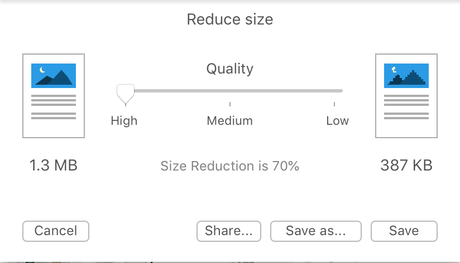
You can choose the quality of your resulting PDF file and see how much space you're saving after compression. You can adjust the slider to see if you're under the limit (I hate that some websites make you upload PDFs less than 500kb, so PDF Expert is a godsend in such cases) and use the 'Save as...' option to save a copy of your original file. You can also use the Share option to directly email the file to someone using your default email app, which I found really helpful.
Combine or Merge PDFs with Drag & Drop
Sometimes, you end up with two or more PDF files and need to combine these PDF files together into a single master file. For example, you may want to combine a bunch of monthly reports into a single quarterly report or yearly report file. PDF Expert offers an extremely easy way to merge PDF files or pages from one file into another. The whole process is done using Drag and Drop and works incredibly well.
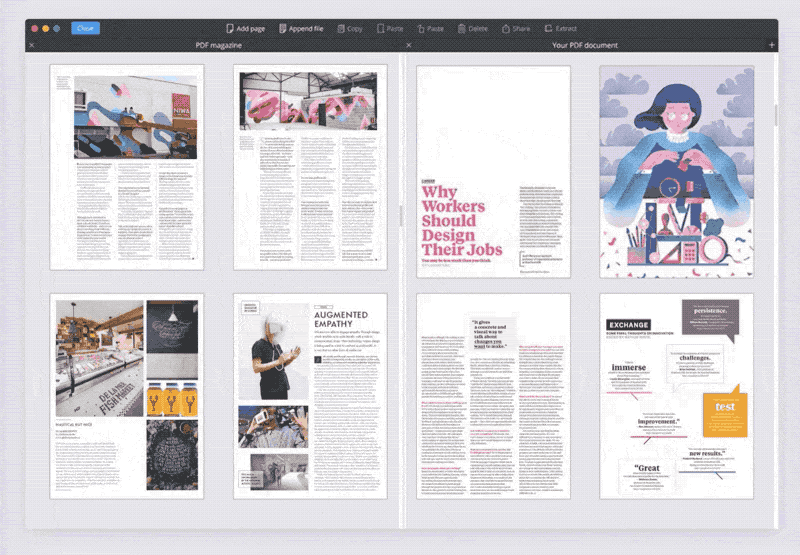
You can perform actions like adding a single page into a PDF file, rearranging the order of pages in a PDF file, or deleting one or more pages. In fact, remember how earlier in this review I told you that PDF Expert is capable of opening two PDF files side-by-side on your Mac? Guess what, when you do that, you can select any pages you want from one file and drag them over to the other to add those pages. Yes, it's really that simple and straightforward. Dare I say, magical?
A Remarkably Good PDF Editor for Filling Forms

PDF Expert has a ton more features up its sleeve that I haven't even delved into yet. IT is a fantastic app for filling out PDF forms and saving a lot of time. During the US tax season, PDF Expert will help you wonder why you wasted so much time and money learning how to fill out tax forms in the previous years.
A Must-Have PDF Editor for Mac
Overall, Readdle's PDF Expert is hands down the best PDF Editor for Mac that I've come across. It is packed with numerous features and makes a lot of complex tasks as easy as eating a pastry. And with beautifully designed User Interface, the app looks and feels better than most apps designed by Apple themselves. When you add the delightful experience of working with PDF files, PDF Expert quickly ends up being the best thing on the market for PDF files.
The Best PDF Alternative Adobe's Terrible Software
PDF Expert for Mac is currently priced at just $79.99, which is considerably more affordable than the recurring subscription that Adobe ties you into with Adobe Acrobat. What's more, PDF Expert actually gives you a long list of reasons why you should switch from Adobe to PDF Expert. It is a phenomenally good app and you should definitely download the free trial to check it out.
Pricing Plan & PDF Expert Review?
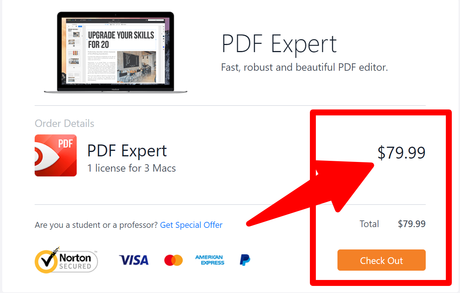
Conclusion: PDF Expert Review 2020
We hope this PDF Expert Review suits your purpose well and helped you get better insights into the PDF Expert platform.
If this post helped you you can share this post on trending social media platforms like Facebook, Twitter, or LinkedIn.

