In this article, we are going to discuss the Pazu Apple Music Converter Review 2022.
These days, we always attempt to pass the time by listening to music. It is one of the most effective techniques to revitalize your mind after a long day of work.
If you feel similarly, you too should listen to music to relax your thoughts. In terms of subscription costs, Apple Music or iTunes can be extremely pricey on occasion.
In this scenario, you can use the Pazu Apple Music Converter to simply convert music and store it on your PC permanently for offline listening.
In this article, we will explain some of the app's capabilities as well as its long-term use.
What Is a Pazu Apple Music converter?
PAZU Apple Music Converter is an application that enables the downloading of the Apple Music music to MP3 on Mac and Windows.
This means that you are free to transfer the related files to any device and listen to them without restriction. In addition, you have the opportunity to select the file's extension during the download process.
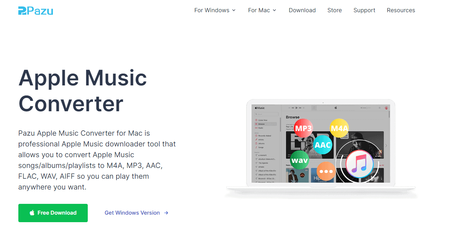
The files are compatible with any device and can be listened to whenever desired. Therefore, it is certainly worth a try, but let's learn more about it so that you may gain clarity on how to use it and reap its benefits.
Features of Pazu Apple Music Converter:
There are a variety of significant features that may be the most compelling arguments for choosing this programme over Apple Music's subscription prices.
You may have noticed that iTunes's subscription fees are pretty pricey, which is why you can use this software to keep your music files on your computer forever and listen to them whenever you like.
This article discusses a few Pazu Apple Music Converter capabilities so that you can decide whether or not to utilise this software.
This software is useful if you want to store all of your music files on your computer and listen to them without an online connection.
You only need to download the music files of your choosing, after which you can locate them on your computer and listen to them offline. Therefore, it is a perfect option to create a collection of music instead of paying a monthly price to listen to them.
When downloading music from iTunes using this Apple Music Converter, you must select the appropriate format for the music file.
Apple Music tracks can be downloaded in MP3, AAC, M4A, WAV, FLAC, and AIFF formats. Once you have chosen the format, it will be simpler to play the music on any media player.
After using this Converter, you don't need iTunes or the Music app to play it. Thus, it will be an excellent opportunity for you to save money and phone storage space.
In order to listen to music offline without this app, you should install this software.
With this Music Converter, you may download music in its original quality, making it one of the most popular software programmes among music enthusiasts.
Simply select the highest quality available for the soundtrack, convert it using the software, and then download it. After then, you'll be able to listen to it offline, without an internet connection, with the same quality.
These tags will provide you with information on the soundtrack, which is why you may require them at some time.
You will be able to maintain the tags so that you can refer to them whenever you need to discover more about a music file in the future.
Pazu Apple Music Converter converts and downloads iTunes music approximately 10 times more quickly than any other programme on the market.
Therefore, if you dislike waiting for music files to be downloaded to your computer, this software might save you the bother. After picking the song and the format, it will be downloaded to your device in a matter of minutes
Using the Apple Music Converter from Pazu, you can download an unlimited quantity of music files.
You will have no restrictions on downloading soundtracks, so you need not worry about the number of music files provided in the download queue. Thus, you can enjoy your music based on your mood at any time and place.
You can keep the downloaded songs on your computer permanently and will not lose them over time.
If you pay close attention to your system's security, there is no possibility of losing any downloaded soundtracks using this apple Music Converter on your device.
The reasons why PAZU Apple Music Converter stands out.You may be familiar with Apple Music, you may be aware that it is DRM-protected, allowing users to download and store music files on their devices.
Thus, this becomes a formidable obstacle to overcome. All of this, however, can be rectified with the PAZU Apple Music Converter.
Now only with the assistance of the corresponding converter can you download the respective file to your storage device.
Even after you have cancelled your subscription, you can utilise the related file without difficulty if you have downloaded it using the corresponding software.
The finest aspect is that the quality of the particular file is not compromised in any way. With the appropriate software, you may now only download music and convert them to M4A, AAC, MP3, WAV, FLAC, or AIFF.
How does Pazu Apple Music Converter work?
Here is a step-by-step guide on how to use Pazu Music Converter to download and convert music on your device in the most efficient manner.
This is how you can transform Apple Music into MP3s with Pazu Music Converter:
- You can choose either a subscription or a trial version after you download Pazu Music Converter.
- Log in with your Apple ID to the Music Web Player.
- To change the format, select the settings icon. There are a number of formats available, including MP3, FLAC, AAC, etc.
- You can view where your songs will be saved by viewing the Output folder option.
- Click on the Web Player again. You can then search for the song you wish to convert.
- Using the built-in web player, you can browse or search for songs, albums, or playlists. Click the "Add" button on the right side of the page to add tracks and playlists for conversion.
- Once you have selected the files you want to convert, click on the "Convert" option.
Currently, all of the music you select will be converted into MP3 within minutes. You'll find the converted files in the output folder on your device.
How to Convert Apple Music to MP3 using Pazu's Apple Music Converter
The Pazu Apple Music Converter is the ideal solution for people looking for a simple and effective way to convert all of your Apple Music to MP3 format.
The software is not only simple to download, but the user interface is also intuitive, and the conversion is fully correct, with no audio being chopped or omitted.
Even after conversion, the quality of your music will remain unchanged. Here are some straightforward procedures to convert your Apple Music to MP3 format with the Pazusoft apple music converter:
1. Using the trial or premium versions of the software is possible once you have downloaded it on your Mac or Windows. It is up to you which version you select.
2. Sign in with your Apple ID and password to the music web player.
3. Change the format by clicking on the Settings icon. You will be able to select MP4, AAC, FLAC and MP3 formats.
4. You can convert Apple Music to MP3 by selecting the MP3 format.
5. The output folder will contain all of your converted songs.
6. Use the Web player to find the song or songs you want to convert to MP3.
8. The default web player allows you to browse or search for albums and playlists.
9. You can add a track, playlist, or album by clicking on the 'Add' option to the right of the screen.
10. Click the 'Convert' button to begin converting all the files you selected into MP3 format. Within just a few minutes, all the music you choose will be converted to MP3 format. You will then be able to download the files to your device.
Pazu Apple Music Converter Customer Service
The Pazu Apple Music Converter ensures that all of its users are pleased with its services.
In addition to the frequent updates that keep the software running quickly, you have access to customer service that is available around the clock if you encounter any issues or have trouble understanding the product.
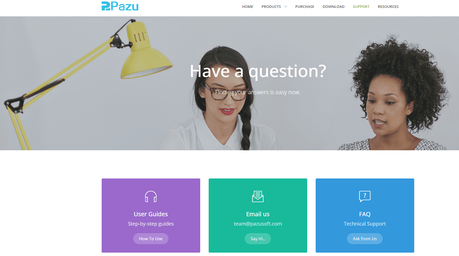
Customer service representatives are readily accessible to assist you!
Pazu Apple Music Converter Subscription Packages
In addition, the Pazu apple music converter provides users with the opportunity to acquire subscription packages.
Compared to the iTunes application music, the subscription is well priced and market competitive. Monthly, annual, and even lifetime packages are available for $14.95, $49.95, and $99.95, respectively.
You also receive a licence for use by Pazusoft's developers.
If you do not find the Pazu apple music converter to be promising and up to par, the company promises a full refund. However, you must request a refund within 30 days of the subscription's purchase.
FAQs On Pazu Apple Music Converter Review
Quick Links:Conclusion: Pazu Apple Music Converter Review 2022
Pazu Apple Music Converter is among the top apple music downloaders and converters, allowing users to download their preferred songs, albums, podcasts, and playlists for offline listening.
They offer simplicity and data savings by allowing you to play all songs and podcasts offline. When you feel like taking a break during the day, the Pazu programme will be the perfect tool to let you slow down and enjoy some peace and quiet.
The packages they offer are excellent, and any of us can use them to convert our favourite songs into numerous formats. Then why are you still waiting? Download the app for a time without interruptions!
