Downloading media you can play on your computer is important, so why should you do that? The Pazu Amazon Prime Video Downloader supports two separate video formats for downloading Prime Video content: MP4 and MKV.
Simply choose the video format that best suits your needs while downloading movies or television shows. The video formats are advantageous since the downloaded video can be transferred to another system through USB.
The two formats offered by Pazu Amazon Video Downloader are universal formats that are compatible with the vast majority of devices.
What Is an Amazon Prime Video downloader?

Pazu is a strong Amazon Prime Video downloader that enables offline watching of your favorite Amazon Prime Video material. With Pazu, you can quickly download Amazon Prime Video videos for offline watching on your computer or mobile device.
Pazu also supports downloading subtitles for videos downloaded through Amazon Prime Video. Pazu is compatible with both Windows and macOS.
Why I Recommend Pazu Amazon Prime Video Downloader?
The user-friendliness of Pazu Amazon Prime Video Downloader is a major plus. The UI is intuitive and simple to use. Even if you are not tech-savvy, you will have no trouble figuring out how to utilize this program.
Pazu Amazon Prime Video Downloader is an excellent solution for anyone who wants to download Amazon Prime videos for offline viewing. It is user-friendly and packed with helpful features. Therefore, if you're seeking an application that can allow you to download videos from Amazon Prime, this is the one.
How to Download Amazon Prime Video Downloader for Windows and Mac
A useful tool for Windows and Mac, Pazu Amazon Prime Video Downloader lets you download movies, sports videos, TV shows, and other content from Amazon Prime Video. The downloaded videos are saved as 1080P MP4 or MKV files, allowing you to enjoy them offline without Amazon Prime Video.
Step 1. Download Pazu Amazon Prime Video Downloader and run it on your Mac or Windows computer.Pazu Amazon Prime Video Downloader can be downloaded and installed on Macs and Windows computers. Input your email address and password in order to access your Amazon Prime Video account.
Step 2. Choose video format/qualityTo access Settings, click the settings symbol. At this stage, it is simple to modify the output parameters utilizing video formats, video codecs, audio languages, and subtitle languages.
- Video format: MKV or MP4
- Video codec: H264 or H265 (H.265 compresses your video data so efficiently, that using it will reduce your storage and bandwidth requirements by roughly 50%. )
- Audio language: Japanese, Spanish, Chinese, English, French, German
- Take your call on Audio description and surround sound to be kept or not
- Subtitle language: English, Japanese, German Spanish, Chinese, French
- Subtitle type: Hardcoded, Embedded, Independent
- Interface language: English, Español, Deutsch, 简体中文, Français, 日本語,
You can start typing the name of the movie or the TV show.
Step 4. Click Download iconThere is just one download button for movies, however, each episode of a TV series will typically have its own download button.
If the selected item is a movie, clicking the Download icon next to it will initiate the download.
If your pick is a television program, click the Download button next to it to choose which episodes to download.
Before downloading, you may also select subtitles and audio tracks for each episode by clicking Settings. In Audio and Subtitle Languages, only the six most prevalent languages are displayed. Here, you can select any language provided by the film or television show.
Then click the Download button.
You will immediately see a list of all the movies and television shows you have downloaded and stored on your device when you click History at the top of the screen.
Features of Pazu Amazon Prime Video Downloader:
Here are the features of the Pazu Amazon prime video downloader:
1. Download High-Quality Videos
Pazu's ability to allow high-quality video downloads is one of its most advantageous features. This means you can watch your favorite episodes and films in full HD without buffering or poor-quality playback.
2. Download Multiple Videos at Once
Additionally, Pazu allows you to download many videos concurrently, which is a terrific feature. This allows you to queue a number of downloads and allow them to complete while you focus on other tasks.
3. Download Videos from Any Device
Pazu is also excellent for downloading videos from any device, such as a PC, a smartphone, or a tablet. This means you can bring your favorite television programs and films with you wherever you go.
4. Provides Subtitles in Multiple Languages
Pazu also offers subtitles in several languages, allowing non-native speakers to enjoy their favorite series and films. This is an excellent resource for foreign travelers and language learners in general.
5. Has a User-Friendly Interface
Pazu's user-friendly UI makes it simple for even novices to utilize. This means that you may immediately begin downloading videos without having to deal with confusing settings or options.
6. Works across Countries
Pazu also functions internationally, allowing you to download videos from any country with Amazon Prime Video. This means that you can access your favorite television episodes and films from anywhere in the world.
These are only a few of the excellent features Pazu provides. You'll find that Pazu is a fantastic program for downloading Amazon Prime Video videos, so that's your best bet.
Benefits of Using Pazu Amazon Prime Video Downloader
You can use Pazu Amazon Prime Video Downloader to:
- You can watch Amazon Prime Video videos offline by downloading them to your computer.
- To make them compatible with most media players, convert the videos to MP4 format.
- You can select the quality of the video you want to download (for example, HD or SD).
- If English or another language is not your native tongue, you can download subtitles.
- Make different folders for your downloads.
Pros and Cons: Pazu Amazon Prime Video Downloader
Pros:- Amazon Prime Video allows you to download videos to watch offline.
- The downloads are of very high quality.
- It is a quick and easy process.
- Only Prime Video videos can be downloaded.
- You may not be able to download all videos.
- Videos can be downloaded up to a certain number.
Pricing
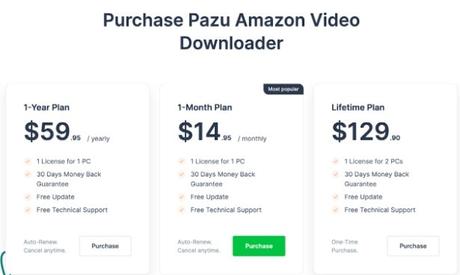
You have three alternatives available. The $59.95 annual plan includes a 30-day money-back guarantee, free updates, free technical support, and a single license for a single computer.
The most popular option is the $14.95 monthly plan that includes a 30-day money-back guarantee, free updates, free technical support, and 1 license for 1 PC.
You also have the option to purchase the Lifetime Plan for $129.90, which includes a 30-day money-back guarantee, free updates, free technical support, and one license for one computer.
Should you opt for Pazu Amazon Video Downloader?
Pazu is a well-known Amazon Video downloader that has existed for some time. It has gotten mixed reviews, with some individuals complimenting its usability and others criticizing its lack of functionality.
Overall, we believe that Pazu is an excellent choice for individuals who wish to download Amazon videos. However, there are superior alternatives for individuals who desire greater functionality and adaptability.
FAQs On Pazu Amazon Prime Video Downloader
Do I need the Amazon Prime video app after using Pazu Amazon Prime Video Converter to get a movie?
No. If you utilise Pazu Amazon Prime Video Converter to download your preferred television shows and films, you will no longer need an Amazon Prime video app. You may watch them without an online connection using any media player, even without an online connection.
Do I need a deep understanding of technology to operate this software?
No. Pazu Amazon Prime Video Converter requires no technical knowledge to use. You can install the software by reading the user manual and following the step-by-step installation instructions.
Quick Links:Verdict: Pazu Amazon Prime Video Downloader Review
Pazu Amazon Prime Video Downloader is an excellent tool for downloading Amazon Prime Video videos. It is user-friendly and packed with fantastic features.
Pazu Amazon Prime Video Downloader is an excellent choice for those who wish to download Amazon Prime Video content for offline viewing. This is the software you're looking for if you want to download videos from Amazon Prime.

