Finally! Finally!! Finally!!! PayPal has officially expanded their payment services to Nigeria and 9 other countries.
These countries include: Belarus, Paraguay, Moldova, Monaco, Montenegro, Cameroon, Ivory Coast, Zimbabwe, as well as Macedonia
I am so excited because now a Nigerian or an African entrepreneur can finally do transactions online without restriction or whatsoever.
Wow! This is good… i still remember way back in the early days, when internet was new to us, a friend of mine needed to purchase a book for his final thesis in school.
We hit a brick wall has we got to know at the time that PayPal was not accepting Nigerians. To make matter worse, Paypal was the only option we had of checking out. So we never bought the book, sad right?
With the absence of paypal, This has slowed the growth of ecommerce and education of Nigerians and other restricted countries on ecommerce or making online transactions with the aid of an online account or using their card.
Shopping for electronics, phones, clothes and books from the UK&US were not easy to come by – everyone asked for PayPal. I am proud to say: I was one of the few well-meaning Nigerians that signed a petition against Paypal to restore its service in Nigeria. And thank God they heard us.
Do you remember?
I still remember! Before a ban country can have a verified paypal account, they must hide behind a proxy and have a virtual credit card before they can go through with the process. But many good people still get caught at the long run, why? Because, it is impossible to cheat a program for a longer period

Must Read: HOW TO OPEN AND VERIFY PAYPAL ACCOUNT IN NIGERIA FOR FREE
Now PayPal is here, let’s do away with the negatives. This is fantastic news for SMEs, Online Shopping companies in Nigeria and people like us that shop and do business that requires using PayPal.
How to Get a Verified PayPal account
Having successfully created and verified a Nigerian PayPal account, without any proxy whatsoever, I will show you the step by step guide on how to get a verified PayPal account for yourself. So are you ready for the best tutorial of all time?
First off, Open your favorite browser, and head to Paypal.com
Click “Sign Up” button located above the homepage. See image below
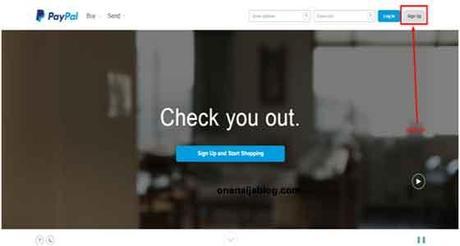
Then, you will be redirected to another page. Here, you click on the ‘’Open an Account’’ button as illustrated in the image below. Whilst on this page, be sure Nigeria is the selected country. Their system automatically detects your country based on your IP address, so be sure not to use a proxy program when opening your account.
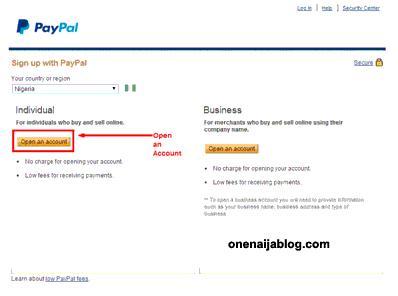
You will be redirected to a form page where you will enter all your details. Here, I advise you choose a very strong password.
Note: When required to save password, click never. Do not ever, ever save your PayPal account on your computer or that of a friend or family.

Your next hurdle is a small security challenge to prove; you are human. Enter the letters you can see(not paypal scattered in background). See image below…

After the above step, you will be sent to the next stage, you will be required to fill in your card details. See image below…

First, you type in the number on your own atm (Refer to number highlighted in yellow in image below).
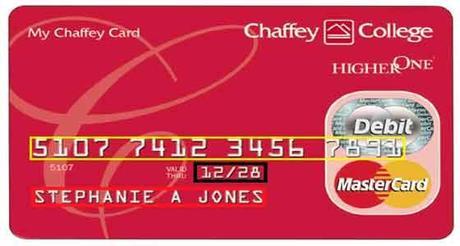
Next, you select the expiry date of your card. To find this, refer to Black highlight in image above.
Last hurdle here is to find the CSC number, which you will normally find at the back of your card: It is a three digit number. See image below…

Next check your address and make sure it is same with the address you used when opening that account tied to the card you are using. Done, click ‘Conitnue’.
Note: if you already have a PayPal account and want to add your Debit card details, here’s how to do it the perfect way:
Steps:
Click on the Profile Menu -> Add/Edit Credit Card ( You can add your debit card here even though it says Credit Card )


Fill up with all your details, then click continue. You will be directed to a page where you will be required to verify your account.
If you are using a Gt Bank MasterCard like me, you will be sent a code when GTB alerts you of an international transaction on your card. Check carefully in the notification and you will see the code. It is usually a four digit code. Mine was something like this: ‘’PP*1212CODE’’
This amount is just an authorization charge. It will be returned after you validate your account. To verify your account, you need to enter the code sent to you. Normally, your account will look like…
Must Read: How To Receive Clickbank Payment Through Payoneer MasterCard
Final Step, login to your PayPal and look under Notifications -> Confirm my debit or credit card
Key in the code number, for example, mine was 1212. Now, you can use your PayPal account to buy that Rolex Watch you have always loved or that gaming pc you saw on Ebay. The opportuinites are endless except; you can transfer money with your PayPal account yet.
Over to You:
It looks like i have said so much about so much on this post right? Now it’s time to pass the keyboard to you guys…
Do you have comments, questions and or thoughts you’d love to share with us? then please do use the comment box to do so. Remember that your comments, questions or thoughts are highly welcomed and most appreciated

Was the post interesting? Please, do click the like button, share us and recommend the post to your friends. Because you will never know who among your friends might be looking for a post like this. And do not forget to subscribe to our feed for your latest updates on the go.
Don't Miss Any Post Again. Subscribe To Our Feed And Be Updated
Enter your email address below:
Powered by OnenaijaBlog

