Today's guide include Oppo A37f Flash File & Tool. I have decided to write this guide because Oppo is a popular brand and many of my friends use Oppo A37f smartphone. Nothing is perfect. The problems can occur anytime in anything. Smartphones are not out of this statement. If your Oppo A37f phone is in bricked condition, and you want to unbrick it then it can be done by flashing stock rom on Oppo A37f variant. Moreover, you can unlock your phone with just flashing only.
Flashing removes all the software related issues from your Oppo smartphone. To start this process, you have to Download Oppo A37F flash file or Oppo A37F firmware and Oppo drivers. This is a full-proof guide to repair software issues in your dead Oppo a37f mobile. Don't need to go on a shop to repair your mobile, just follow our guide to unbrick your phone.

We perform flashing on Oppo A37f in edl mode or download mode with the help of Oppo A37F Flash File. Flashing is performed irrespective of device is in boot condition or not. This guide will help you debugging the issues in your phone. You will be able to use the phone without having any issue. Once learn how to flash Oppo A37F flash file on your device and get a fresh software for your mobile.
What you will get able to resolve after flashing
- You can unbrick Oppo A37f phone by flashing stock rom
- You can unlock the phone
- You can fix the software related issues in oppo a37f
- You can resolve network issue
- Upgrade or downgrade mobile software or rom
- Remove frp lock by flashing Firmware on Oppo A37f
Download Oppo A37f Flash File & Tool
Oppo A37F Flash File With ToolOppo A37f Flash Tool [Loader]
How to Flash Firmware on Oppo A37F
Read all the instructions carefully in order to flash the Oppo A37f smartphone. To get a working phone at the end of the process, it is mandatory that you will follow each of the step carefully. Implementing things with caution gives better results. Keeping it in mind let's begin with the process and flash Oppo A37f file on your device.
Steps to flash Oppo A37f file
[Press and hold volume up & volume down button together and along with it connect your mobile with pc]
To make sure your device is connect in edl mode or not,
Go to - Mycomputer>>Right click>>Device Manager>>Ports (Com & LPT)>> Qualcomm HS-USB QDloader 9008
If it is unable to detect the device then install again the Qualcomm HS-USB QDloader 9008 driver?]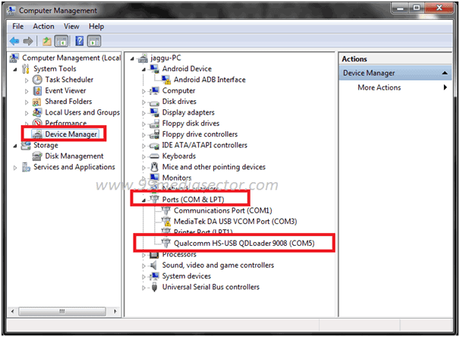
[Caution : Each step is crucial to follow. If you follow it without reading the entire article and perform any wrong step then it may brick your phone, so do it on you own risk]
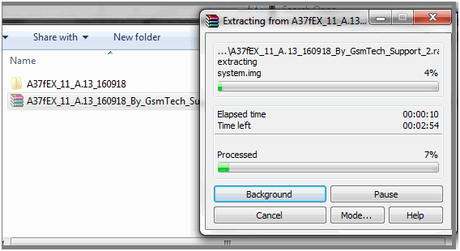
5->> Open A37fEX_11_A.07_160614 folder and run Msm8x39DownloadTool.exe file as administrator on your pc.
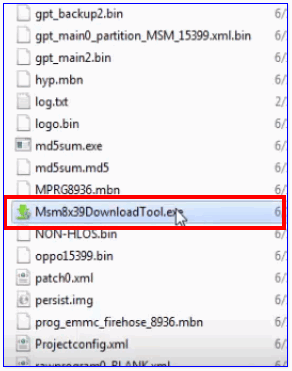
6 ->> Once the tool run on the screen, click on verify to confirm the connected device.
At last, click on Start button to flash Oppo A37f Flash file on your device.
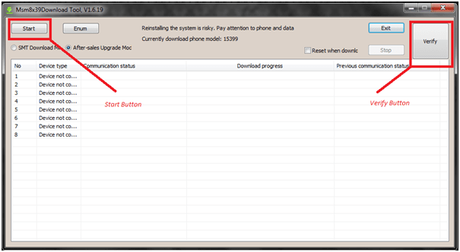
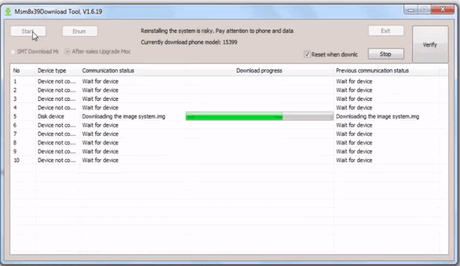
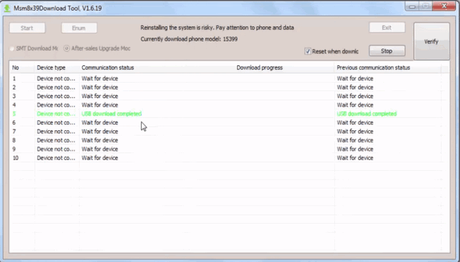
If you are having any issue flashing your mobile with Msmdownloadtool, then perform the following checks:-
The device should boot into edl mode.
The device is attached with pc in edl mode [Qualcomm HS-USB QDloader 9008]
If one of above situations is not in your case, then install the Qualcomm drivers again on your pc.
Another scenario is - the Msmdownload tool is not working properly or you can't click on start button. Then download Msmdownload tool loader from the given links and move it into Oppo A37f rom folder.
I hope you learned how to how to flash firmware on Oppo A37f and how to download Oppo A37f flash file both in one article. If you still see any trouble while following the steps given in the post, do intimate us with your comment.
