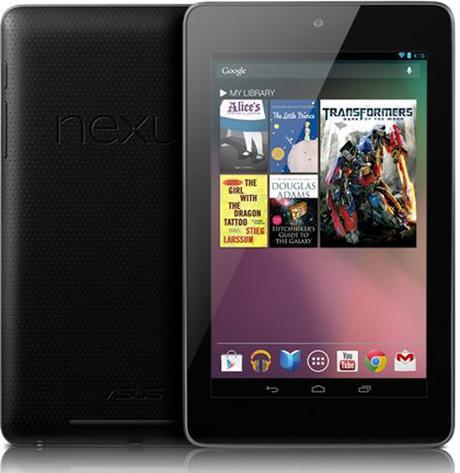
Please note that if your Nexus 7’s bootloader isn’t unlocked, running this tool will completely wipe all data from your device. So go ahead and unlock Nexus 7 bootloader by following Part 1 of the linked guide.
Step 1: Download Nexus 7 One Click Root Tool [Dev-Host]. You are also suggest to download and set-up the Android Software Development Kit.
Step 2: Extract the .zip file’s contents using a suitable software. We suggest 7zip.
Step 3: Run the root application inside the extracted contents. Follow on-screen instructions.
The USB drivers, ADB/Fastboot EXEs, and concerned SuperSU, ClockworkMod Recovery files are already included in the .zip file.
If you follow the steps correctly, your Nexus 7 will now be rooted on Android 4.1 Jelly Bean. You can now go ahead and install your favorite root-enabled apps.

