When it comes to security, we all know how strict iTunes can be. Most of the files you find on this platform will have an algorithm that stops you from giving them to other people. Worse, if you stop paying for a subscription, you won't even be able to use what you paid for.
This is the main reason why so many people look for an iTunes converter, and Ondesoft iTunes Converter is one of the programs that is becoming more and more popular. There are probably hundreds of other programs like Ondesoft, but it stands out for many reasons.
This article will be your guide to Ondesoft iTunes Converter. It will tell you what it is, what makes it great, how to use it, and what other options you have. Let's begin with the beginning.
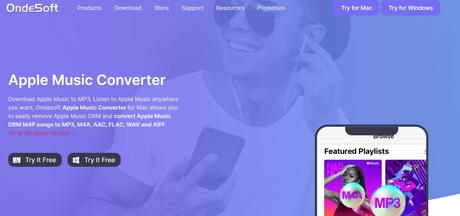
Using Ondesoft Apple Music Converter, you can convert M4P songs to MP3 without the Music or iTunes app. It converts Apple Music songs 10 times faster than before and keeps the same quality.
High-quality music can be downloaded from Apple Music as lossless M4A, 320 kbps MP3, or FLAC//AIFF/WAV files.
Play Apple Music without iTunes/Music app: Apple Music songs can be recorded to MP3 so they can be played without iTunes or the Music app. Even after you cancel your Apple Music subscription, you can keep your songs forever.
Listen with the MP3 player: iPod shuffles, iPod Nanos, Sandisk MP3 players, etc., cannot play Apple Music. Apple Music songs can be downloaded to MP3 and synchronized to an MP3 player if you want to run while listening to them.
Convert M4P to MP3: DRM-protected M4P files are used by Apple Music. DRM-protected M4P files can be converted with the Ondesoft Apple Music converter.
Preserve ID3 Tags: We offer Apple Music songs for download in the following formats: MP3, M4A, AC3, AAC, AIFF, AU, FLAC, M4R, MKA, WAV, and with 100% original quality.
Features: Ondesoft iTunes Converter
- Intuitive Design. With Ondesoft iTunes Converter, beginners can easily learn how to use it, while experts can master it with ease
- Listen to Apple Music on any device It allows you to convert Apple Music to mp3, m4a, and other formats without removing the DRM. Apple Music songs can be played on Sandisk MP3 players, iPods, PS3, PS4, Xbox One, Xbox 360, Kindle Fires, Fire TVs, Android TV, Rokus, Samsung Smart TVs, and LGs, etc.
- Download and Convert Apple Music to MP3 Most music players and devices don't support the M4P format that Apple Music songs are downloaded in. Ondesoft Apple Music Converter lets you change Apple Music into audio formats like MP3, M4A, AAC, FLAC, WAV, and AIFF. The music you convert from Apple Music can be shared, copied, or played wherever you want.
- Any Apple Music song can be downloaded as an MP3.
- You can save Apple Music songs to a USB drive, SD card, etc.
- Burn Apple Music to CD easily.
- Remove DRM Protection. As was already said, Ondesoft can turn DRM media into files that are not protected. This is very important because DRM protection is what stops you from getting free access to the files. Songs that you download from Apple Music are protected by DRM. If you want to play Apple Music songs without restrictions, you need to get around the DRM and convert Apple Music songs to a DRM-free audio format. With Ondesoft Apple Music Converter, users can remove DRM from Apple Music files, convert songs and playlists to DRM-free formats, and convert albums and songs.
- Download Apple Music songs to MP3 at up to 320kbps.
- Save high music quality in FLAC, WAV, and AIFF.
- Easily archive downloaded songs with albums or artists.
- Fast Conversion. The software can change file types very quickly. In the beginning, it could only go 12 times as fast as normal, but now it can go up to 16 times. Ondesoft Apple Music Converter can convert files 10 times faster, so you don't have to wait for a long time or get upset if there are network problems.
- It is not necessary to have Music/iTunes installed on your device.
- There is a built-in web player in Ondesoft Apple Music Converter.
- User-friendly and multilingual interface: English, Simplified Chinese, Traditional Chinese, French, Japanese, Spanish, and German.
- Preserve Original Data. Converting can result in quality loss, as you already know. In spite of this, Ondesoft ensures that the original data is preserved on the output, including the meta tags
Now that you know what Ondesoft does, it's time for you to discover how you can convert DRM media to unprotected media using Ondesoft iTunes Converter. First, let's look at the Windows version of this software.
Ondesoft iTunes Converter Guide: Windows Edition
Ondesoft iTunes Converter is described in this part of the guide. Both audio and video files can be converted with this tool. For Windows, you need to follow these steps:
- Install Ondesoft iTunes Converter: You can download the converter software from this website and install it on your computer. There you can either choose the Trial or purchase it right away.
- Setup Ondesoft iTunes Converter: Open the software once it has been installed and set it up. If you have already purchased the software, you can activate it with a code, or you can simply test it for free.
- Select iTunes Files: Once you launch the software, iTunes will be scanned for files that can be converted automatically. Manually importing them is not necessary. By clicking on the boxes corresponding to files, you can select them.
- Setup Output Settings: The output section will appear once you have selected the files. Here, you can set it up however you like. Select the format you want in the Profile and Codec fields. You are free to adjust the other settings.
- Proceed with Conversion: Click the Convert button after configuring the Output section. You will now have unprotected files from DRM media. The Preference panel can be accessed by clicking the Options button. In this section, you can adjust the speed of conversion and the format of the output file name.
Ondesoft iTunes Converter Guide: Mac Edition
There is also a Mac version of the Ondesoft iTunes Converter, which is lucky for us. There might be slight differences in the steps, but the process is quite similar. You need to follow these steps:
1. Ondesoft iTunes Converter should be installed and openedUse the link we provided earlier to download the Mac edition. Open the software once it has been installed and set it up as you did earlier. Below is an example of the initial interface.
2. Add iTunes FilesThe top menu should be empty initially, so click on the Add Files icon to begin adding files. Your playlists will be displayed once iTunes is connected. By clicking the Add button at the bottom, you can select the files that you wish to add.
3. Setup Output SettingsThe Ondesoft iTunes Converter software will display thumbnails once you have added the files. As shown below, you can customize the settings just the way you want them by clicking on the gear icon on the left side of each file.
4. Start ConversionAfter you've finished setting up everything, click Convert in the top menu to finish the conversion. DRM-protected Mac media can be unprotected this way.
The main window appears once the application has been launched. Despite its simplicity, the user interface is not particularly elegant.
You can start using the program without much thought since the iTunes library is automatically loaded and every audio option is shown on the main interface.
Ensure iTunes Library XML is shared with other applications on iTunes after you install iTunes on your computer. The iTunes library would not be loaded by Ondesoft iTunes Converter if that happens.
There are 3 plans for the Ondesoft Apple Music Converter. First is the monthly plan where you pay $13.95 and get a license for 1 mac or 1 Window along with free updates and support.

2nd is the 1-year plan which is for $49.95 where you get the same features as the monthly plan but you save A LOT! Also there is a lifetime plan which is for $79.95 and you get a 30 days money back guarantee in that as compared to other plans where you get only 5 days.
Ondesoft Apple Music Converter Pros & Cons:
Here are the Ondesoft Apple Music Converter Pros & Cons:
Pros:
- Preloaded formats are available for conversion.
- Fast and efficient conversion.
- It is possible to convert multiple files simultaneously.
- Technical expertise is not required.
Cons:
- It is only possible to extract the audio from iTunes videos.
FAQ On Ondesoft Apple Music Converter Review
What is the system requirement of Apple Music Converter?
Mac OS X 10.11 and later as well as Windows 7/8/10/11 are supported by Ondesoft Apple Music Converter.
What ouput formats does Ondesoft Apple Music Converter support?
Apple Music songs can be converted to MP3, M4A, AAC, FLAC, WAV, and AIFF formats with Ondesoft Apple Music Converter.
Will ID3 tags be preserved?
All ID3 tags will be preserved when Apple Music songs are downloaded: title, album, artist, album artwork, etc.
Do I need to have the Music or iTunes app in addition to the Pazu Apple Music Converter?
An integrated Apple Music browser eliminates the need for an app with Ondesoft Apple Music Converter, which allows users to download content from Apple Music directly.
Quick Links:If you want to remove DRM protection from iTunes music files, Ondesoft iTunes Converter is a fantastic option (for legit purposes). It does exactly what it says it will.
Any common file format can be used to convert your iTunes music (including iTunes music, AA/AAX audiobooks, and Apple Music) for playback on any device.
It's great for folks new to computers, too, because the user interface (GUI) is straightforward and the settings are easy to locate.

