Octo Browser review: Is Octo Browser the best anti-detection and multi-account browser? It may or may not be, that’s what we’ll discuss throughout this piece.
If you’re someone who needs multiple accounts for anything, and I mean “anything”, this review is for you.
Doesn’t matter how strict/serious your target platform is. Octo Browser claims being able to let you use multiple accounts without being detected even at Casino sites. And hey, no one has better detection than the casinos.
Let’s see how capable it is then?
Octo Browser review- An Overview
As the name suggests, Octo Browser it’s a web browser. However, it’s different from all the browsers you may have encountered so far.
Here’s a feature-list which should give you an idea of its capabilities:
- One-click browser profile generation
- Advanced customizations possible for each profile
- Bypass almost all fingerprinting tests
- Unlimited simultaneous connections
- Profile templates for future use
- Clone/Export profiles
- Supports proxies
- Multiple payment modes available
In simpler words, it lets you create unlimited accounts on any website without getting banned or tracked.
It generates unique fingerprints for all your accounts and browser sessions. This means, each of your account seems to originate from an actual, real, separate system.
Basically, you wouldn’t be spending extra on VPNs, other mirroring software or even hardware just to use multiple accounts.
Who and where can they use Octo Browser?
The simple answer should be- anywhere you want. Octo Browser can be used just like a normal browser to browse any website.
However, its primary benefits can be leveraged when you need to create accounts on platforms that do not allow multiple accounts.
The best examples are social media accounts. You can create unlimited Facebook, Instagram, Twitter and any other account without the platform knowing it’s the same individual behind each of those accounts.
If you’re someone into E-commerce, you can use Octo Browser to run multiple ads, or even multiple shops on the same platform (E.g. Amazon, Shopify etc.)
One of its best uses is on casino and crypto sites. Almost all casino sites have a strict one account/device limitation. Now, these casinos offer massive bonuses (sometimes up to 5 BTC) to new accounts. Octo Browser lets you sign up multiple times posing as a new user and avail such benefits.
Similarly, you can use it to avail other bonuses, freebies, ICOs and other rewards multiple times without switching browsers.
Finally, you naturally get the benefit of “anonymity”. Because you’re using computer-generated profiles, websites can’t track you. Your screen resolution, OS, and other such trails are masked. The websites get breadcrumbs which aren’t of your real device, and rather of these profiles that you’ll be using.
One-click profiles
So, the browser obviously lets you create “profiles” for browsing the web. These profiles are basically your fingerprint, identity, existence on the web.
There’s this instant, one-click profile feature. If you’re new and do not have a lot of experience, or if you just don’t want to mess with the settings, a single click creates a profile for you.
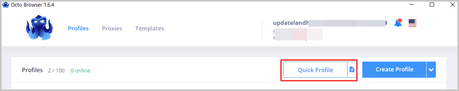
This is the faster, simpler way of getting new profiles. However, there’s a more advanced method that I’ll discuss next in this Octo Browser review.
Advanced profile creation
If you’re an experienced user, or know exactly what you want, Octo Browser offers you immense control.
You can create profiles exactly as per your requirements.You can customize:
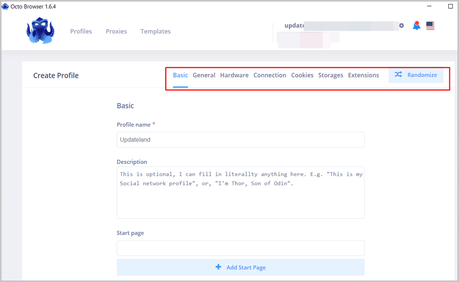
- Your user-agent
- Start page (this is one of the most recent features)
- Screen resolution
- Fonts
- Languages
- Memory
- Time zones
- CPU cores
- Media devices
- Renderer (graphic cards)
- Upload custom cookies
- Your IP address
- And so much more.
Basically, this option lets you create a completely unique profile that may or may not match with your real device depending on your needs.
There’s even a “randomize” option. This lets you randomize these settings, so you can verify all the metrics and change only a few depending on your requirements.
My opinion? I love the fact that you can generate profiles using a single-click, as well as customize them extensively using these advanced controls.
Proxies
Octo Browser is fully compatible with third-party proxies. In fact, you can even add proxies in bulk.
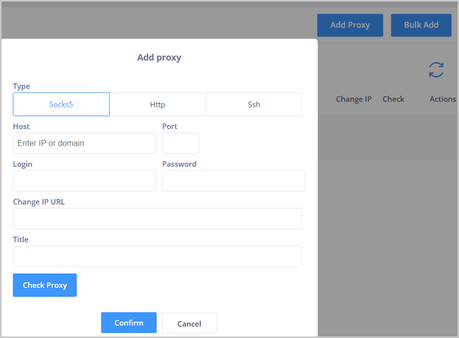
This would let you change your IP address when you use Octo Browser. During profile creation, you can choose how you want your IP to be set. It has this “proxy” option there that you can select to use these proxies.
Unlimited simultaneous connections
So, what if you wish to manage 2 Amazon shops, one Shopify store, 2 Facebook accounts and 3 Google AdWord accounts at the same time?
Well, Octo Browser lets you use as many profiles as you want simultaneously. There’s no restriction whatsoever.
Obviously, you can only run as many profiles as supported by your Octo Browser plan. Even the lowest number of allowed profiles is 10 so I’m guessing you’re covered, eh?
Unlimited devices & profile transfers
Once you get an Octo Browser account, you can use it on as many devices as you want, simultaneously.
Moreover, Octo Browser also has this extremely handy profile transfer feature. You can export profiles and import them on other devices running Octo Browser.
Bypass fingerprint tests
Octo Browser isn’t just a browser that lets you create unique profiles. It’s also capable of “bypassing” tests.
Often, stricter websites which only allow 1 account/device use fingerprinting tests to verify device uniqueness.
Octo Browser is capable of bypassing some of the most popular tests such as BrowserLeaks, Whoer, pixelscan etc.
Profile templates
Maybe you need to create profiles in bulk or too frequently?
Octo Browser lets you create “templates”.
These can then be used to create future profiles, matching your exact needs, in a single-click.
In other words, you get the “advanced profile creation” feature merged with its “one-click” feature.
Obviously, the number of templates you can have depends on your pricing plan.
Pricing plans
Octo Browser may be feature-rich, but it’s important for it to be pocket-friendly.
Well, Octo Browser has 5 plans you can go with. Each plan offers different features and is priced differently. Here’s a breakdown:
- Starter- €29.00/month: 10 profiles, 3 tags, unlimited devices, proxy manager
- Base- €79.00/month: 100 profiles, 10 tags, unlimited devices, proxy manager, 2 templates, API, Profile transfer
- Team- €169.00/month- 350 profiles, 30 tags, 5 templates, 3 team members + everything in “Base” plan.
- Advanced- €329.00/month: 1200 profiles, 100 tags, 10 templates, 8 team members + everything in “Team”.
- Custom: €429.00/month- It lets you customize the plan according to your needs.
As for my opinion, I do like the fact that it offers multiple plans which cater to everyone’s needs.
Moreover, you can upgrade/downgrade your plans at any time without any larger commitments.
Multiple payment options
Octo Bro wouldn’t disappoint you when it comes to payment. You can pay using almost every payment mode imaginable, this includes:
- Cards
- Google Pay
- Qiwi
- Multiple Cryptocurrencies (Bitcoin, Ethereum, Litecoin etc.).
The Cryptocurrency payments are noteworthy as they let you keep your anonymity and privacy intact.
Support
Octo Browser’s support is impressive for two reasons. Its non-conventional, and anonymous.
You can use “Telegram” to connect to the team. It’s fast, instant and keeps your identity hidden.
Just in case your query didn’t get solved on Telegram, they even offer “remote support” via Team Viewer or any other software of your choice.
The company also offers support via live-chat. The only problem with that is that the live-chat is in Russian. While not a major downer, it would still be easier if this was in English.
Compatibility
So, what device/OS do you need to use Octo Browser? For now, it’s compatible with:
- Windows- 64 bit
- MacOS (Intel)
- And MacOS (Apple M1)
User-Interface
So, is using Octo Browser hard? In my opinion, it isn’t. Let’s start with the browser’s control panel, this is what you see once you login to your Octo Browser control panel:
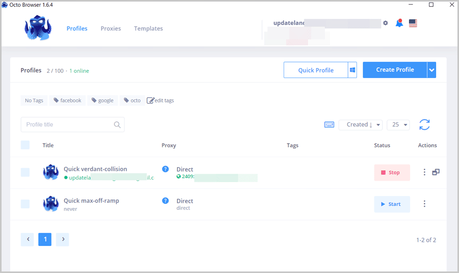
As is evident, understanding the UI doesn’t need special skills or knowledge. The top-bar lets you navigate to the most important pages on the browser- Profile, Proxies and Templates.
Below that, you can create either the quick profiles, or the advanced profiles we talked about earlier.
Then, it shows all the available tags. These are just a convenience feature. When creating profiles, you can tag them with these tags. This makes searching for those profiles easier when you next login to Octo Browser.
The second major UI with Octo Browser is that of the browser itself. Well, it’s a Chromium based browser. This means it’s almost identical to Google Chrome. However, the browser is officially called “Octium”.
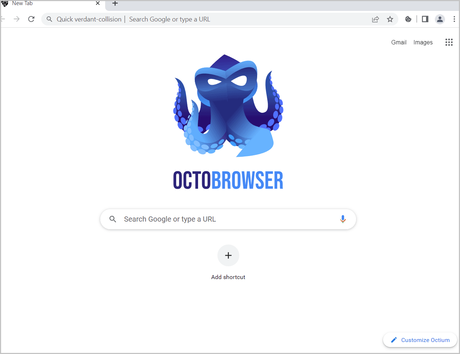
You use it just like you use Google Chrome. Again, no special skills required.
API
Octo Bro also lets you setup automations using API. I’ll be honest, I’ve never used these APIs as they’re more of an advanced feature.
However, if you’re a web developer or someone who works with APIs, just know that Octo wouldn’t disappoint you. It’s compatible with most API libraries out there.
Octo Browser review- Final verdict
Is Octo Browser capable of delivering on its claims? Yes. Absolutely and 100%. I say that after testing the browser on some of the strictest sites on the planet.
The ease of profile creation, the ability to export profiles to other devices, and the amount of customization it offers are all impressive.
The only thing I’ll change is its default “Russian” selection for the live-chat. But then, would I dump the entire software because of a minor language issue? I wouldn’t.
That’ll be all for this Octo Browser review folks. I’d highly recommend checking out the browser on your own to get a much better understanding of its capabilities.

