India.com recently launched a new Android app called NewsBuddy that seeks to make reading news fun. The app is targeted at younger readers and has features that help in discovery of interesting content.


So let's see what NewsBuddy has:


Content: The app sources news from India.com's network sites like India.com, BollywoodLife.com, BGR.in (for technology), CricketCountry.com, TheHealthSite.com. It also sources latest trends and interesting viral content from social networking sites. That is, the app makes available content related to national and international news, Bollywood updates, updates from the world of technology, health-related articles and even the videos that are currently going viral across the world. I think the young readers would especially like the viral videos feature. Another thing that young and busy readers would like is that the articles are generally short in length and deliver the important information without wasting many words. All this content is made available in a fun and vibrantly coloured app.
Categories: The app makes it super easy for the users to choose the category of content that they wish to read or view. When you tap at the app icon, the home screen that opens has cards showing the Trending news content. But content from other categories can be accessed just by tapping at the grid like button on the top left corner. This opens up the vibrantly coloured category app. The category list really looks like a rainbow with strips of bright colours like Blue, pink, purple, orange etc. These are actually color codes that NewsBuddy has added to its various content. That is, if the Technology category has blue strip, its news cards will have blue background too.


User Interface: The user interface of NewsBuddy is really simple and easy to use. The default home screen shows the Trending news cards. You can browse through these cards just by flicking upwards, just like in Flipboard (another newsreading app). If you feel like reading the full story, just tap at the Full Story text link at the bottom right side of the screen. Similarly with news card of other categories as well. All categories can be accessed by tapping on the button in top left corner. There's another button in top right corner which opens the Notification setting. Here, you can select the categories for which you want to receive update notifications.
Sharing: Sharing of content from NewsBuddy is very easy. Every news card displays sharing buttons. So it is possible to share the content even without opening or reading it. And of course, the sharing buttons are there on the top of the story when you open it to read. Just tap on the button of Facebook, Twitter or WhatsApp, for example and share. I must note here that when I shared news stories on Facebook, the Facebook post displayed 'NewsBuddy' as bold headline. But what is needed is to display the actual title of the story prominently. I hope this would be fixed soon.
Offline Reading: Along with the sharing buttons, there is a small Star button. Just tap on this Star and the articles gets saved for offline reading. So you can just save some articles for offline reading and read them later even when the network connection is not available. When you no longer want to keep the articles saved offline, tap on the Star button again.

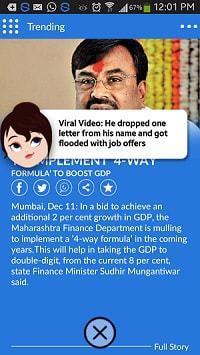
Personal Assistant: The app also has an inbuilt assistant that pops up every now and then with an interesting news or video suggestion. If you want to check out the suggested content, just tap on the suggestion. If you don't like the suggestion, just tap on the cross at the bottom or drag the suggestion into it.
Overall, the app seems quite fun as a newsreader. It feels a little like Flipboard. But unlike Flipboard, you can't select the sources from which you want the app to get content. NewsBuddy automatically selects the content for various categories. Some might like that as it saves time. Other might not like it quite as much. The user interface is quite simple and colourful. Again, some would like the colours, but others might find the bright colours jarring. Same with the news assistant that pops up. The good thing is that it doesn't pop up too frequently. The app also kind of flashed every time I touched it to scroll. I don't know whether that is a bug or design element.
The addition of viral content category is quite welcome. It is also a good idea to keep the content short and crisp. The app also makes it super easy to share the content, which is great. All in all a very interesting news-based app. I have been using it since only past two days and have already found several stories on it worth sharing on Facebook.
Click here to Download NewsBuddy from Google Play

