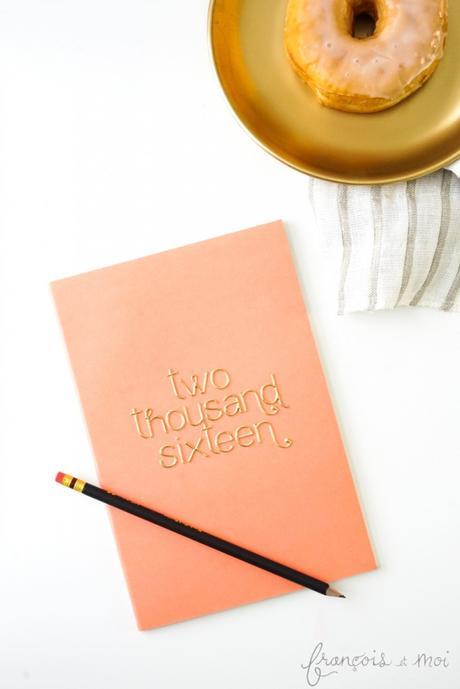Happy Twenty Sixteen! After a much needed break, many of us are back to work and preparing for the year ahead. To tell the truth, I’ve never been super great at keeping a daily planner. Typically, I start one in January and then halfway through March, I’ve forgotten I even started one. Each year though, I keep trying in an effort to be more organized, and minimize the number of things swimming around in my head at night as I try to fall asleep.
So in 2016, I’m making my planner extra pretty, because I figure there’s a better chance of me actually sticking with it that way. I found a dateless planner from Mochithings, (check them out for planners and other awesome office supplies) and customized the cover with raised stickers to reflect the current calendar year. Cheers to attempting to organize the chaos in twenty sixteen!

Customize your planner cover for 2016!


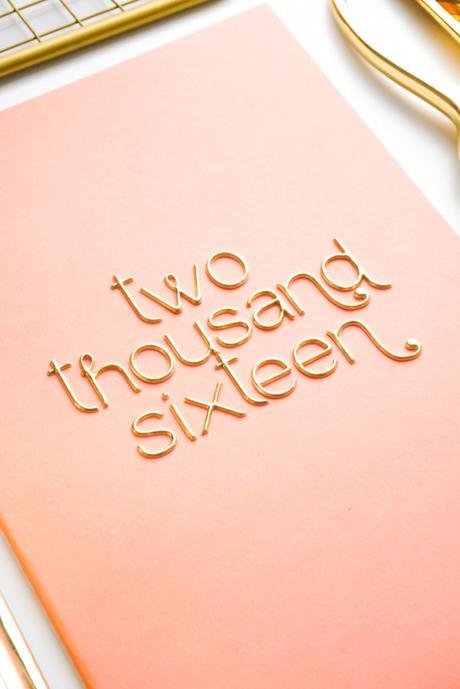


MATERIALS: Dateless Scheduler | Letter Stickers | T-square | Scissors
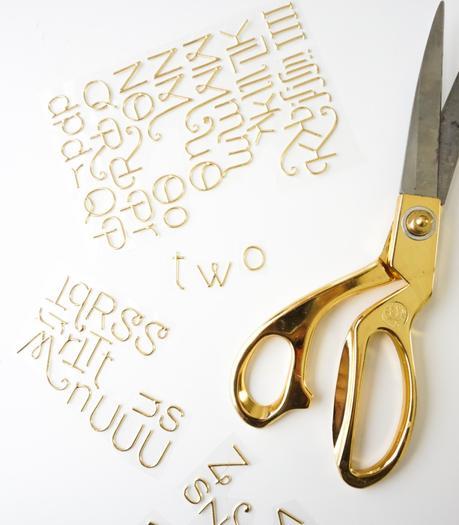

Cut the plastic sheeting around the letters needed to spell “two thousand sixteen”. It’s a bit tough to see in the photo, but each cut out letter has the plastic sheeting underneath it.
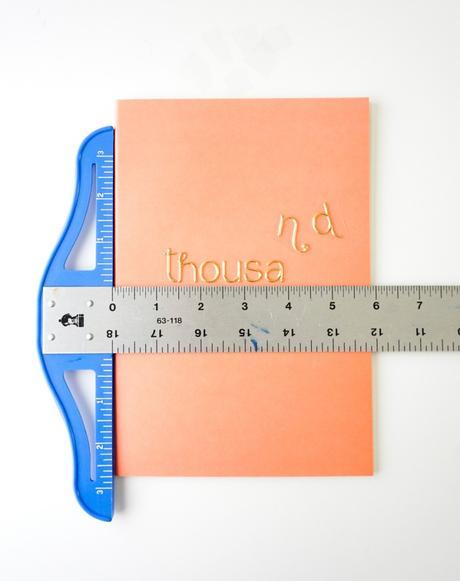
Place your t-square horizontally across the cover of the planner about half way down from the top. The t-square will be the guideline to make sure your letters run in a straight line. Center the letters that spell “thousand” with the plastic backing still on them on the cover along the t-square. Once you’ve got them where you want them, begin peeling off the clear backing and adhering the letters to the cover one by one.
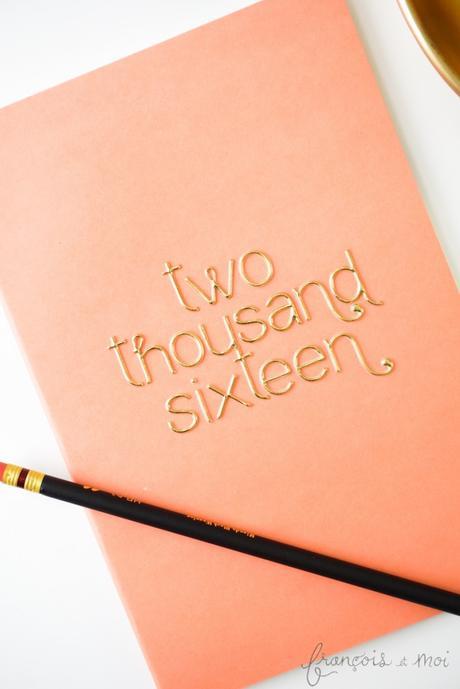
Once the word “thousand” is in place, move on to the word “two” and center it above “thousand.” Use the t-square to keep the letters running straight. Last but not least, add the word “sixteen” below “thousand using the same technique as with the previous words. Press all the letters down firmly, and that’s it! Now let’s get organized…
New Year, New Planner! 2016 Planner Cover DIY