If you're looking for the latest NameCheap Promo Code for Shared Hosting plan, you're on the right page.
Here we have the very latest Shared Hosting Coupon codes from Namecheap.
Whether it is for the Stellar hosting, Stellar plus, or Stellar Business hosting plans, we've got the right codes here.
Starting today till 28th February 2022 you can save up to 59% discount on the Namecheap Shared Hosting packages.
The earlier you grab this offer, the better...don't wait till the last day.
And that's not all, if you subscribe to either the Stellar Plus or the Stellar Business annual hosting package, you get a free 1-year .com domain name registration.
However, the free one-year domain name registration does not apply to premium domain names.
Now, let's walk through the step-by-step guide to access the NameCheap Shared Hosting promo offer.
Who can Benefits From This NameCheap Offer?
This offer is available for all Namecheap customers, both new and existing Namecheap users.
But, to qualify for a 30-days Money-back guarantee policy, you must be a new customer. This means that only first-time Namecheap Shared hosting customers are eligible for a refund, just in case you're not satisfied with the services.
Existing users or with a previously canceled account are not eligible for a 30-day money-back guarantee policy.
Since this offer is for new and existing customers purchasing any of the Shared Hosting plans, follow this link to visit the promo page.
This is what the NameCheap Promo page looks like at the time of writing.
On this page, go through the Shared hosting packages to see which is the right option for you?
To help you decide, let's go through each NameCheap Shared Hosting plan and features.
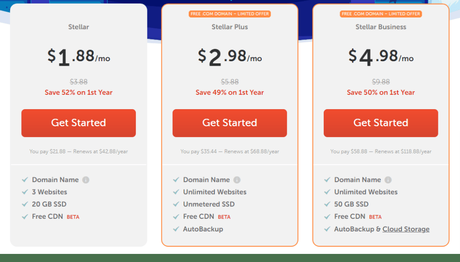
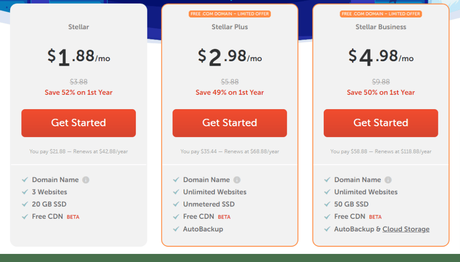
Stellar
The NameCheap Stellar plan is ideal for beginner bloggers starting with a simple blog for the first time.
You can host up to 3 blogs in the Stellar plan. This is a great hosting feature if you're planning to have two to three blogs at the same time.
You don't have to purchase a separate hosting account for the 3 blogs.
The Stellar hosting plan comes with 20GB SSD storage, one free domain name offers, free Supersonic CDN - this will improve your website page speed.
You also get free domain name privacy protection, free site migration services, and a lot more.
From now till 28th February 2022, you can save up to a 59% discount when you subscribe to a 2-year plan.
Remember, this offer is for new and existing NameCheap customers.
Stellar Plus
Namecheap Stellar plus is the ideal hosting package for growing websites with decent traffic levels.
For those with an existing blog that needs high performance Shared hosting solution, Stellar Plus hosting is the right choice.
If you manage websites for clients, this could be the right hosting plan you need. The Stellar Plus hosting plan gives you unlimited website installations in one hosting account.
It comes with a free 1-year domain name registration, free Supersonic CDN, Automatic backup, unmetered SSD storage, free 1-year SSL Certificate, and free domain privacy from WhoisGuard.
Stellar Business
If you have a growing website with a need for high-level Shared Hosting performance, unlimited website installations, this is the right hosting plan for you.
It offers 50GB SSD Storage space, unlimited bandwidth, free Supersonic content delivery network (CDN), automatic backup and cloud storage facility, and a 1-year domain name offer.
This is the perfect hosting plan for website development agencies with the need for unlimited website installs in one hosting account.
If you manage websites for clients as a service, this is a good hosting package to sign up for.
Now that you've walked through the features in the Namecheap Shared hosting plans, let's continue with how to get the discount offers.
Step 1 - Chose Your Hosting Plan
From the three Shared hosting plans on the page, choose a hosting package based on your website needs and marketing features.
Click here to visit Namecheap Shared hosting promo page.
Go through the hosting features in each plan to see what works best in your situation. After choosing your hosting plan, you'll be asked to enter your domain name.
Step 2 - Register Your Free Domain
On the next page, if you don't already have a domain name, select "New Domain Name" from the two options.
And scroll down a bit to enter your new domain name in the search box for availability check.
In the case you're using an existing Domain name, select "Existing Domain Name" from the option.
From the images above, you can see the sub-total at the bottom and the shared hosting feature details on the left.
To recap your hosting features, you have unlimited SSD Storage, Unlimited Bandwidth, and unlimited website installations.
Note, this is the Stellar Plus hosting plan.
The next thing you need to do is to connect your domain name to your hosting account. To do this, scroll down the page and click on the "connect to hosting" button.
As you can see in the image below, our new domain name costs $0.00/yr. This means you're getting 1-year of free domain name registration service from NameCheap.
After the one year is over if you still want to keep the domain name, it will renew at $13.98/yr.
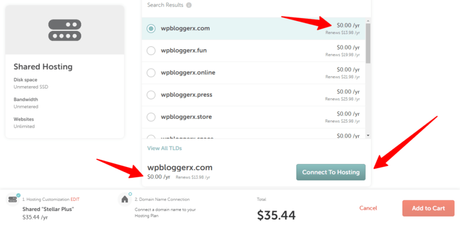
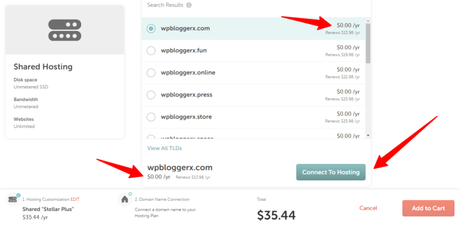
After clicking on the Connect to Hosting button, a $0.18 ICANN fee will be added to your purchase. This is a mandatory ICANN domain name registration fee.
Whenever you're registering, transferring, or renewing a domain name, you'll pay this $0.18 ICANN annual fee.
Step 3 - Add to Cart
The next step is to click the "Add to Cart" button on the page.
On this page are your hosting order details and options to add additional hosting features. If you scroll down this page, there are other hosting features you may be interested in.
- Professional Email
- - Virtual Private Network
- Custom SSL Certificate
- Website Builder
- Premium DNS and Security
If you need any of these features, you can add them to your cart on this page.
You don't need to add the NameCheap Promo code for Shared Hosting in the Promo code filed. The corresponding discount offer is auto-applied to your purchase through this link.
The next thing is to click on the "Confirm Order" Button.
Step 4 - Signup for a NameCheap Account
For new customers, you'll be redirected to the Namecheap signup page.
Enter your account credentials in the filed accordingly and click on the "Create Account and Continue" button.
If you're an existing user, you only need to provide your username and password to log in.
Step 5 - Enter Your Billing Details
Next, you need to enter your billing details.
This will be the payment option to settle your hosting order. You can choose between MasterCard, Paypal, or account funding.
Select your funding sources and click on the continue button.
On the next page that is displayed, review your order details. If everything looks good as you'd expected, click on the pay now button.
Once your payment goes through, a receipt will be auto-generated and sent to your email address on file.
After that, in a few minutes, your new website login and hosting credentials will be emailed to you also via your registered NameCheap account email address.
You can now log in to your hosting Cpanel account with your log-in details. This is where you have access to install WordPress and other content management systems like Drupal, Magento, Joomla, etc.
Conclusion...
If you're looking for an affordable Shared hosting package with a free 1-year domain name registration, the NameCheap Promom code for Shared Hosting plans is the right offer.
With as little as $35.62 the first year, you can build your first blog and even host additional two blogs for the price of one.
And it even gets better if you subscribe to the Stellar Business plan which gives up to 50GB SSD storage, auto backup, and cloud storage facilities.
A good bargain for agencies that manage unlimited website installs for clients and small business owners.
