Yes! I am using both Firefox and Google Chrome browser when I am working. And I’ll confess that there are some extensions you should have as a blogger who’s trying to make a reach and be professional.
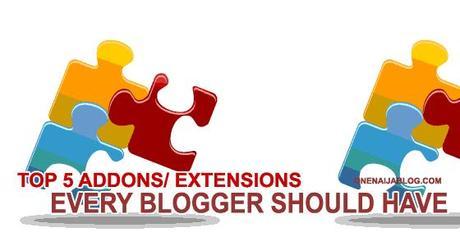
top Firefox and chrome extensions Every Blogger Should Have
I love both Chrome and Firefox browsers because they are fast and they carry out their task beautifully. But do you know that using your browser alone without extension or add-on might just not give you all the functionalities you’re looking for? That’s why we have those little but powerful functions to help us out
Must Read: Google adsense disabled your account? Try these simple steps
There are some add-ons/Extensions we need as bloggers and some we don’t. Knowing the best and right ones for us to use sounds awesome, right? On our today’s post, I am going to discuss with you my top five that I am sure you will love. But before I go ahead, let’s discuss further shall…
Add-ons are great because it can ease your browsing and tech experience. But as great as they can be, they can make your browsing experience a living hell… how do I mean? Too much of add-ons slow down your browser and crashes it often and what other thing those too much add-on cause to our browser? With your experience, let us know by using the comment box below.
My Top 5 Firefox and chrome extensions I Just Can’t Do Without
Okay let’s proceed to my awesome top 5 extensions I am sure you are going to love as a blogger or as a web/ blog dev :).
Firebug:
If you are a blogger and don’t know much about coding but you want to customize your blog yourself in a professional way, then, Firebug is best choice for you. Believe you me; Firebug will make a lame developer a pro.
Must Read: Top 10 LinkedIn Groups to Join for Maximum Traffic Generation
What’s Firebug?
Firebug integrates with Firefox to put a wealth of web development tools at your fingertips while you browse.
Key points of what it actually do (Features).
Just to name a little of what this little but powerful gem can actually do…
→ It allows you to manage cookies in your browser
→ It gives you detailed and useful information about errors in JavaScript, CSS and XML
→ It helps you inspect HTML and modify styles and layouts in real-time
And it even does more…
Printfriendly
I love promoting my blog to its largest. And when I am promoting my blog, I love using PDF, E-books directories for maximum exposure of my blog contents. What better way to convert my blog posts to PDF than using a well-recognized extension as printfriendly.
What is printfriendly?
PrintFriendly simply cleans and formats web pages for perfect print experience. It even does much more…
Key points of what it actually do (Features).
Just to name a little of what this little but powerful gem can actually do…
→ It allows you to edit web content before printing, like – it removes images, text and print what you want.
→ It allows you to save any web page as a PDF file without any difficulty.
→ It helps optimizes and displays content for print…
And it even does more…
SEOQuake:
If you are a blogger and you don’t have the SEOQUAKE in your extension arsenal, then you need to do a rethink

What is SEOQuake?
SEOquake helps to obtain information about any site for a wide range of parameters such as page rank, Google index, Alexa, nofollow links, text density, check and compare urls and many others.
Key points of what it actually do (Features).
I would love to preach more about the wonderful features of SEOQuake but let me just mention one of its many features

→ It allows its users to obtain and investigate many important SEO parameters
For those who use SEOQuake love how it function, don’t we?

WebRank SEO Toolbar
I love this extension because I can simply view ranks of a blog without actually opening extra tabs
What is WebRank SEO Toolbar?
It’s a tool that gives the Google Pagerank, Alexa, Compete and Quantcast Rank of the websites being viewed.
Now you see why I love this little gem!
Features of WebRank SEO Toolbar
You’ll get live stats like Google Pagerank, Alexa, Compete & Quantcast Rank, Pages Indexed and Backlinks in Google, Bing & Alexa of any website
→ It gives you the opportunity to compare websites to see how they stack up against each other
→ It helps you analyze Header Information, Server Location and DNS along with traffic graphs
→ It even does more…
RSS Feed Reader
Here’s a simple extension that every blogger would love to have if you want to keep up with your favorite blogs.
What’s RSS Feed Reader?
RSSFeed Reader is a simple and pretty way of keeping track of your latest RSS and Atom feeds.
Features
→ It helps you instantaneously see when new posts are added to one of your RSS and Atom feeds
→ It allows you to easily subscribe to new RSS/Atom feeds by clicking the browser icon
And it does even more…
Some other add-ons/extensions that are also awesome…
Stumbleupon
Pagerank Status
Buffer
YSlow
Remember: Using many extensions will only affect the speed of your browser and your browser will crash more often. So make sure you limit your extension to its least

Note: All the above mentioned add-ons can be found on either Firefox add-on directory or Chrome Extension Directory
Now you see why these extensions made it to my top ten every blogger should have. Using these extensions will surely boost your blogging lifestyle.
Take over:
It looks like I have said so much about so much, right? Now it’s time for me to pass the keyboard to you guys. Let’s make the show much more fun.
Apart from the mentioned extensions I mentioned, what other awesome extension do you use for a better blogging? Do you use any of the above extension, then how has it been working for you? Do drop your comments using the comment box below.
Do you have questions, comments and thoughts you’d love to share with us? Then please do, by using the comment box below. Remember that your comments, questions and thoughts are highly welcomed and most appreciated.
Must Read: Best WordPress Image Optimization Method
Was the post interesting? Then do click the like button, share us with friends because I am sure that your friends would want to read the post as well.
Do not forget to subscribe to our feed if you’ve not done so.
Don't Miss Any Post Again. Subscribe To Our Feed And Be Updated
Enter your email address below:
Powered by OnenaijaBlog

