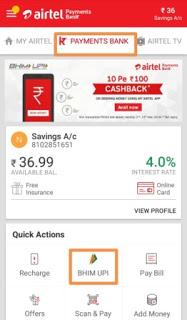My Airtel App Has Launched A
New UPI Offer For Its Users. You Have To Send Money To 10 UPI IDs To Get Rs 100 Cashback. To Avail This Offer, You Need To Set UP BHIM UPI ID On My Airtel App. You Can Link Any Bank Account To Your
Airtel BHIM UPI Account. So Let's See, How To Grab This UPI Offer.

My Airtel App 10 Pe 100 UPI Offer
- Download My Airtel App From The Play Store.
- Open The App & Sign IN or Sign UP To Your My Airtel App Account.
- Go To PAYMENT BANK Section & Tap On BHIM UPI.
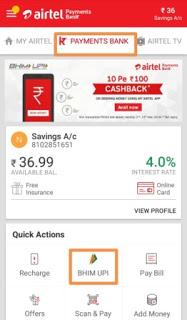
- Select Your Bank From The Lists, Complete The Verification Process & Set Your 4-Digit mPIN. You Are Free To Choose To Any Bank & Not Airtel Payment Bank Only.
- That's it, Your Airtel UPI ID Ending with @airtel Handel Is Ready To Use.
- Now Click On The BHIM UPI Icon & Tap On PAY MONEY.
- Go To VPA Section & Enter The Receiver's UPI Address & Minimum Amount Must Be Rs 5000.

- Finally, Click On Proceed & Enter Your mPIN Or UPI PIN.
- Now You Have To Send Rs 5000 To 9 More UPI IDs To Get Qualify For Rs 100 Cashback.
- SEE: How To Get Rs 51 Amazon Pay Balance From My Airtel App
UPI Offer - Terms & Conditions
- Cashback Of Rs 100 Will Be Awarded To Every My Airtel App Users On Completing 10 Successful UPI Payments Or Money Transfers Using My Airtel App.
- You, Will, Receive The Cashback Within 3 Working Days In Wallet For Airtel Wallet Customers & In Bank Account For Airtel Payment Bank Customers.
- This Offer Is Valid From 2nd November To 15th November 2018.
- Airtel Has The Right To Disqualify Any Airtel Payment Banks Users Or User From This Offer In Case Of Any Fraudulent Transactions Or Activities.
- If You Have Any Query Than Contact [email protected]