MotoCMS review 2020: Is it truly the most SEO-friendly drag & drop website builder?
That’s exactly the topic of discussion throughout this piece.
What’s MotoCMS?
It’s a drag & drop website builder.
It offers thousands (literally) of pre-designed templates. Complete control over the website’s design and SEO optimization are its primary selling-points.
As far as my experience goes, it took me less than 1.5 hours to design a site, edit my content, and get it live.
Pretty strong grounds for this MotoCMS review, aren’t they?
Note that this MotoCMS review isn’t sponsored.
It’s purely based on my own experience and opinion.
You may or may not go with MotoCMS.
The only goal of this MotoCMS review is to get you a detailed, in-depth idea of what the tool offers, and is capable of.
MotoCMS Pros and Cons
Every tool has its strengths and weaknesses. The same holds true for this MotoCMS review as well.
Pros:
- 2500+ pre-designed templates.
- Lag-free, drag & drop design experience.
- 0 technical/coding skills requires.
- SEO optimization.
- Responsive designs.
- Plans start at a low $9.99/mo.
Cons:
- Live chat isn’t 24X7.

Let’s get started then?
User Interface
This is the user-dashboard you will see when you login. For easy understanding, I’ve broken down the screen in 4 sections.
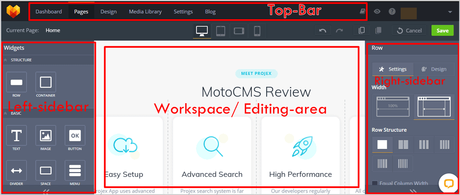
I do agree, it does seem a bit overwhelming.
However, this only means MotoCMS offers that much more control and features.
The top-bar is the navigation-panel. It is used to reach the other, more technical parts of your website.
The left-sidebar is the widget-screen.
In other words, this is what contains all the widgets that you can add to your page/website.
The right-sidebar is the settings for these widgets. It changes depending on what widget/element you’ve selected on the page.
The workspace, or the centre-screen is where you actually build your website.
One-liner descriptions? That’s not why you’re on this MotoCMS review, are you?
So, let’s discuss these sections in a bit more detail?
Top-Bar
Building a website isn’t just about “content”, is it?
There are multiple pages.
Design for each page needn’t be the same either.
And then, most importantly, the technicalities.
The title, tagline, redirections and everything else is extremely important as well.
The design page, additional pages, website SEO settings etc. These are the sections the top-bar helps us reach.
Widgets
As I said earlier, the left-sidebar is meant for widgets.
If this is your first time building a website, and you’re not sure what these are, let me explain.
“Widgets” are everything that you can insert or have on your website/page.
The widgets on MotoCMS are neatly categorized into various categories. This makes the entire website building experience that much easier.
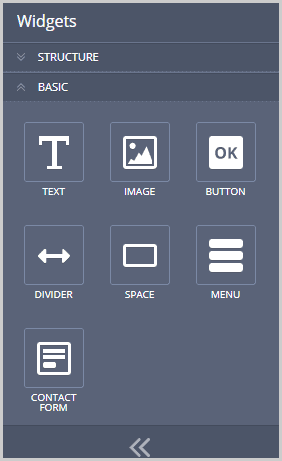
I can’t list all the available widgets (because, there just are so many of them). But, the following list will get you an idea of what’s available:
- Text
- Images
- Buttons
- Sliders
- Sliders (Grid/Carousel)
- Social media integration (FB/Insta/Twitter feeds)
- Appointment scheduler
- Airbnb Integration
- PayPal button.
- Marketing widgets (Mailchimp/ Popups / Countdown timers etc).
Note that this is just a fraction of all the available widgets.
All in all, just because you’re not “coding”, doesn’t mean your website will lack functionality.
Drag & Drop Interface
Didn’t I say earlier that MotoCMS lets us build websites in hours (if not minutes).
Well, that wasn’t exaggeration.
Choose a template> change the title & tagline > edit your content > publish. Not that hard, eh?
All the elements you see on the page can be repositioned by simply dragging and dropping.
New elements too can simply be dragged and dropped on the workspace from the left-sidebar.
This video should help explain things better:
https://www.motocms.com/images/landings/why/redesign/video2_1.mp4
A major problem with most website builders and their drag & drop interfaces is “lag”.
However, it’s impressive that MotoCMS offers one of the smoothest, lag-free experiences I’ve ever had.
2500+ Pre-designed templates
MotoCMS currently offers 2500+ pre-designed templates to choose from.
These are categorized into a number of categories such as business, hotel, technology, holidays, sports, society, medical and many others.
The E-commerce category alone offers 151 templates to be exact.
(Yes, I counted).
So, it doesn’t matter which industry you’re in. I doubt you’ll struggle to find the exact, niche-specific template for yourself on MotoCMS.
Or, we can also check one of the “website type” boxes on the left-sidebar. Available options include Premium, Multi-page, Landing and eCommerce.
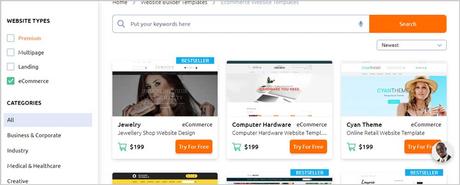
There also is a search-bar which can be used to directly find the template which suits you best.
What’s more is, most of these templates are multi-page.
So, the “about us”, “terms and conditions” and all the other pages are pre-designed as well.
They have all the proper widgets/modules which provide these pages their individuality and professionalism.
The one problem with pre-designed templates? They’re saturated.
Quite a few websites have similar, if not identical templates.
This is where MotoCMS offers the edge. It has a “zero downloads” filter.
Once selected, only the unsaturated templates, the ones with 0 downloads are displayed.
Rest assured, your website will be unique and one of a kind.
Design Control
This is one of the most crucial aspects for any website builder. The control it provides us over the design.
It’s categorized so that users (even first-timers) can easily understand, and change the different aspects of their website.
Here are all the design options that MotoCMS offers:
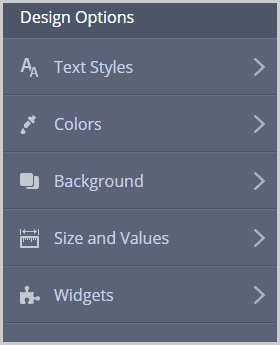
Seems pretty easy to understand, isn’t it?
Clicking on “text styles” lets us change the fonts/colours of the text. “Colours” let us change the colors f or the site and so on.
The “widgets” option you see is what lets us change the design of the widgets on our page.
You can also directly click on any of the elements on the page. This brings up their design-settings on the left-sidebar which can then be changed accordingly.
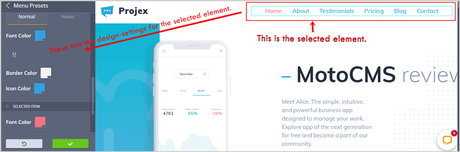
All in all, MotoCMS does provide utmost control over what you’re designing. This includes the text, font, sizes, colours spacing, and everything else.
You can change every single image, text, any other widget and its complete properties.
Multiple pages with custom URLs
Would you prefer a URL that says – www.yourwebsite.com/page/81cxas9!$3sdda.html
Or,
The one which says www.yourwebsite.com/privacy-policy ?
I’m guessing the latter.
This is another one of the “pros” I can mention on this MotoCMS review.
It not only allows multi-page websites, but also lets us set custom URLs for the additional pages.
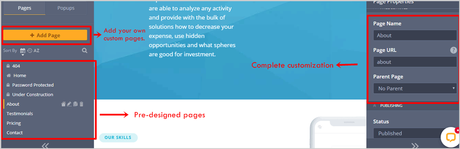
*Additional pages may not be available on all templates.
SEO optimization and technicalities
So, you have the best-looking website. And, the cheapest, best quality products.
Guess what, no one cares.
Not unless you’re “found”. Found on search engines. (Unless, you’re running paid campaigns.)
Most website builders out there skip out on the SEO aspect. (Or, charge extra.)
Not MotoCMS.
We were just talking of additional pages, right?
Here are some SEO settings from the page editor:
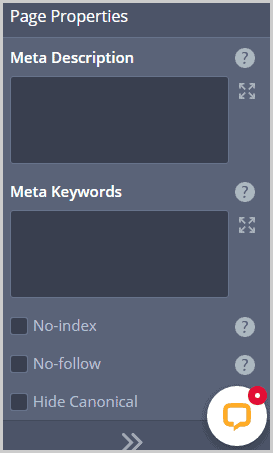
So, we can set the:
- Meta description.
- Meta keywords.
- No-index properties.
- And make the links “no-follow”.
Not sure what any of these properties are?
Simply click on the “?” button. A info-bubble will tell you what each of these properties are.
That’s another reason I believe MotoCMS is built for beginners and Pros alike.
And that’s not all.
In the “Settings” tab, there’s an entire section dedicated to “SEO”.
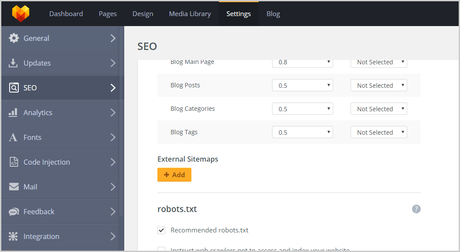
For starters, it lets us select if we want a .html suffix at the end of our URL, or rather skip it.
(Personally? I always skip it.)
Then, it can automatically generate:
- A complete sitemap. And, also lets us set the priority and frequency for each page.
- A robots.txt file. (Not everything needs to be indexed by search engine, right? That’s what the robots.txt file primarily takes care of).
There also is a “redirects” section. Another extremely important feature if you’re in for the long-run.
Wrong, or poorly optimized redirects will tank your site.
You’ll lose all your links, authority, and obviously ranks.
The redirects feature on MotoCMS makes sure none of that happens.
Error messages too can be customized for different scenarios. E.g. down for maintenance, loading error etc.
It’s also one of the very few website builders which support header-tags. In other words, you can choose header tags from H1 up to H6.
These tags are what tell search engines the priority-levels for your headings. A major requirement for proper SEO optimization.
Analytics Integrations
An important part of maintaining a website is proper analytic integration, isn’tt it?
Only then, we can understand the performance, and improve it.
MotoCMS can be seamlessly integrated with:
- Google Analytics and Webmaster.
- Google Tag Manager
- Yandex Metrica and Webmaster
- And even Facebook pixels.!
Responsive Designs
Responsive designs aren’t just an “option” anymore, are they?
Your website must load on computers, as well as mobile devices for maximum impact.
Nearly 5 years back, Google started prioritizing mobile-friendly site for mobile searches.
In simpler terms, responsive design = more traffic, lesser bounce-rates, and overall better performance.
The websites built with MotoCMS are completely responsive, and accessible on all the major devices.
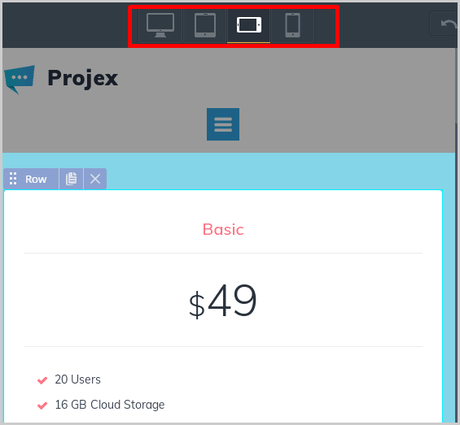
Not just that, you also get to preview, and edit the design for mobile sites in real-time.
Device-based visibility is another one of its features.
It lets us control which elements/widgets are visible, or not visible on specific devices. Basically, provides complete control.
MotoCMS Support
Not everyone reading this MotoCMS review is a web designer, and I get that.
Some of you may be complete beginners, with 0 website-designing experience. So, I do understand why support may matter, a lot.
The site offers support primarily via live-chat.
However, the chat isn’t 24X7. It’s available throughout most of the day, but I did see it offline a few times.
The response-time is pretty impressive. The replies too are informative and detailed.
Then, there also is a “submit ticket” option once you log in.
A phone number is offered as well, although these options haven’t been explored by me so far.
The live-chat suffices.
MotoCMS Pricing Plans
By now, you do have some idea of the tool’s potential and capabilities.
But, does it fit your pocket?
It probably does. I’m saying that because MotoCMS offers the most flexible pricing-plans out there.
In simple words, almost all the templates cost between $111.00- $199.00 one-time fee. The problem is, this is only a single-use license.
So, you can’t use the template more than once if you’ve only purchased it once.
The one-time license let’s you download the files, and upload to any third-party hosting server of your choice.
There also are literally over a dozen add-ons. They include installation, logo creation, SEO optimization, strategy planning and so on.
There’s a second type of license, the SaaS license. It costs $9.99/mo.
In this case, you can’t download the files.
They’re instead hosted on MotoCMS and we can’t host the files on a third-party server.
But, you get a free domain name, as well as SSL certificate. Even the possibility to turn your website into a full-fledged E-commerce store. And for the price, I’d say it’s acceptable.
The site remains active as long as the account remains active. So, for $9.99/mo, you’re getting away from the hassle of server management, purchasing and managing a domain, or installing SSL certificates.
Doesn’t seem like a bad deal now, does it?
Overall, I’d say MotoCMS does cater to all kinds of budgets out there.
Free trial and refund policy
It’s one of the finer moments on this MotoCMS review.
The company offers a 100% free, 14-day trial. No credit cards required.
You can even change your templates by simply signing up for a new demo, using the same e-mail ID.
Unfortunately no refunds are offered.
This is why, the company encourages free trials. 14-days is a pretty long time if you ask me.
So what it lacks in refund policy, it makes up for with its half-month long trial period.

Final Verdict- MotoCMS review
Let’s wrap this MotoCMS review up then?
Based purely on my personal experiences, and the features it provides, I’d say it does seem worth every penny.
It’s not without its flaws. But none of those seem like a deal-breaker.
If you need a website built fast, without touching code, or sacrificing SEO, MotoCMS seems capable of doing just that.
The pricing plans are of special attention. For just $9.99/mo, the entire website creation process is automated and that I’d say is impressive.
Although, you needn’t agree with my opinion.
I’d love you know what you’re taking away from this MotoCMS review. Is it worth it? Maybe not? Use the comments and let me know.

