Are you looking for an app that helps to protect your data from potential disasters? MiniTool ShadowMaker 4.4 is here to save your valuable data. This powerful software provides reliable data backups and disaster recovery on your computer.
Windows users can easily backup their files, systems, and partitions with MiniTool ShadowMaker. The program has a fast and simple interface. This data backup software also offers scheduled, differential, and incremental backups, making it easy to customize the backup plan.
In this article, we will dive into everything about MiniTool ShadowMaker so that it can be easy for you to decide whether the app is the right choice or not.
Features of MiniTool ShadowMaker
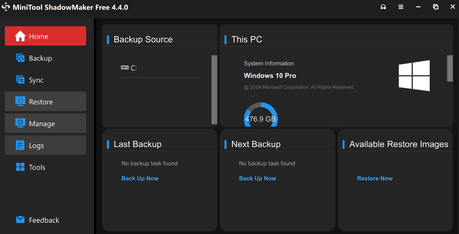
Schedule backups
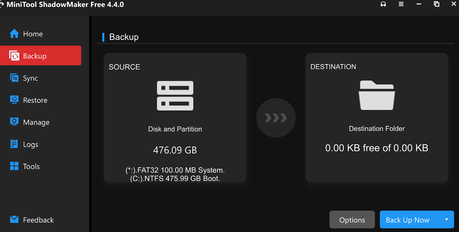
MiniTool ShadowMaker lets you schedule automatic backups to ensure that your data is protected at all times.
Incremental and differential Backups
MiniTool ShadowMaker can perform both incremental and differential backups to save you time and space. This feature allows you to delete previous images and retain the most recent backup image.
Disk cloning
It was never so easy to clone a disk. But with MiniTool ShadowMaker, you can instantly copy dynamic or basic disks with just a few mouse clicks. This tool can be very useful when upgrading your HDD to an SSD.
Disaster recovery
The tools have some amazing features that can be used in the event of an unplanned event where you are unable to access important files on your computer.
You can quickly retrieve the file using the app. The file can be restored without any effort. MiniTool ShadowMaker can restore multimedia files, such as photos and videos, with just one click.
Automatic Backup
Your computer can be set to automatically back up important files. Your computer will automatically run a regular data backup at the time you specify.
Technical Details and System Requirements
Supported OSWindows 7, Windows 8.1, Windows 10, Windows 11
RAM (Memory)2 GB RAM (4 GB recommended)
Free Hard Disk Space2 GB or more
Pros & Cons of MiniTool ShadowMaker
Pros
- User-friendly interface makes it simple for anyone
- The drive designations are clear to make sure you select the correct drive.
- A complete solution for system restore
- Minimizing downtime to maximize productivity
Cons
- Limited technical support in comparison to paid versions
- Could be slower for larger backup tasks
MiniTool ShadowMaker pricing
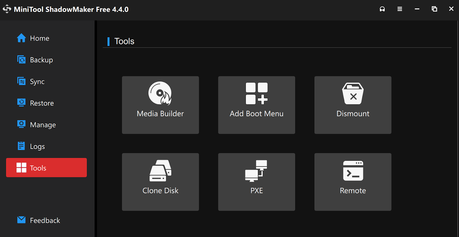
MiniTool ShadowMaker is available in a trial version. MiniTool ShadowMaker’s paid version begins at CA$29.00/year.
Starting PriceCA$29.00/year
Free VersionYes
Free trialYes
MiniTool ShadowMaker: Is it the right choice for you?
Yes, MiniTool ShadowMaker can be the right choice for you. Its flexible backup options, advanced imaging capabilities, and support for different storage media make it an attractive option for those who are looking for a reliable backup solution.
ShadowMaker is a powerful tool in some areas. It provides a complete set of tools for protecting your data and ensuring business continuity. However, its limited integration with the cloud and steep learning curve could not be aligned with your organization’s needs.
ShadowMaker is a powerful tool, but it’s not for everyone. It’s important to assess your organization’s backup and recovery needs, and your team’s technical knowledge and resources before making a decision.
MiniTool ShadowMaker 4.4 (Feb. 1, 2024) Latest Upgrade! !
The tool’s developer has recently introduced new system booster features to help maximize PC performance. In-app purchases have been optimized, which significantly improves the buying experience.
The application’s performance has also improved, including stability improvements and bug fixes. You can have complete control over your system by managing files through real-time analytics.
FAQ
Is MiniTool ShadowMaker Free Edition easy to use?
Absolutely, MiniTool ShadowMaker Free Edition is easy to use. It has a user-friendly GUI and offers step-by-step guides for creating and restoring back-ups.
Does MiniTool ShadowMaker Support Incremental and Differential Backups?
Yes, MiniTool ShadowMaker supports incremental and differential backups, saving both time and space.
Can I restore individual files and folders in MiniTool ShadowMaker Free Edition?
Yep, MiniTool ShadowMaker Free Edition allows you to restore specific files or folders using a backup image.
Can I clone a hard drive using MiniTool ShadowMaker?
Yes, you can clone a hard drive using MiniTool ShadowMaker. This makes it easy to upgrade or replace your existing drive.
Is there technical support for MiniTool ShadowMaker Free Edition?
Yes, MiniTool Solutions Ltd. offers technical support via email, telephone, and online chat for all their products, including the MiniTool ShadowMaker free edition.
Final thought
MiniTool ShadowMaker is a great application to maintain your computer’s file system. It is simple to use, and there’s no learning curve. It also offers minimal features which are beneficial to users who like a simple interface. The application also processes data very fast.
I’ve used the premium version for many years and have found it very useful on numerous occasions. Data restoration will give you also greater control over your files, which improves your overall experience.
My files can be moved instantly from one device to another without having to worry about losing data. This is an extremely powerful data management and recovery software.
The software is a powerful and secure application that can be used for PC and data restoration. You can download the software today directly from its official website.
