The best Minecraft shaders pack will augment your digital world with stylistic changes and cosmetic upgrades; thereby making the environment more colorful. Check out the best shaders pack for minecraft!!

Shaders are mostly responsible for changes in light and graphic textures. They tend to make the game appear more realistic.
There is also an abundance of Minecraft shader options that can help you accomplish anything from detailed photo-realistic makeovers to generating color shades that are more focused on the game's atmosphere.
The best Minecraft shaders will augment your digital world with stylistic changes and cosmetic upgrades; thereby making the environment more colorful.
In this article we will discuss about the best minecraft shaders or shaders packs for minecraft. Keep reading!
Here Are The List Of Best Minecraft Shaders Packs:
1. Sildurs Vibrant World

Introducing Sildurs Vibrant World - an excellent place to begin your adventure into the world of shaders.
It is basically a GLSL shader mod and it works by overhauling the Minecraft lighting system for increased ambiance and reflections in the digital environment.
It is updated regularly with the latest mod versions of Minecraft and also features configurations for people running older editions.
This shader pack was exclusively designed to be compatible with the graphics card on most PCs, so everyone can use its beautiful lighting to improve on their Minecraft world.
The sun becomes much more radiant with rays of crimson daylight streaming through the vegetation, as well as shiny reflections from the rivers - all these effects give Minecraft a vivid makeover which makes the gameplay richer.
2. BSL Shaders

You can download the BSL shaders pack now to own a high-performance Minecraft shader tool that comes with lots of color & vivid lighting effects to enhance the game's world.
Everything will look elegant and realistic with rich water reflections and a well-saturated color palette.
This shader does a remarkable job of making the virtual world of Minecraft come alive beautifully and strikingly.
The puffy clouds in the skies will appear almost life-like; although in the Minecraft backdrop.
Enclosed areas such as the houses you build, or the caves you dig out will also look more dynamic.
3. Chocapic13 Shaders

Perhaps you're on the lookout for something that adds more character and atmospheric value to your Minecraft game; you should definitely go with the Chocapic13 Shader.
Moreover, because it allows gamers to make custom adjustments, it has generated many awesome shaders mostly created by users.
It adds genuine visual effects to improve the tone of your Minecraft world - they include fogs, along with shadows & lighting that can work real magic on the virtual landscape.
This shader looks quite spectacular at nighttime.
4. Lagless Shaders
Since the majority of gamers can't afford high-end PCs that can withstand the strain from more demanding shaders, you should also consider making simple enhancements that can still raise your Minecraft gaming experience to a higher level.
With Lagless Shaders, you have an excellent option.
It has already turned out to be a solid favorite among many Minecraft players thanks to the way it brings some pretty awesome visual effects to your virtual environment without any compromise to your frame rate.
5. Continuum Shader
This is Continuum Shader; a Minecraft tool that adds a remarkable level of detail and lighting, along with configurable color grading to your game.
Everything appears highly specialized from the shining rippling waters to the clouds, and the light streaming through the foliage.
Rain & snowfall also look more vibrant, and the trees tend to whoosh during strong winds.
Since this shader can really enhance the look & feel of your Minecraft game, you must first ensure that your gaming PC has the specs required to run it.
6. Sushi Shader
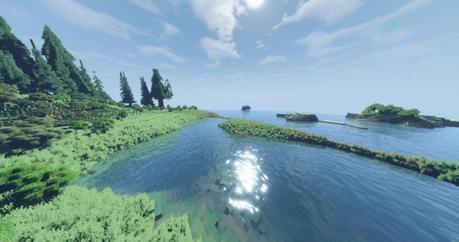
Upon installation of Sushi Minecraft shader, you'll discover that it is actually based on the Chocapic13 shader described above and it transforms the world of Minecraft into a lively and vibrant environment filled with sparkling waters and vivid colors.
Moreover, it generates colored shadows for making transparent objects like glass windows appear more authentic.
This shader almost makes the colors in Minecraft pop out from your screen thanks to a superb level of detail, especially for reflective facades.
7. SEUS (Sonic Ether's Unbelievable Shaders)

The SEUS pack is yet another high-powered shader pack which adds some pretty impressive lighting & shadow effects to the Minecraft environment.
It looks quite good within walls; especially with some light reflecting through glass windows, or filtering into a cave.
Moreover, the grass and sand texture looks very pleasing; the sky also seems extremely realistic.
8. MrMeepz Shader

Although MrMeepz may not be a high-performance shader, there's still something appealing about it.
It adds lighting effects that invoke warm and comfortable feelings. It's almost as if the entire Minecraft environment is being suffused with orange daylight.
The water also looks nicely animated, and if you prefer your virtual skies to be clear blue, you'll be pleased to discover that this Minecraft shader has zero clouds.
It's like living permanently in the summertime.
9. RudoPlays Shader
RudoPlays shader will help you transform the digital Minecraft world by giving it awesome graphical enhancements.
It adds detailed plant life, lens flares, solar rays, along with a gentle ambiance that turns the Minecraft scenery into an enjoyable place to spend countless hours.
The Takeaway
Here ends our post on how to install shaders on Minecraft. We hope you enjoyed reading it.
When you install shaders Minecraft will become much more enjoyable. Go ahead and try them out now!
More Minecraft Guides