The AI-based ChatGPT has been in news a lot recently. So, I thought of writing a post about a Midlifer’s Guide to ChatGPT. The capabilities and weaknesses of the program are vast and still being explored so I will do my explanation in parts.
This is Part 1, where I outline briefly the program and give some simple examples of its competencies.
Table of Contents
- What is ChatGPT?
- How to Use ChatGPT
- Creating a ChatGPT Account
- Some uses of ChatGPT
- Simple Search
- Essays
- Creative Use of Data
What is ChatGPT?
ChatGPT stands for Generative Pre-trained Transformer. It was created by the company OpenAI.
Briefly put, the program can be described as an Artificial Intelligence (AI)-based long-form search/research engine. But its uniqueness lies in its ability to provide answers to requests as well perform certain tasks.
WATCH THE MIDLIFER’S GUIDE TO CHATGPT
What do I mean:
- It can answer a question such as “what is the capital” or “the area” of a country.
- It can provide you a resume template, and even a template for a resignation letter.
- But it can also provide you an idea for a logo, or the coding for a website (though not provide the logo itself).
How to Use ChatGPT
Creating a ChatGPT Account
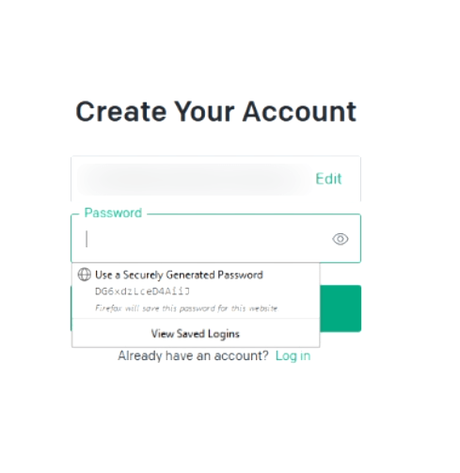
- Head to the site https://chat.openai.com/
- I already have an account but for this post and for the accompanying video’s purposes, I decided to create a new account.
- If you do get the message saying the site is busy, try again.
- You have three options to sign up
- Using your Email.
- Sign in using your Google account
- Sign in using your Microsoft account
- If you are going to use option (1), after you give your email address, you will have to pass the Confident Captcha test to ensure you are not a bot.
- Once you pass that, it will ask to provide a password and then you will receive a verification message to the email you have provided.
- Once you have been verified, you are in.
- And when you log in, it will ask for details such as your name and the phone number.
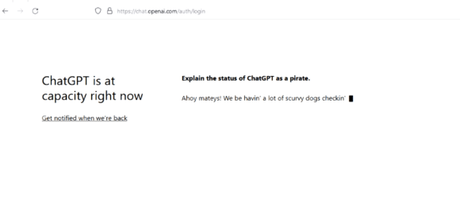
I gave the number I had given for the first account, so it now wanted me to use the paid services.
However, I could not find the pricing info, so I decided to log out and log in using my first account.
When you log in, you might get one of the following two windows
- A window of your previous chats, if you have had any. It remembers your previous conversations which will come in handy if your query is related to something you had already asked, and will react if you have made any corrections. You can clear the chat window by choosing the New Chat option on the top left.
- A 3-columned window outlining the programs capabilities, weaknesses etc.
So you can ask what to do for a 10-year old’s birthday to programming or scientific queries.
Importantly, the creators have found it important to let us know that the software is not there for anything illegal or improper otherwise.
There are obviously many limitations including giving false information so it is always important to check what it spits out. There have also been reports of biased information.
And if you want to ask anything about world affairs after 2021, you are not in luck. It has limited knowledge of the world after that.
Still, it is remarkable what the program can do and I have decided to test its capabilities.
Some uses of ChatGPT
Simple Search
The simplest use could be a search. You could search for a country’s capital, currency etc.
Essays
ChatGPT has enormous amounts of data and you can ask it to produce essays/articles using that data. For example, let’s use the example of asking it write an essay on a country.
About Rwanda
I decided to check Rwanda’s capital and it answered correctly as Kigali.
And then I asked it to provide more information on the country, and this is what it gave. Brief but good.
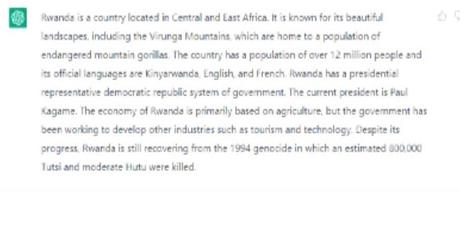
I decided to test the program by asking the same question again.
This time, it gave me more information, including which countries border Rwanda.
I tried a third time, and again it gave me slightly different information. It gave me more information that might be of interest to a traveler.
Here are the 2nd and the 3rd versions.
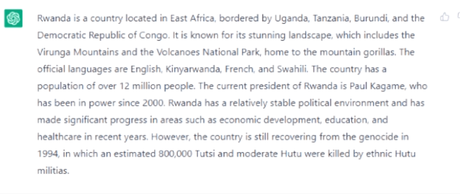
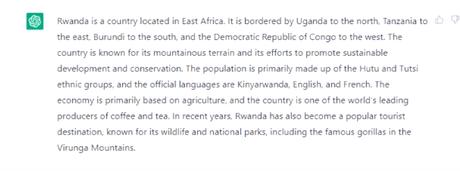
Creative Use of Data
While and example like Rwanda is producing existing data within a fact-based environment, ChatGPT can also be used to use data to create more creativenew products, such as a resume.
Resume Writing
Now, one could guess that the program has enough data about Rwanda and it just spits out what it thinks is the most relevant.
I thought of going one step further, and challenge its use of data to create something new.
So, I asked it to give me a resume.
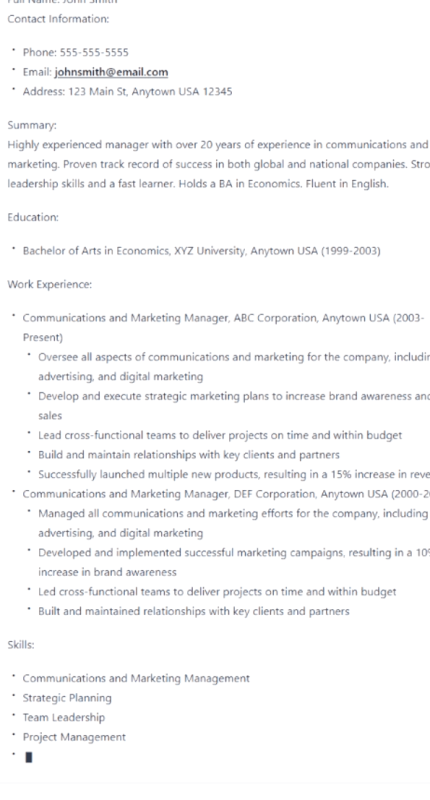
It gave me a brief resume with basic information, such as name, address, educational and work qualifications, languages spoken etc.
I then gave it some information on names, educational and work qualifications and it provided a resume based on the data I provided.
Of course, ChatGPT reminded me each time that this is a basically a template, and that I should customize.
Resignation Letter
