Known as one of the best online fax services on the planet, MetroFax is constantly trying to be on the cutting edge of tech in its industry. This past week they released the 3.0 version of their downloadable desktop software, MetroFax Printer, which gives users several additional features including the ability to fax from Windows applications.
The highlights of this MetroFax update include:
- Desktop alerts
- An auto-print feature (turns your printer into a literal fax machine)
- The ability to set faxes to download to a specific folder on your computer
These additions make MetroFax’s online service more like an email, traditional fax, and file transfer program all at once. Users can choose to use one, two, or all three of these features depending upon how you’d like to receive faxes.
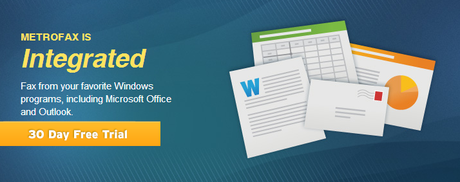
A few other notable features in the 3.0 update are cover-page defaults, access to saved contacts, and outgoing fax encryptions. The cover-page defaults automatically fill in your personal information onto cover-pages in order to save you time. The address book, too, is a very helpful addition to the software, giving you the ability to retrieve saved contact information directly from the Windows application you are using. Users no longer have to log in to the online Dashboard to get access to this data. With encrypted sent faxes, the Printer makes it almost impossible for anyone to see a transmission you send other than the intended recipient. Users should now feel confident that they can send confidential documents from their desktop via MetroFax Printer.
With all of these additions to their service, MetroFax is vying for even more positive ratings from review sites like FindAFax.com. Now if they would just add the ability to sign faxes and other uploaded documents electronically through an eSign feature, MetroFax would be just about perfect!

