Both Memberpress and Wishlist members are WordPress plugins designed to make your website creation experience not only extremely smooth but also a lot of fun! They're both used for creating membership sites in WordPress.
These plugins have their own distinct features that help you identify your requirements and thus use the one most compatible with what you need. Membership sites on WordPress are created in order to create and run your business with efficiency by reaching out to and capturing a greater scope of audience and customer base.
Memberpress vs Wishlist Member: Overview
Plug-ins are used to provide and use certain special features like drip content features, subscription management features, payment gateways, and many more that are not already a part of the basic website facilities offered on WordPress.
Choosing the wrong plug-in can actually be detrimental to the business as it would be difficult to use, and the unavailability of features that you most require would make you lose out on efficiency and speed thus costing you customers.
This makes it imperative to first set your priorities and use the plug-in most suited for your business model. Want to add features to your website? Want to make an impact on the customer while providing ease of use? But do not know which plug-in to use? Worry not! I have come up with a comparison of the two most sought after Plug-ins to make your choice easier: Memberpress vs Wishlist Member.
Do they have something in common as well?Yes! Having a common goal, there are many basic core features that both Memberpress and Wishlist Member share:
- Both have an unending amount of membership levels.
- Content Protection features in both the plug-ins
- Membership Management tools
- The protection offered while downloading content.
- Drip Content is a special feature offered by both of these plug-ins.
- Affiliate Program Integration.
- Simple bundles can be created using them.
- Social login can be created with the use of a third party login.
These were some of the basic common features provided by both of these plug-ins which make the website developers' lives very easy.
Memberpress vs Wishlist Member: The Pricing Battle
Oh, money! Of course, one of the important factors behind our choices. Well, you are entitled to get what you are investing your money for, isn't it? Both the plug-ins, Memberpress and Wishlist Member are paid and provide no free trials for the same.
MemberpressJust like most other plug-ins, Memberpress pricing does not provide any free subscription plan but definitely sees to it that the value for money is provided to the customers. But it does provide many discounts based on coupons and otherwise seasonal to make sure that the customers do not have to pay too much to access the services. It has three packs ranging from $249 to $549, among which the various services have been divided as follows:
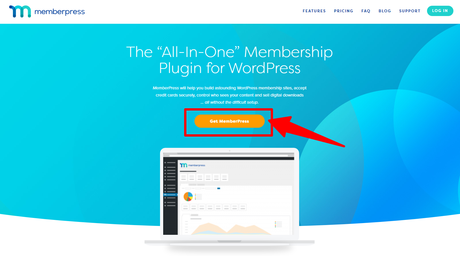
- Basic: Priced at $249 per year, the basic package as the name suggests, provides access to some of the basic features of Memberpress and has many limitations. Usage only for 1 single website, no limitation on the number of members that access the website or the content displayed, payment gateway access to PayPal and Stripe and more than 10 add-ons are some of the features offered in this package.
- Plus: This pack costs $ 399 without discounts to its customers. As the name implies, it has some additional features along with those of the basic pack. The upgrades of this pack include Usage for up to 2 sites, Authorize.net has been roped in, the introduction of self-corporate accounts, and many add-ons and integrations. This package can be used by businessmen.
- Pro: This package costs around $549 without discounts to the customers. Along with all the features of Basic and Plus packages, the Pro package offers extra features like the usage for up to 5 websites(which is more than double that of the plus package!), Affiliate Royale is available in this package and some exclusive pros and cons form a part. As the name suggests, this package would be the most useful for the big businesses who already have more than 2 sites that need plug-ins for various products and services with some special features.
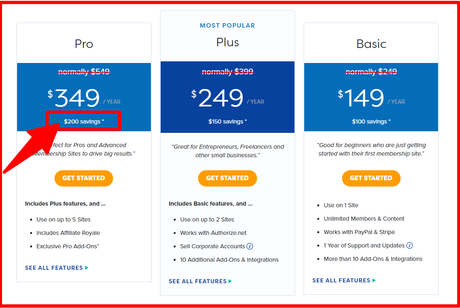
Though the number of active installations offered is not a lot, the tool for affiliation management of the MemberPress events is definitely worth it.
WISHLIST MEMBERWishlist Member, the MemberPress alternative, is not one of the generous plug-ins in terms of free services.
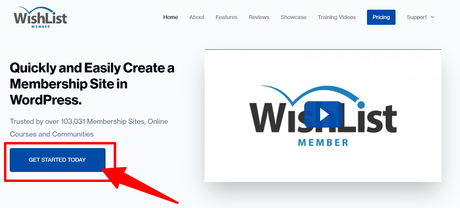
There are many reasonably priced packages to provide the customers with good services at a pretty low cost as compared to the other plug-ins out there. The packages start at a very reasonable price of $147 for 1 site, move on to $197 for 3 sites, followed by $297 for 10 sites, and finally offer 50 sites for $397.
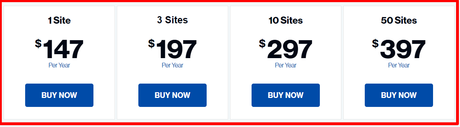
Wishlist Provides a very reasonable package for all kinds of people and their requirements.
Not sure anymore that you chose the right plug-in? Do not want to use the plug-in anymore? Services no longer required? Worry not! Both of these plug-ins have a money-back guarantee with no questions asked.
Memberpress provides a money-back guarantee of 14 days with absolutely no risks involved. If you do not like Memberpress, you can ask for a refund anytime before the period of 14 days expires. While it may seem short, I feel that it is enough to make an informed decision.
Wishlist pro is more benevolent and lenient when it comes to the money-back guarantee policy. It provides the customers with a period of 30 days to decide if they like the plug-in and would like to continue with it or not. They refund the entire money with no questions asked as long as you ask for a refund within the specified period.
Which One Is Affordable?
Both of these provide safe and secure payment modes and protected Privacy services. Based on the entire price scenario, I would say that personally, I like the pricing policies of Wishlist Member more than that of MemberPress as they are reasonably priced and offer a better money-back guarantee period.
Memberpress vs Wishlist Member: Key Features & Benefits
MemberPress Key Features
Extremely easy setup In the early days, when the internet was picking up speed and websites were becoming popular, making them was a job meant for the web developers and computer engineers. But with time, it has gained popularity and become easy to develop websites without the prerequisite of coding. Memberpress believes that you should not need to depend on technical knowledge to kickstart your website. It provides an easy way to simply connect the plug-in to your website, add a few details like products and gateway systems and voila! You can start selling!
Community ForumsMemberPress tries to integrate with the majority of the forum plug-ins for WordPress so that you can easily make a password-protected community of your own using MemberPress when using a forum based on WordPress.
All themes are welcomeOne of the features that I like the most when it comes to MemberPress is that it works very efficiently without issues with all kinds of themes on WordPress from varied companies like WooThemes, StudioPress, and so on.
Reporting is concise and clearAnother lovely feature that Memberpress showcases is a very relevant reporting system that it has. Only the information that would actually be needed by you is displayed to help you conduct proper analysis and make informed decisions. All the information apart from that which is relevant and required is omitted. Information like what is the turnover, amount of sales, the number of sales, etc are all provided by Memberpress.
Subscription ManagementThe membership management system provided by MemberPress is absolutely a delight! It uses automated systems of billing for payment gateways so that the system for set-up is easy and you get regular payments without delays and the membership is automatically granted or revoked without you having to take any efforts. The members can directly subscribe and update their subscriptions from the website without any complicated procedures.
The Capacity of ExtensibilityA varied list of services can be accessed using MemberPress due to a large number of integrations it has with several platforms, plug-ins, and services. When it comes to the developer, Memberpress is a treat because of the unlimited options for customizations available based on the WordPress actions, features, and filters. You think it, and it can be customized and executed using Memberpress!
Wishlist Member Key Features & Benefits
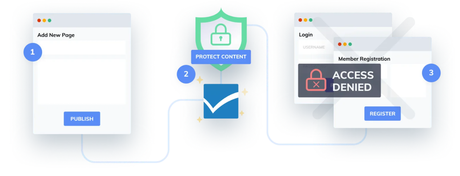
One can create as many membership levels as they want, all on the same website. You can charge variedly for the unlimited different membership levels without any problems on the website.
Control Viewed ContentThis is a wonderful feature offered by Wishlist Member. Since you offer different features and content to different membership levels, you would not want all the content to be accessible to all the membership levels. This can be prevented with the help of the hide button which helps you show partial content or the specified content to various levels by hiding the content, not under subscription for the lower levels.
Flexible Membership OptionsThe best part is that you can create any type of membership option you want with Wishlist Member, be it absolutely free, paid, or on a trial basis. A combination of these is also very much possible.
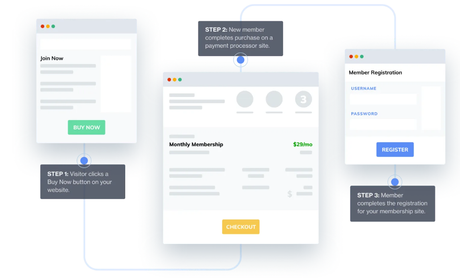
This feature lets you give access to the various members of different levels to the different kinds of content or a common content window. For example, one can create a common content platform wherein the members of different levels can access the content according to their levels.
Access to Multiple LevelsThis feature enables you to control the length of time every member can access the content on your membership website. You can set the time, be it 3 days, one week, a month, or whatever suits you, after the passing of which, the membership will automatically expire.
Controlling the length of SubscriptionThe security of the RSS feed basically means that your customers can view the content in their desired RSS reader, while the control still remains in your hands, which means that no non-member can access the feed and on the expiry or non-payment of membership, the feed of that member will stop working automatically.
RSS Feeds are very SecureWith the help of this feature, you can decide what your members will see first when they log in. The very first page that will be accessible to them. Different types of pages can be created for different membership levels as per your sweet choice!
Login Page RedirectionWell, this is the feature that helps you to customize some part of the coding by adding your own coding snippets with the help of a Rest API and template tags that are similar in style to WordPress.
CustomizationMemberPress has its own advantages like customization, good user interface, easy to use, etc while Wishlist has its own long list of advantages that beat other plug-ins. But the question now arises, Which one to choose? What would be the best plug-in to use for my site? For this, I would suggest you to first set your priorities straight and then compare the two plug-ins with your requirements in order to choose the one that is of maximum use to you.
Personally, I like Wishlist Member more because it provides me with all the tools that I need to make my site look more appealing and for the smooth working of the same at a very affordable price!
Payment gateways are basically digital platforms for the transfer of money which makes them sensitive for many. Different people have accounts on different gateways and have their own preferences and comfort levels when it comes to gateways and payment processors. While I may trust Paypal and want to use that, it is not necessary that the next person would feel the same. Which makes it important to provide options for payment processes.
Wishlist Member has many payment gateway options and integrations of shopping carts under its hood including PayPal, Stripe, Clickbank, Authorize.net,2Checkout, InfusionSoft, Premium WebCart, SamCart, JVZoo, e-way and many more for the easy and smooth transaction for the customers.
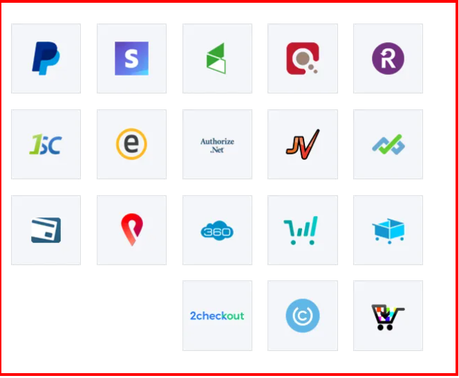
MemberPress is not as volatile as Wishlist Member in payment gateway and shopping cart systems with very few options to offer including PayPal Pro/Express, Stripe, Authorize.net, etc. Even though some like Google wallet, MoneyBookers, etc. are not included by both, the options provided should cover the majority of the clientele.
Wishlist Member Plugin offers more payment gateway integrations as compared to Memberpress which would lead me to choose Wishlist Member any day of the week. A special feature offered only by Wishlist Members is that the registration for third party plug-ins happens automatically.
WordPress Dashboard is the go-to user-friendly interface and easy layout for the maximum of the commonly used plugins for the management of the membership. Wishlist Member follows these footsteps and takes inspiration from the WordPress dashboard. Though they are fairly similar, it does not mean that they are the same, it is a transition which relies majorly on the strategy of the first point and the click.
MemberPress is ahead of the curve in this particular region of comparison as it runs on the rule-based strategy. This means that rules for every membership level and every single piece of content need to be made. While this provides seamless and unending possibilities of customization and may seem very attractive at first, it may tend to get a little tedious and boring as time passes due to the huge amount of rules to be made. Also, rules made could have some errors as well, for example, if the rule is made in general for the membership levels, it may undermine those of the separate bits of content and products.
While the MemberPress interface is quite user friendly and extremely easy to set up and use, the styling of the front is quite old and has not been updated in a long time. It takes a great deal of effort to make the page look fabulous. Whereas in Wishlist Pro, the content Control feature is amazing and provides flexibility and ease of use, many improvements for the simplification of options are needed for a smooth working.
Wishlist Member has been in the market for a very long time since it was one of the first membership plug-ins to be introduced. This gives them an advantage over the other plug-ins because they have consistently studied the market, the needs of the people and made changes to and updated their module accordingly while dealing with the various problems that arose. This makes the technical problems and errors in wishlist members come down to a very, very few numbers.
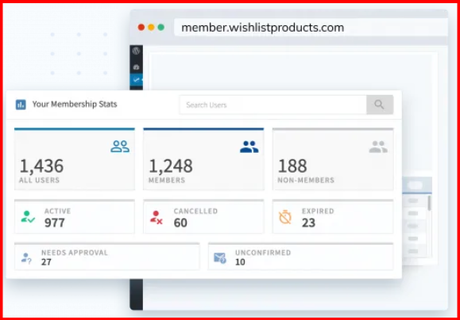
Member Press, on the other hand, is fairly new as compared to wishlist members and is facing a reporting of many technical errors by different customers. But at the same time, one cannot be sure if these errors are legitimate and valid technicality errors or have been caused by the customer due to the incorrect rule setting. Irrespective of the origin of the error, it does cause problems and needs to be solved. The major reason why people buy Member press is in order to forego their worries of content protection and to save on the very valuable resource of time. But when these types of errors occur and people have to make so many rules, they turn to other plug-ins or wish that Member Press had more features.
You need to identify what exactly you are looking for when it comes to the plug-in and what kind of problems are you willing to let go since both have their advantages and problem scope. If customization along with content protection within a time limit is what you are looking for, then Member Press would be my suggestion. If overall basic efficiency and minimal technical errors are the criteria, then Wishlist pro should be your go-to option.
Since Wishlist Member has been around for a long period of time, it has developed an entire varied range of different third-party plug-ins that work only with Wishlist Member. The changes in the basic and core framework of the Wishlist Member are next to none which makes the chances of future compatibility problems on a large-scale very-very thin.
MemberPress, on the other hand, is fairly new to the market as compared to the Wishlist member and has a plethora of rules to be made. This makes it very difficult for MemberPress to work with other third-party plug-ins with ease and efficiency. This works as a disadvantage for MemberPress as the flexibility of the platform offered by WordPress is one of the major reasons why people choose WordPress and MemberPress, it shows errors in getting along with other third-party plug-ins, will defeat that purpose. It is vague whether MemberPress will have any compatibility issues in the future since it is very new to predict anything.
PROS AND CONS Of Memberpress and Wishlist Member
Memberpress vs Wishlist Member: Customer Reviews & Testimonials
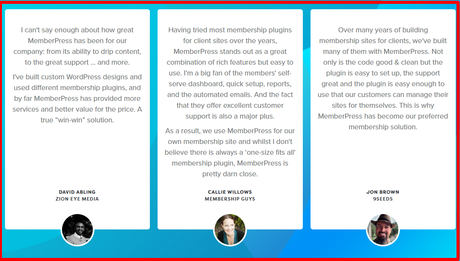
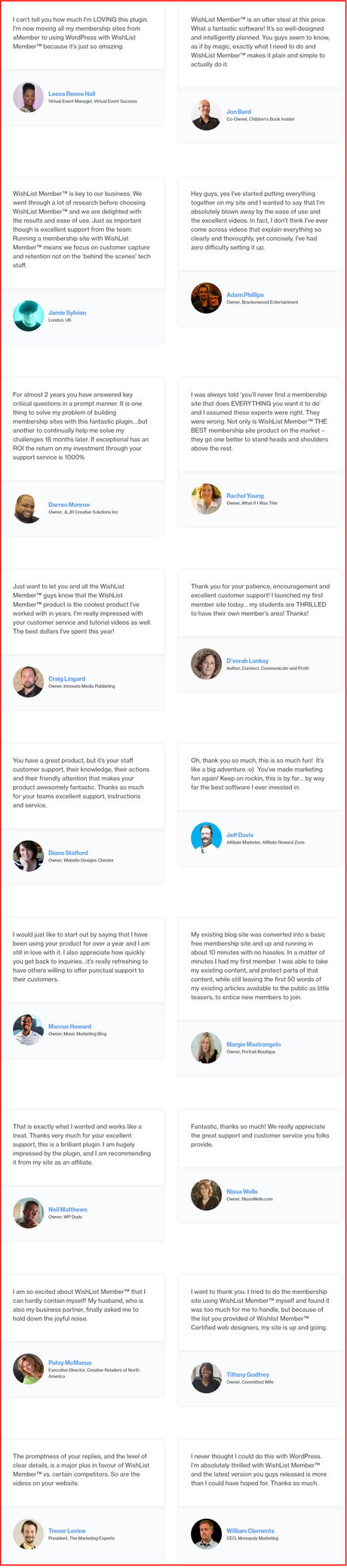
FAQs
WishList Member ReviewsWell when push comes to the shove, both of these plug-ins will get your work done. But what really matters is the way they get it done and if they meet your requirements in the stipulated budget.
If you want a plug-in that will let you have a lot of customization options, offers member protection, and is very easy to use and needs to be completed in a stipulated period of time, I would say that MemberPress is the plug-in for you. But if you want a plug-in with a good amount of options, features, great overall efficiency, and next to no technical errors in a reasonable budget, then you Wishlist Member should be your option to use.
Quick Links:
