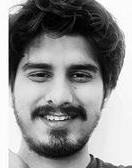Professional services automation (PSA) tools are transforming how businesses manage projects, track time, and invoice clients. By simplifying complex tasks, businesses can boost efficiency, improve accuracy, and elevate customer satisfaction. However, the real power of PSA tools lies not just in their capabilities, but in how well they are integrated into your operations. Success hinges on strategic planning and meticulous execution. Below, we explore best practices that will help your business unlock the full potential of PSA, ensuring smooth implementation and avoiding common pitfalls.
Building a Foundation of Efficiency: What is Professional Services Automation?

At its core, Professional Services Automation (PSA) streamlines the delivery of project-based services through the power of automation. With routine tasks delegated to software, teams can focus on high-value activities like resource optimization, project scheduling, and precise time tracking—crucial elements for maximizing profitability.
Selecting the right professional services automation PSA system is key. Your tool must support the entire project lifecycle, from initial client interaction to invoicing, ensuring smooth workflows, improved visibility, and more Effective communication. This holistic approach lays the groundwork for operational excellence.
Evaluating Business Needs: Is Your Company Ready for PSA?
Before jumping into automation, pause to reflect on what your business really needs. Where are the bottlenecks? What areas consume the most time? Thoroughly assess your pain points and align them with clear, measurable goals. Engage stakeholders from various departments to get a full picture, and don’t forget to run a return on investment (ROI) analysis to justify the expense.
The PSA tool you choose should mesh seamlessly with your existing software ecosystem. Whether it’s your CRM, accounting platform, or HR system, compatibility is crucial for avoiding workflow disruptions. A smooth integration will not only make the transition easier but ensure your system’s longevity as your business grows.
Keys to a Smooth PSA Software Implementation
Transitioning to PSA software isn’t a plug-and-play process. It requires a carefully laid-out plan, led by a cross-functional team. Department-specific requirements must be addressed, and clear communication between teams is essential. This means holding training sessions, offering ongoing support, and ensuring the process is thoroughly documented.
Equally important is data integrity. You’ll need to clean, map, and validate your data meticulously to avoid misinformation down the road. Additionally, continuous monitoring post-implementation ensures that the system is working as expected and lets you fine-tune its features. Be flexible during this phase—early adjustments can optimize performance in the long term.
Ensuring Seamless Integration with Existing Systems
One of the biggest challenges is making sure your PSA software doesn’t operate in isolation. Integrating it with existing systems—whether it’s your CRM, accounting software, or HR platform—is critical to avoid data silos and improve transparency. For this, you may need to engage your IT team or external specialists. Testing before full-scale deployment is vital to catch any issues early.
In some cases, technical limitations may require the use of middleware or custom API connections to ensure smooth data flow between systems. Balancing accessibility with security should be a top priority during this phase, as it directly impacts your business operations and data integrity.
Training for Success: User Adoption and Engagement

Training is the linchpin of a successful transition to any new tool, and PSA is no exception. Tailor your training programs to the specific roles within your company so users can harness the system’s full potential. Also, assign internal “champions” to lead the charge—employees who will collect feedback and interface with both the vendor and IT teams to resolve any issues swiftly.
A robust support system is non-negotiable. Ensure you have a direct line of communication with your PSA vendor for troubleshooting, updates, and feature enhancements. Regular interaction keeps your system aligned with industry best practices and ensures its continuous improvement. Finally, after deployment, measure user satisfaction and engagement to assess the system’s true impact on your operations.
Transforming Operations: How PSA Elevates Your Business
The successful implementation of Professional Services Automation can be a game-changer, increasing efficiency and driving better project outcomes. By laying a strong foundation, evaluating your specific business needs, planning strategically, integrating with existing systems, and focusing on thorough training, you’ll set your team up for success.
By following these best practices, you’re not just implementing a new tool—you’re empowering your business to operate at its full potential, delivering top-tier value to your clients with newfound agility and precision.