There are many ways to improve your website’s visibility on search engines, known as SEO techniques. Sometimes, in the midst of focusing on big SEO strategies, we might forget about smaller but still crucial tasks. One of these tasks is creating a good meta description for your WordPress website. Mastering Meta Descriptions in WordPress
A meta description is a brief text snippet that appears in search engine results. It’s one of the first things people see when they search for something. Making your meta description effective is important because it helps catch the eye of potential visitors and tells the search engine what your page is about. Luckily, you can easily set up meta descriptions using the free Yoast SEO plugin for WordPress.
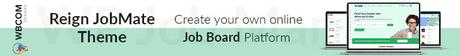
How do meta descriptions work?
When people find your content on a search engine, they see a title, a web address (URL), and a short paragraph called a meta description. This meta description is crucial because it shapes their first impression of your website and influences whether they click to view your content.
Usually, Google automatically makes a meta description by picking sentences it thinks are relevant from your site. But you’re likely better at deciding how your content should be described than Google’s automated system.
Also, when you create a custom meta description, it helps the search engine understand what your content is about and who might find it useful.
However, making your own meta description doesn’t guarantee it will appear on Google. Google might choose to show its own description instead. But if you craft your meta description carefully, especially for your target keyword, there’s a good chance it will be displayed to searchers. And even if it doesn’t, it still provides valuable information for Google. So, it’s worth learning how to create a meta description in WordPress.
Also Read: Step By Step Guide to Write SEO-friendly Product Descriptions
How to set a meta description in WordPress?
When you’re trying to make your website more visible on search engines, Yoast SEO is a highly valuable tool.
You can use Yoast SEO to do several important things for your website, such as selecting focus keywords for your articles, enhancing your URLs, making your content easier to read, and establishing a meta description in WordPress. I recommend installing Yoast SEO and moving on to the first step.
Step 1: Add a meta description to a post or page: Mastering Meta Descriptions in WordPress
Once you’ve installed Yoast SEO, you’ll notice a new section below the WordPress editor when you visit any post or page on your site. To create a meta description in WordPress, simply type it into the field labeled “Meta description.” There’s a bar below that changes colors to give you feedback on the length of your description. If it turns orange, it means it’s too short, and if it turns red, it’s too long. Your goal is to aim for the green color, indicating the right length.

Step 2: Create general meta descriptions for your site and content types:
You have the option to include a few other types of meta descriptions on your website. If you don’t want to do it immediately, you can easily access these sections later by going to your dashboard and clicking on “Yoast SEO” > “Settings.” Within the “General” tab, you’ll discover a section named “Site Basics” where you can provide some fundamental details about your website.
Writing and optimizing your meta descriptions
Every meta description you create should serve as a brief summary of the content it’s associated with. It should effectively describe what the page, post, or element is all about in a clear and concise way.
The important points to consider when creating meta descriptions are:
1. Relevance: Ensure that your meta description accurately reflects the content of the page or post it’s describing. It should be directly related to the topic.
2. Conciseness: Keep your meta description brief and to the point. Typically, aim for around 150-160 characters to ensure it’s not cut off in search engine results.
3. Engagement: Make it enticing to users by including a call to action or highlighting a benefit they’ll gain from clicking on your link.
4. Keyword Placement: Incorporate relevant keywords naturally, especially in the beginning, but avoid keyword stuffing.
5. Uniqueness: Each meta description should be unique for every page or post on your website. Don’t reuse the same one across multiple pages.
Also Read: Mastering eLearning: The Power Of Learning Management Systems
6. Clarity: Ensure that your meta description is easy to understand and provides a clear idea of what visitors can expect from your content.
7. Avoid Duplicates: Don’t use the same meta description for multiple pages as this can lead to confusion in search results.
8. Mobile Optimization: Remember that many users access websites on mobile devices, so make sure your meta description is mobile-friendly.
9. Revisit and Update: Periodically review and update your meta descriptions to keep them relevant and appealing to your target audience.
10. Yoast SEO: If you’re using the Yoast SEO plugin in WordPress, follow its guidelines and recommendations for optimizing your meta descriptions.

Conclusion – Mastering Meta Descriptions in WordPress
In conclusion, crafting effective meta descriptions is a crucial aspect of optimizing your website for search engines. These short text snippets play a significant role in shaping users’ first impressions and influencing their decision to click on your content. To create compelling meta descriptions, remember to keep them relevant, concise, engaging, and unique for each page or post. Regularly reviewing and updating your meta descriptions, following best practices, and utilizing tools like Yoast SEO in WordPress can help boost your website’s visibility and attract more visitors from search engine results.
Interesting Reads:
Top 8 Board Games Club WordPress Theme To Use
10 Best Free CDN Services For Your WordPress Website
Tips for Crafting Effective WooCommerce Abandoned Cart Emails
