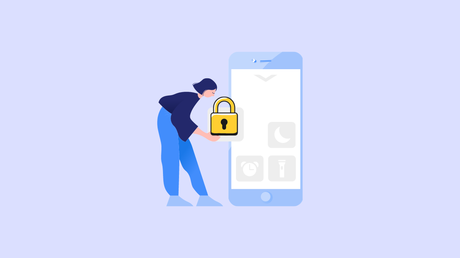
Apple prioritizes user security and privacy, resulting in iPhones being difficult to compromise. However, they are not completely immune to malicious software and sophisticated attacks, such as Pegasus spyware.
To counter these cyber threats, Apple has introduced Lockdown Mode for iPhone users. Lockdown Mode is specifically designed to provide advanced security measures for individuals who may be at risk of state-sponsored or professional hacking attempts, including journalists, political figures, and human rights activists.
When Lockdown Mode is enabled, it significantly reduces the functionality of the iPhone, limiting the attack surface that spyware can exploit. Certain websites, apps, and features are restricted, and some experiences are completely unavailable.
Here are some of the changes you can expect when Lockdown Mode is enabled:
- Messages: Attachments and link previews in messages are blocked, with only selected images, videos, and audio being allowed.
- Web Browsing: Certain complex web technologies may be disabled, resulting in slower website loading and potential visual changes.
- FaceTime: Incoming FaceTime calls are blocked, except from previously contacted individuals. Features like SharePlay and Live Photos are disabled.
- Photos: Shared photos will not include location information, and shared albums will be removed from the Photos app.
- Apple Services: Invitations for Apple services, as well as access to Game Center, are restricted in Lockdown Mode.
- Device Connections: Enhanced security measures are implemented for device connections, requiring unlocking and explicit approval for connections.
- Wireless Connectivity: Automatic connection to non-secure Wi-Fi networks is disabled, and 2G cellular support is turned off.
- Configuration Profiles: Installation of configuration profiles and enrollment in Mobile Device Management or device supervision are blocked.
However, essential functions like phone calls, plain text messages, and emergency features such as SOS calls remain unaffected when Lockdown Mode is activated.
To enable Lockdown Mode on your iPhone, follow these steps:
1. Open the 'Settings' app and navigate to 'Privacy & Security'.
2. Scroll to the end of the page and tap on 'Lockdown Mode' under Security.
3. Tap on 'Turn On Lockdown Mode' and confirm the action.
4. Your iPhone will restart with Lockdown Mode enabled.
If you have other devices linked to the same Apple ID, Lockdown Mode will not be automatically enabled on those devices. You will receive prompts on those devices to turn on Lockdown Mode, and it is recommended to enable it for complete protection.
To turn off Lockdown Mode, navigate to 'Settings' > 'Privacy & Security' > 'Lockdown Mode' and disable it.
Lockdown Mode provides a crucial security feature for high-risk iPhone users, protecting them from sophisticated cyber attacks. While there may be limitations in functionality, the trade-off for enhanced security is worth it for individuals at a higher risk of being targeted.

