Introduction – Mashshare vs Grow Social
In this comparison, we’ll delve into the intricacies of Mashshare and Grow Social by Mediavine, evaluating their design, customization, social sharing capabilities, performance considerations, integration potential, support, and pricing models. It’s important to note that the landscape of plugins is subject to change, so let’s explore the features and characteristics of Mashshare and Grow Social by Mediavine as the latest information available.
Mashshare
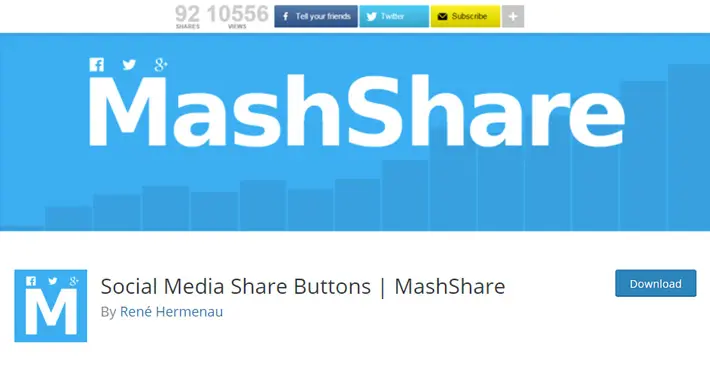
Mashshare is a WordPress plugin designed to enhance social media sharing on websites. It offers a distinctive “Mashable-Style” vertical sharing bar that imitates the sharing style of popular media websites. The plugin provides customizable sharing buttons and prominently displays social media share counts. While focusing on simplicity and speed, Mashshare also offers various add-ons and extensions to expand its functionality, allowing website owners to tailor their social sharing experience to match their site’s design and goals.
Grow Social by Mediavine

Grow Social by Mediavine is a social sharing WordPress plugin developed by Mediavine, a company known for optimizing website performance. This plugin is designed to provide fast and lightweight social sharing functionality for websites. It offers sharing buttons, share counts, and Pinterest-specific features while emphasizing speed and performance optimization to enhance user experience and SEO.
Comparison Of Mashshare vs Grow Social by Mediavine
Here’s a detailed comparison between Mashshare and Grow Social by Mediavine based on various aspects:

1. Design and Customization:
- Mashshare: Offers a distinctive “Mashable-Style” vertical sharing bar that stands out. It also provides customization options to match your site’s design, allowing you to choose button styles, colors, and placements.
- Grow Social by Mediavine: Emphasizes a clean and minimalist design. While it may have fewer customization options, its focus is on maintaining a visually appealing and clutter-free sharing interface.
2. Social Sharing Options:
- Mashshare: Provides various sharing buttons for major social media platforms, allowing visitors to share content across different networks.
- Grow Social by Mediavine: Offers sharing buttons as well, covering major social platforms. It might have a simpler set of options compared to Mashshare’s “Mashable-Style” bar.
3. Share Counts:
- Mashshare: Displays social media share counts prominently, which can add social proof and encourage more sharing.
- Grow Social by Mediavine: Likely includes share counts as well, helping visitors see how popular a piece of content is on social media.
4. Performance:
- Mashshare: While it provides customization options, some additional features might require add-ons, which could impact performance.
- Grow Social by Mediavine: One of its key selling points is its focus on speed and performance, which aligns with Mediavine’s overall approach to website optimization.
5. Integration:
- Mashshare: Integrates with various social media platforms, allowing users to share content across networks. The exact platforms might depend on the add-ons/extensions you choose to install.
- Grow Social by Mediavine: Likely integrates with major social media platforms for sharing. Integration might also extend to Pinterest-specific features, given Mediavine’s expertise in the blogging and content creation space.
Also Reads: MashShare vs Shareaholic: Full Comparison of WordPress Plugin
6. Support and Updates:
- Mashshare: The quality of support might depend on whether you’re using the free version or paid add-ons. Regular updates may be necessary for compatibility and security.
- Grow Social by Mediavine: As a product from a reputable company like Mediavine, you can expect a certain level of support and updates. The company’s experience in optimizing websites can contribute to ongoing improvements.
7. Pricing:
- Mashshare: Offers a free version with limited features. Additional features and customization options are available through paid add-ons, which can increase the overall cost.
- Grow Social by Mediavine: Pricing details might have changed since my last update. However, it’s important to consider the value provided by the plugin, especially if it aligns with your website’s performance optimization goals.
Social Sharing Features
Social Sharing features offered by both Mashshare and Grow Social by Mediavine:
Mashshare:
1. Mashable-Style Sharing Bar: Mashshare is known for its unique “Mashable-Style” vertical sharing bar. This distinctive design replicates the sharing style used by popular media websites like Mashable.
2. Customization Options: The plugin offers customization features, allowing you to tailor the appearance of sharing buttons to match your website’s design and branding.
3. Share Buttons: Mashshare provides sharing buttons for major social media platforms, enabling visitors to share content across various networks.
4. Share Counts: The plugin prominently displays social media share counts, offering social proof and encouraging more users to engage with your content.
5. Add-Ons and Extensions: Mashshare offers a range of add-ons and extensions that can enhance its functionality. These may include features like responsive design, additional sharing buttons, analytics integration, and more.
Also Reads: Mashshare vs Jetpack Social Sharing: WP Social Media Plugins (Full Comparison)
Grow Social by Mediavine:
1. Clean Design: Grow Social by Mediavine focuses on a clean and minimalist design for its social sharing buttons, keeping your website’s interface clutter-free.
2. Share Buttons: Similar to Mashshare, this plugin provides sharing buttons for major social media platforms, enabling users to easily share content.
3. Pinterest Optimization: Given Mediavine’s background in the blogging and content creation space, Grow Social may include Pinterest-specific features or optimizations, which can be crucial for websites that heavily rely on Pinterest for traffic.
4. Performance Optimization: One of the main selling points of Grow Social is its emphasis on speed and performance. It aims to provide social sharing functionality without negatively impacting your site’s loading times.
5. User Experience: Grow Social focuses on delivering a smooth and user-friendly sharing experience, aligning with Mediavine’s commitment to enhancing website performance and user engagement.

Winding Up – Mashshare vs Grow Social
To summarize the comparison between Mashshare and Grow Social by Mediavine:
Mashshare:
- Offers a unique “Mashable-Style” vertical sharing bar for a distinctive sharing experience.
- Provides customization options to match your site’s design.
- Includes share buttons for major social media platforms.
- Prominently displays social media share counts for social proof.
- Offers various add-ons and extensions to enhance functionality.
- Customizable but may require additional purchases for advanced features.
Grow Social by Mediavine:
- Focuses on a clean and minimalist design for social sharing buttons.
- Provides share buttons for major social media platforms.
- It Likely includes Pinterest-specific features or optimizations.
- Emphasizes performance optimization for faster loading times.
- Aims to deliver a smooth user experience and align with website performance goals.
- May have fewer customization options but prioritizes performance.
Interesting Reads
Thinkific vs. Teachable vs. FreshLearn Pricing & Features
Share Buttons vs Grow Social: WordPress Social Sharing Plugins Comparison
Its High Time To Change Old Powerpoint: Morden Software For Presentation
