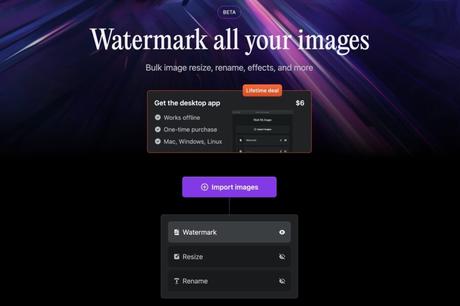
Mark My Images is a free online photo editing tool made with fast, modern techniques (like WebAssembly), users can resize, rename, or add watermarks to images in batches through the browser. The most important thing is that these operations are rendered on the user's device using the GPU, so the images will not be sent to The remote server will only stay on the user's device, ensuring faster editing speed and no worries about image privacy.
The editing that this online tool can do is divided into three major items: watermarking, resizing pictures, and renaming. Among them, adding watermarks to pictures can be done in batches, that is, adding watermarks to many pictures at once, but only It is suitable for adding "picture form" watermark. It cannot be added to pictures by inputting text. You can set the display position and transparency of the watermark. The default display position is the lower right corner and the transparency is 50.
In addition, Mark My Images will use "magnification" as an option when adjusting the image size. For example, the reduction is 0.25, 0.5, and the enlargement is 2 or 4 times. When renaming the image file, there are ascending power and descending power naming method, because it supports Batch editing, editing multiple pictures at one time, all pictures will be compressed into .zip format after completion, save the file and unzip to get all the edited pictures, very simple.
Mark My Images
use teaching
STEP 1
After opening the Mark My Images website, you will see a sale offer. If you want to get a desktop application, it only costs $6. One purchase can be used for life. It supports Mac, Windows and Linux, and can be used even offline, but Mark My Images The function itself is very simple, and it will not take too much time to open the webpage directly.
STEP 2
Click "Import images" to import the pictures to be edited. Mark My Images supports batch editing, and multiple photos can be selected at one time. From the tools below, choose to add watermark, resize the picture or rename it.
STEP 3
If you choose to add a watermark to the image, you need to click "Import watermark image" to import the watermark image, and then select the position to display the watermark. There are nine positions to choose from according to the nine-square grid method. The bottom is the opacity, which is the default It is 50, you can set the value by yourself, but it is a pity that Mark My Images is only for editing pictures, and there is no online preview function.
STEP 4
If you choose to resize, resize images, and rename items, the resize option and the new name format for renaming will be displayed. After the adjustment is completed, click "Process images" below to convert all images into compressed files. After decompression, you can get the edited picture file.
Three reasons why it's worth a try:
- All editing operations are done on the user's device, images are not sent to a remote server
- Supports batch editing, allowing multiple pictures to be processed at one time, and compresses all completed pictures for easy storage and retrieval
- Use this tool to add watermarks, resize and rename images
圖片編輯,線上工具,圖片工具,圖片浮水印,圖片編輯器,批次重新命名,浮水印,照片浮水印,線上圖片編輯,編輯工具,調整圖片大小,重設圖片大小
#Mark #Images #online #image #editing #tool #batch #resize #add #watermark

