Maps fuel the imagination, inspire flights of fancy and give rise to the desire to travel - whether it be to the farthest corners of the globe or to the nearest city.
While it's probably nicer to get that dusty old atlas off the top shelf of your bookcase and more useful to go to Google Maps in your browser, it's much cooler to tinker with the perfection of cartography from the comfort of your favorite terminal emulator.
This is how you can use MapSCII to view maps in your Linux terminal.
MapSCII - the world in your terminal
Modern maps are more than just static images of roads, rivers, and borders at a given level of detail. Any specialized high-quality mapping program will allow you to scale from planetary scale to house level and see street panoramas with any selected level of detail across cities, countries and continents.
MapSCII does the same, except that instead of viewing the world in your browser with satellite images, colored blocks, and neat vectorized lines, your experience is completely terminal-based with images made up of ASCII characters. Mostly dots, but with letters for place names.
How to install and use MapSCII on Linux
To use MapSCII on Linux, you don't need to install anything. Simply connect to the MapSCII server via Telnet, an old network protocol that comes standard with all Linux distributions.
Open terminal and type:


...and you will immediately see a map of the world made up of ASCII characters. It's like stepping back in time to an early 1990s movie where groups of teenagers gathered around a tiny CRT monitor.
Map data provided OpenStreetMap. You can use the mouse to drag the map around the screen, and even use the mouse wheel to zoom in on specific locations. It is very comfortable!
If you prefer keyboard navigation, you can use Vim's standard key bindings (HJKL) or the cursor keys to pan with A and Z to zoom in and out.
pressing S changes the representation to block character mode.
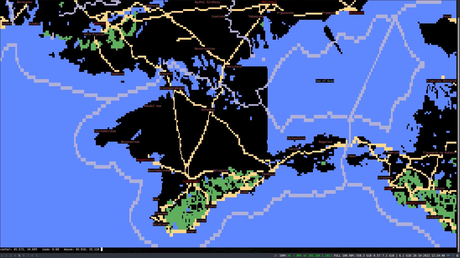
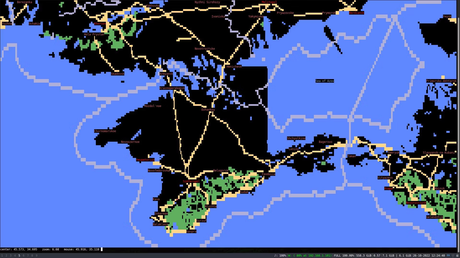
Connecting to a remote server via Telnet is not ideal from a security point of view, and for anything that involves usernames, passwords, or personal data, we don't recommend it.
Running MapSCII over Telnet also means you have to put up with delays as data and maps are processed remotely. Your virtual travel around the world can suddenly stop with the message: "Renderer busy" when you go down to street level during a quirky exploration of Guinea-Bissau.
And if you leave the connection idle for more than a couple of minutes, you will see "Connection closed by external host".
So it's great that you can easily install the MapSCII client on your local machine, as long as it can use the snapshot packages.
Open terminal and type:
sudo snap install mapsciiTo run MapSCII locally, type:
Alternatively, you can install MapSCII using the Node Package Manager. If you have npm installed on your system, type:
... and run it with:
npx mapsciiMapSCII is cool, but...
We love MapSCII and have spent hours exploring cities along the Silk Road, exploring the terrain in war zones and imagining that we are part of a 1980s sci-fi action movie. MapSCII definitely has some advantages, especially if you have very low bandwidth, a low spec machine, or dislike GUIs.
But MapSCII is only a map viewer. It doesn't plan a route or show street photos at the click of a button. If you need such functionality, you are better off using Google Maps or Apple Maps.
Viewing maps is just one of the many things you can do in the Linux terminal
The terminal is central to working with Linux, and it's not just a place to have fun with maps. In addition to the day-to-day tasks of managing your file system, accessing remote computers, and browsing the web with a text browser, you can do just about anything, including listening to music.
Want to kill time when you should be working? Open Wikipedia bulletins from the terminal and free your mind.

