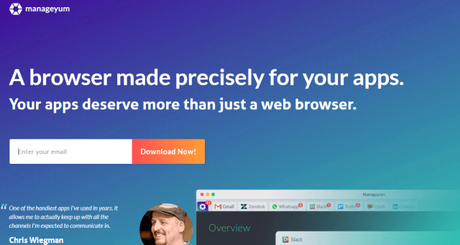
Manageyum is a browser that is specially and precisely designed for your applications because your apps deserve more than just a web browser. It was built in North Carolina and the source code of the site is shared and available on Github. So, you don't need to store or either collect any of your data that you send through Manageyum, you can audit the code on Github to be doubly sure being a developer or non- developer.
Key Features of Manageyum
Some of the features that Manageyum provide to its users are as follows:
- Multiple logins
- Custom notifications
- Remembering your settings
- Custom Apps
- Profiles
The detailed information about the features of Manageyum is given below. Keep reading to know more.
Multiple Logins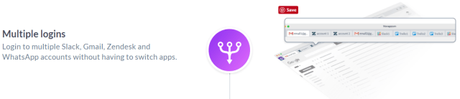
With Manageyum, you can login to multiple accounts such as Slack, Gmail, Zendesk and WhatsApp without having to switch between apps.
Custom Notifications-
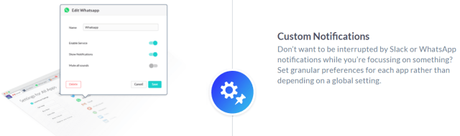
Remember your settings-

Custom Apps-

Profiles-
Steps to create a custom app
If the Manageyum browser does not support an app of your choice, then you can add your custom app easily by following the steps given below:
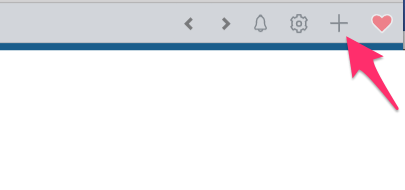
- Click on the "Custom App" button in the list of apps as shown below:
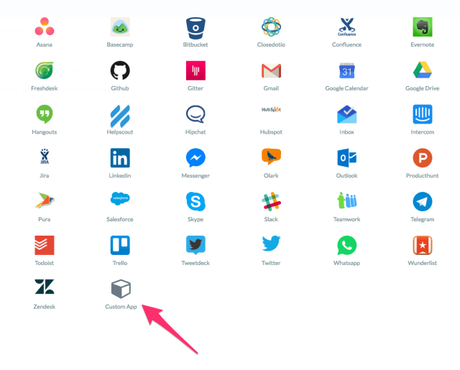
- You can enter the "Name" and "URL" that you want the tab to be and paste the login URL. Also, you can set the preferences according to your need.
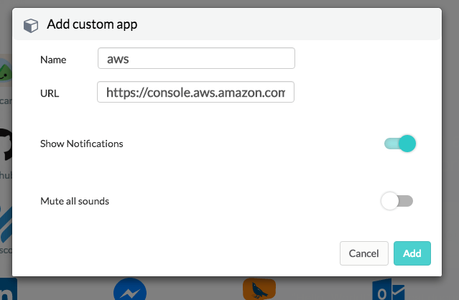
- The new tab that will be opened will be loaded with Amazon Web Services (AWS) favicon, as depicted below. You need to Sign in or Create your own AWS account.
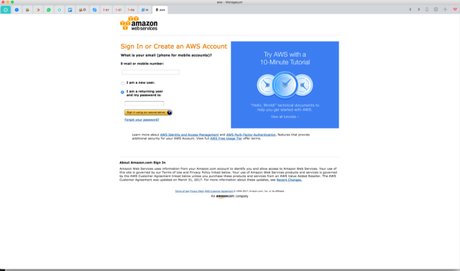
Notifications
The following are the categories of notifications and the steps to switch between following apps, provided to you by Manageyum:
- Switching notification on in Gmail
- Login to your Gmail and then click the settings icon gear.
- Click on the "Settings" and then choose your preferred notification settings. You can choose to get the notifications of all the emails or just the important ones.
- Click on the "Save changes" button once you are done with the settings.
- Switch on messenger notifications
- Click on the "Gear" icon (meant for settings)
- click on the "Settings" option
- Enable the settings by clicking on the "Turn on desktop notifications" option
- Switch on Twitter notifications
- Go to settings by clicking on your profile picture.
- Select the web notifications from the settings menu bar.
- You can choose your notification preference and then click on the "Save changes" option.
In the dialog box opened, you have options like My Tweets are Retweeted, Someone likes my Tweets, I get a reply or I'm mentioned in a Tweet. I'm followed by someone new, I'm sent a direct message and Somethings is trending in my network. You can select or deselect any of the options according to your preferences.
- Switch on Intercom notifications
- With this option, you can change your notification settings by clicking on your "Settings" menu bar in the bottom left most corner of your screen and by choosing your "Notifications settings".
Manageyum Feedback
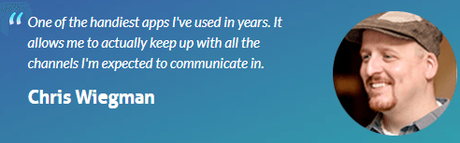
Let us now read what Chris Wiegman has to say about Manageyum. Chris has 10 repositories of his own and is a web developer, teacher, good speaker and a blogger on WordPress and related topics. According to him, Manageyum is one of the handiest apps that he has come across in years and it has allowed him to actually keep up with all the channels that he is expected to communicate in.
Download Procedure
You can download the super amazing and fast browser- Manageyum by providing your email id on the following link: https://manageyum.com .

After providing your email id, you will be given choices to download Manageyum, according to your system requirements. The options include:
- Manageyum for Windows (require Windows 7 or newer 64 bits)
- Manageyum for Mac (require 10.9 or newer version)
- Manageyum for Linux (require 64 bits)
The download links will be mailed to you and you can enjoy their services soon!
Conclusion
Manageyum is a web browser that is designed for your apps and with Manageyum you can switch between different accounts easily. Some of the apps available and supported by Manageyum are Asama, Bitbucket, Clone.io, Freshdesk, Github, Gitter, Gmail, Helpcount, Hipchat, Intercom, LinkedIn, Messenger, Olark, Outlook, Salesforce, Skype, Slack, Product hunt, Telegram, Traffic, Twitter, WhatsApp, etc.
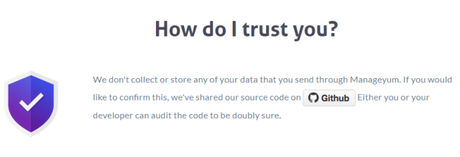
According to me, the Manageyum is one app where you can manage your notifications and services and you can forget all about the cluttered desktops and web browsers that are over whelmed by the multitude of services like messaging, note- taking, social media and other repository services.
Also read:
Some of the features supported by the elegant and useful piece of software: Manageyum are logging in with multiple accounts, setting up the custom notifications, remembering your settings and order of services, setting up the custom apps, easily switching between profiles and configuring your apps and many more.




