Everybody who sees internet as a serious business aims money. Money is the ultimate goal of every netizen. Bloggers, website owners, and app developers see Adsense as the primary source of income. But getting approved by Adsense is not a walk in the park.
If you get an Adsense account, it is not easy to maintain without getting banned. Once your Adsense account is banned, you will probably think that the world has come to an end.
But it is not like that. Apart from Adsense, there are numerous ways to make a passive income online. If you are so much in love with ads, then here comes MadAdsMedia.

Introducing MadAdsMedia Review
MadAdsMedia is a CPM (CPC, CPA and CPL campaigns are also there) network or Cost Per Mile network for any internet savvy person. They are working with hundreds of ad networks, ad exchanges, and RTB advertiser to serve us with the best. Don't worry if you didn't get Adsense approval.
Don't hit your head on the wall if they ban you. Keep calm and apply for MadAdsMedia. They will take care of all. The only requirement they demand is to have a website with the decent amount of traffic. This is not mainly a Cost Per Action network. So you can expect a good income for your efforts.
How to Apply?
Visit madadsmedia.com. There you can see an Apply Now link. Simply tap it. Then you will be able to see a usual form for any ad network. Fill the details and tap on Submit Application.
Don't exaggerate your figures while filling the Daily Visits field. As you can see, there are three types of publishers they want. Website owners, App developers, and Tumblr bloggers. If you are a WordPress or Blogspot blogger, choose the website option.
After submitting you will get a message that your application is being reviewed and you will be informed about the status within 1- 2 business days. Have some patience and wait for the good news.
After 1- 2 days, you will get an email like this if you are able to pull the legs of MadAdMedia guys. That means it is the right time to make big bucks. That's all. Head now to your dashboard.
How to Display Ads?
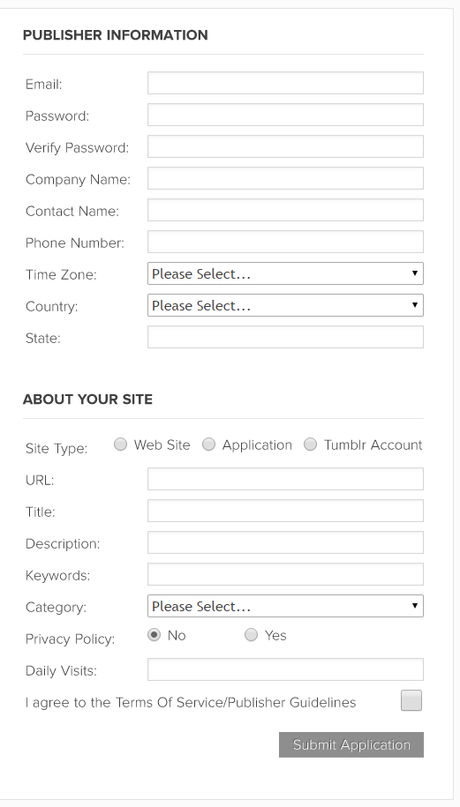
Go to madadmedia.com and click on Login. There you will be asked to enter the usual login credentials (email and password). Enter those and log in to your dashboard.
To show advertisements on your blog, just head on to the Ad Code session by clicking on the link given there. From the next screen, select the ad size and click on Get Ad Code. Now you will be given a code snippet.
Visit your blog's widget section and add a plain text item. Paste your code here and click on save. That's all. Your blog will start showing MadAdsMedia ad banners. Don't be scared, if it doesn't show. Usually, the network takes two more days to display ads.
You can also add another site. But it will take 1- 2 days more to get approved.
MadAdsMedia Features
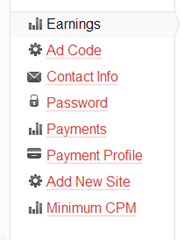
Many Adsense alternatives are there. Then what is so special about this particular MadAdsMedia? Read on to discover.
MadAdsMedia Revenue Calculator
This is what I like the most. Revenue calculator is a unique idea. I didn't see it with any other ad networks. This calculator allows us to get an approximate value of how much we can earn.
There are 5 fields. We have to enter daily impressions and percent of impressions from some specific countries. Then we get an estimated value of daily earning and monthly earning as well.
Manual Approval
They are very strict about the quality of publishers. So each application is reviewed manually.
There is no sense to enter false details about your site's stats. Be original. Whatever be your stats are, you will be rewarded for your truthfulness. But don't apply for it if you lack good amount of pageviews. Because it will end- up in low earning.
Compatible with Other Networks
MadAdsMedia is compatible with any other ad network. You can run Adsense, Chitika or Infolinks with this network. Don't ruin your site with ad stuffing. I prefer MadAdsMedia and Adsense.
Fairly High CPM Rates
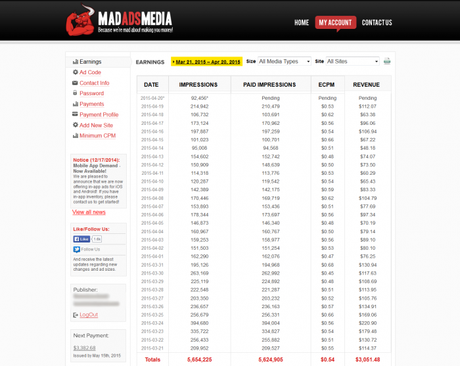
This network gives you the best in class CPM rates. Use MadAdsMedia revenue calculator to get an estimated value. You will be amazed to see their rates. Try to drive more traffic from USA and UK. Your revenue will boom like a rocket.
Low Minimum Payout
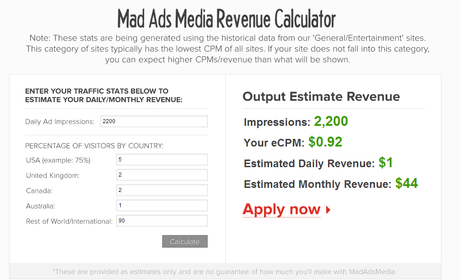
Have you ever used Adsense? Then you should know the minimum payout of Adsense. Yes, it is $100. Just think your account has $99 and it is banned? Your hard earned money will go to hell. Here you don't have to worry about getting banned. You can set the minimum payout in MadAdsMedia. But it should not be under $25. This feature allows you to withdraw whenever you want some urgent money.
Payment Options
Currently, there are three payment options available. Paypal, Check, and ACH. These days, most of us have a Paypal account. So this is not a big deal. If you don't, you will get the check worth the income. ACH stands for Automated Clearing House which is an electronic network for financial transactions in the United States
24x 7 Customer Support
Most of the common questions are answered in the FAQ section. If you have another query, you can ask them via their contact page. They have a team of specialists to help you. You will be completely satisfied for sure.
Conclusion: MadAdsMedia Review 2022 | Should You Go For It?
If you are a person who wants to leverage the hidden income from your website, blog or app, go ahead and join now. Don't forget your website stats. Do proper optimization and drive traffic from top countries. I recommend you to apply only after getting a decent amount of traffic. This will help you to get a good commission.
Apply now and try for a month. I am sure that you will not regret your decision if you have a website of good exposure.

