
Apple
As I was working using firefox I noticed the appearance of the well known ‘beach ball’ that shows that the operating system is struggling to acquire resources.
Immediately I ran Activity Monitor to see what is going on.
Here is the situation that I’ve got :
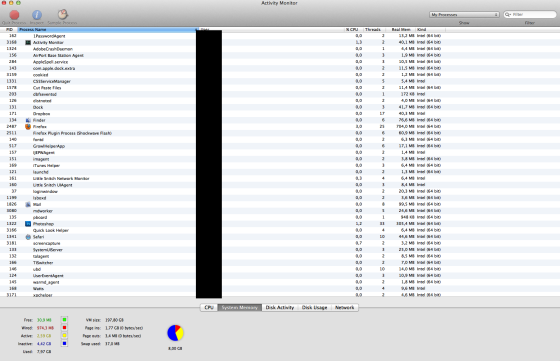
Before stopping running applications
Then I stopped all running applications and ran again Activity Monitor to check the memory usage.
What I saw was this :
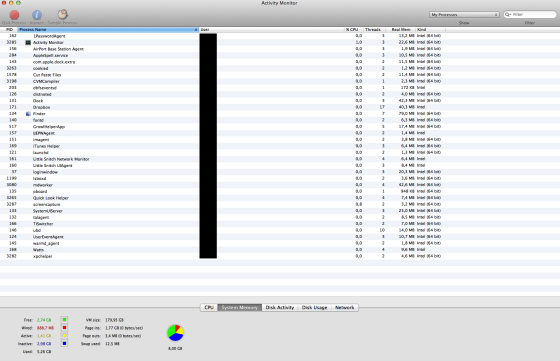
After closing all running applications
The only free memory that I’ve got was only 2.74GB out of 8GB of total memory!
Then I did a restart and here is what I get right after booting :
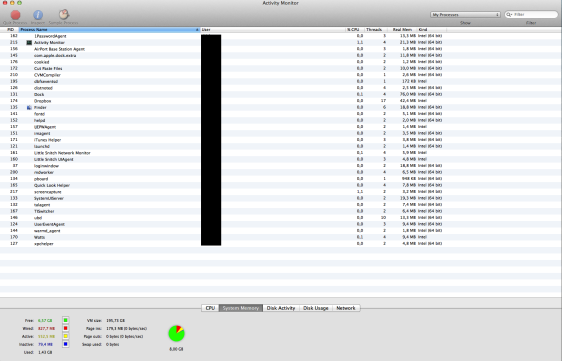
After restarting system
It is obvious that there is much work to be done from apple developers to make Lion capable of managing its memory in a more efficient way!

