Managing an external monitor on you desk could be a real mess. From Shifting displays to managing brightness of the external monitor can feel like work to do. When I first created my desk setup, Managing my Acer monitor with my MacBook Air was very tiresome, I couldn’t switch between HDMI inputs without pressing buttons behind the monitor and Shifting the inputs started taking a-lot of time and caused agitation to me.
While looking for best external monitor manager apps for Mac, I came across Lunar and Since then i have been very satisfied with the app. It is a complete solution for all your External monitor related issues. It even adds the functionality of adaptive brightness to your external display. It is a free to download open source app. If you own an Amazon firestick, make sure you check our article on best amazon fire stick applications.
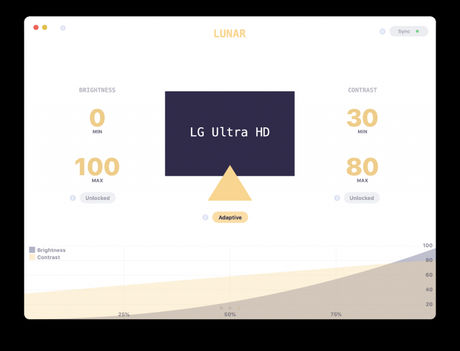
Features of Lunar –

- Location Mode – The brightness and contrast is adjusted automatically throughout the day, by using the sunrise, noon and sunset times for your location. Location Mode shines in environments with lots of natural light, where the ambient light in the room correlates with the sun elevation.
- Manual Mode – The adaptive algorithm is disabled and the external monitor can be controlled by hotkeys or the Lunar UI. Custom hotkeys can be set for brightness, contrast and volume and the brightness and volume keys on the Apple keyboard work out of the box.
- Sync Mode – Sync Mode ports the MacBook’s adaptive brightness feature to all your external monitors. Whenever macOS adapts your MacBook display using the built-in Ambient Light Sensor, Lunar will sync that adjustment to all your monitors. Custom brightness and contrast values are computed for each external monitor by passing the built-in brightness through a curve algorithm that is completely configurable by the user.
- Sensor Mode – If you use a Mac Mini, a MacBook with the lid closed, or even a Hackintosh, Lunar can automatically adapt your monitors’ brightness and contrast based on readings from an external ambient light sensor.
- Facelight – Use your monitor as a really bright LED panel when you’re having video calls in your cozy dark room.If having your face well lit in a video call is more important than screen space, Lunar can help you with a single hotkey.
- Lunar has been tested and known to work with HDMI (1.0 – 2.1), DisplayPort (1.0 – 2.0), Thunderbolt 3 (USB Type-C), Thunderbolt 2 (mini DisplayPort), VGA and adapters that forward DDC messages properly. Lunar can work around the lack of DDC support of some devices using two separate and very different methods.
- It lets the same brightness and volume keys control all your external monitors. If the monitor audio output is active, the volume and mute keys will control it without any setup.
- Works with the latest Apple M1 Chip.
Conclusion
If your work setup includes an external monitor or set of external monitors, Lunar is your best go to software for managing external monitors effortlessly. It is free to install and the Pro plan just costs 23$ an year which is totally worth it considering the functionality it provides. I have been in love with the UI and functionality of Lunar ever since i installed it. Before leaving our site make sure you check out best plugins for plex.

If you loved Lunar, Please share it with your mates. Bookmark our blog for regular awe-inspiring posts.

