A few years ago I launched a website for piano lessons in hyde, for my other half Sarah Petrie. Since then, I’ve had a bag full of emails and tweets asking about how to optimise a musicians website or a music tutors website. For the obvious reasons of competition I’ve, until now, decided against writing this post. Today though I want to share some great SEO techniques that means you too can rank no# 1 locally (as Sarah does below) and grow your customer / student base.
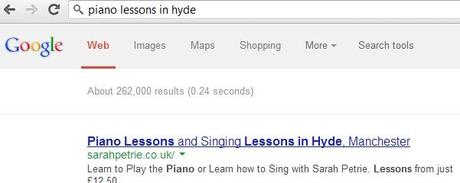
But first let me be honest, this post has a listed a good number of techniques – a number of these will be above what some website owners can do and will require some development work to implement (such as microformats). This said, there are a good number of SEO techniques in this article which are fairly simple to implement – and we’ll start with this. Finally, its worth mentioning that although the majority of this can be done on any website, it is subject to the platform which you are using – i.e. if you have full control of the site you can do anything, if you use (for example) WIX then much of the complex techniques can’t be implemented.
Basic SEO for Music Teacher Websites
Great and Simple Content is a Must! (EASY)
Over the past few years, I have experimented with content on Sarah’s website. The outcome is that keeping your content simple, to the point and engaging not only can help in search rankings but also in getting more users to convert and make that call to book a lesson.
Unlike many types of service websites, people who are looking for “piano lessons in Location Name” are already qualified visitors – this means that they aren’t just window shopping (in general) but instead are looking for something specific. This means you don’t need to convince them to begin having lessons, but rather that they should choose you over your competition. To do this you need to; yes sell what you do, but also keep it simple and easy to understand.
A good way to measure whether you are being “too technical” is to ask a friend who is a parent (and knows nothing about music or teaching) to read through it as if their son or daughter wanted a piano or singing lesson, or whatever instrument. Ask them to be critical about it, usually they will come back confused about one thing or another – it’s usually that you have added in jargon which just isn’t needed.
That means remove all jargon!
Focus on one keyword / keyphrase per page – for most this will be “instrument type lessons in location name”, so far Sarah Piano lessons in hyde would be a keyphrase. Equally you could opt for something like learn to play the piano in hyde. Just keep it simple and don’t be tempted to target lots of phrases on one page, have a subject focus on each page and really target it. And the same with the below.
Optimise Your Page Titles & Descriptions (EASY)
The page title and meta description are an important aspect of your website and when optimised correctly can encourage clicks through to your website from a search results page. These elements don’t effect your search ranking directly – they are simply a conversion tool.
Page Titles
The meta title can be a maximum of 70 characters (though aim for 60) and should be limited to alphanumerics, hyphens and slashes. Complex html code can’t be guaranteed to work, indeed most won’t work – so keep it simple. These should contain simple information (your location is a must) that will help users to differentiate your result from another.
Meta Descriptions
The meta description has a max length of 140 characters and should contain some basic information – such as in Sarah’s case the price lessons can be booked from. You could also consider adding in a few “buzzwords” such as ‘expert tuition’ but this can have the opposite effect that what you want – such as it can make you look a bit pompous and so your clicks may decrease. You can read more about creating the perfect meta description here.
The thing to remember is that these are a tool to drive traffic to your site from search engines. Think of them as a tweet-pitch for getting business, sell hard but be friendly and don’t use jargon. Here are a few tips for getting the most out of your page titles and descriptions:
1) Each page title and meta description should be unique
2) Never go beyond the max number of characters allowed
3) Include your location in your page titles or descriptions
4) Don’t use jargon or buzzwords
5) Never start with your name (or that which you teach under)
Always Use User & SEO-friendly URLs (MODERATE)
This will need some dev help for a few systems, though with others it is a case of hitting a button. For instance in WordPress, you can simply go to “permalink” settings and choose the format you want – this means you can change from ?p=234 to /piano-lessons/ .
Technically speaking there is no huge advantage in SEO terms for having a url with your keywords in it, but sometimes there is some correlation to rankings (so its worth doing). Also keeping url’s short but informative means that your users stand a chance of remembering should they ever want to return to your site. Also if they are recalling it to a friend its easier if you’ve kept it simple.
Note: some platforms have this turned on as default – in this case, sit back and relax!
Optimise Your Images & Photos (EASY)
Having done a great amount of research across lots of music teacher websites, I know that there are many with lots of photos on. I am not here going to pass comment on how many photos is too many, but suffice to say I’ve seen ones with just one image (like Sarah’s) and one’s with 50 or 60 plus all in between, which is best is not for me to comment (but i lead by example

For images there are two major considerations:
1) The file size – keep the file as small as possible whilst keeping the dimensions you want. a big size means a long load time and this means bad customer experience.
2) The alt text – describe what your image is and what is in the image, don’t just fill it with keywords.
Install Google Analytics (EARY-MODERATE)
Recently Google Analytics had an update making it even more useful (if that’s possible), and it remains free. It’s simple to install (just one piece of code to copy and paste) and means you can see where your visitors are from and how often you get visited. This means you can see if your local targeting is working, are you driving the hyper local traffic you want – this also can be an indicator as to whether you need to broaden your field and target a larger area (such as, Sarah also targets Manchester).
Register with Google Places
Google Places (google.com/places) is a tool by which businesses can register their location and services, this can be updated 24/7 after verification. This information is then used in Google Maps and in Google Search, so make sure it’s correct and you may get found more often. This is a great tool especially for when people are using mobiles to search for information about music tuition.
Implement Microformats (HARD)
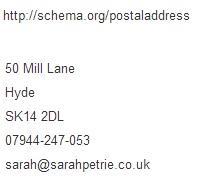
Using Google Rich Snippet tester you can (obviously) test your implementation and check it is visible to search engines.
The code you insert is fairly simple, though I must warn you that if you don’t implement it correctly it can cause some errors in the formatting of the website – I therefore suggest you ask a developer to help you (unless you are brave).
Go Social
In a world where everyone is on twitter or facebook, it stands to reason your local business should be too! Therefore join the hordes and get a twitter account, and get a facebook page. Keep it updated with anything you are doing or that is relevant you have seen, it’s not just a sales tool but a potential customer brand recognition tool.
A good example of such a facebook page is Sarah’s which can be found at facebook.com/pianolessonsinhyde
Wondering if Local SEO Really Helps?
With all the above said and the realisation you may need to do a lot of work, you are no doubt asking is it worth the effort. Well here are a few things that may encourage you:
Search Rankings for SarahPetrie.co.uk:
Piano Lessons in Hyde = #1
Piano Lessons in Manchester = #4
Singing Lessons in Hyde = #1
Singing Lessons in Manchester = #12
Locations of Traffic (underlined considered local):
Hyde is not a town listed by Google in analytics.

So from the above, its pretty clear that the techniques listed in the article work quite well.
If you’ve got a story to share about your local seo, please use the comments below – include your URL so we can share your work.
Original Content by SEO Andy @ Local SEO for Music Teachers and Musicians

