Comparing Performance and Caching Plugins -(LiteSpeed Cache vs WP Super Cache)
When comparing the performance of different caching plugins, it’s essential to consider various factors that can impact the speed and efficiency of your website. While caching plugins play a significant role in improving performance, other factors such as server hardware, website optimization, and content delivery networks (CDNs) also contribute to overall performance. Here’s a comparison of two caching plugins based on their performance-related aspects:
1. LiteSpeed Cache plugin

The LiteSpeed Cache plugin is a popular caching solution for WordPress websites. It is specifically designed to work with the LiteSpeed web server, which is known for its high performance and scalability. The plugin helps improve the speed and efficiency of WordPress websites by caching dynamic content and serving it to visitors more quickly.
Key features and benefits of the LiteSpeed Cache plugin:
1. Page Caching: The plugin generates static HTML files for your WordPress pages and stores them in the server’s memory or on disk.
2. Object Caching: LiteSpeed Cache also provides object caching, which allows frequently accessed database queries and other objects to be stored in memory.
3. Browser Cache Support: The plugin leverages browser caching by setting expiration times for different types of files, such as images, CSS, and JavaScript.
4. Image Optimization: LiteSpeed Cache includes an image optimization feature that can automatically compress and resize images to reduce their file size without sacrificing quality.
5. Content Delivery Network (CDN) Integration: The plugin seamlessly integrates with popular CDNs, such as Cloudflare and KeyCDN, allowing you to offload static assets and deliver them through a distributed network of servers worldwide.
6. Minification and Concatenation: LiteSpeed Cache can minify and concatenate CSS and JavaScript files, reducing the number of requests made to the server.
7. Advanced Caching Controls: The plugin provides various advanced caching controls, such as cache exclusion rules, private cache, and cache purging options.
8. Compatibility: The LiteSpeed Cache plugin is developed by LiteSpeed Technologies, the company behind the LiteSpeed web server.
2. WP Super Cache plugin
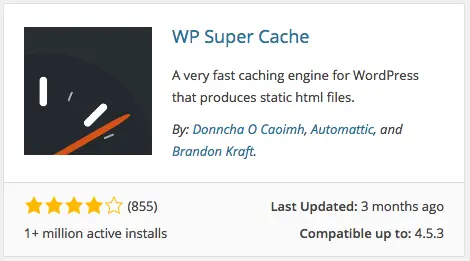
The WP Super Cache plugin is another popular caching solution for WordPress websites. It is designed to generate static HTML files of your WordPress pages and serve them to visitors, thereby reducing the processing load on the server and improving site performance.
Key features and benefits of the WP Super Cache plugin:
1. Page Caching: The plugin generates static HTML files from your dynamic WordPress pages. When a visitor requests a page, the server serves the cached HTML file instead of processing the heavier PHP scripts, resulting in faster page load times.
2. Cached Preloading: WP Super Cache offers a “Preload” feature that automatically generates cached files for all your website’s pages in the background.
3. Compression: The plugin can compress the cached HTML files, reducing their size and enabling faster delivery to visitors’ browsers.
4. CDN Support: WP Super Cache has built-in support for Content Delivery Networks (CDNs). You can easily integrate popular CDNs like Cloudflare, MaxCDN, or Amazon CloudFront to further enhance the delivery speed of static files and assets across multiple geographic locations.
5. Garbage Collection: The plugin includes a “Garbage Collection” feature that automatically cleans up outdated or expired cached files.
6. Mobile Device Support: WP Super Cache offers specific caching settings for mobile devices. You can enable separate caching rules and configurations to optimize the performance of your website for mobile visitors, improving their browsing experience.
7. Advanced Caching Options: The plugin provides advanced settings and options for fine-tuning the caching behavior.
8. Compatibility: WP Super Cache is compatible with most hosting environments and web servers, including Apache and Nginx.
Comparison of LiteSpeed Cache vs WP Super Cache
Here’s a detailed comparison of the LiteSpeed Cache plugin and the WP Super Cache plugin:
1. Server Compatibility:
- LiteSpeed Cache: The LiteSpeed Cache plugin is specifically designed to work with the LiteSpeed web server. However, it also offers compatibility with other web servers like Apache and Nginx.
- WP Super Cache: WP Super Cache is compatible with a wide range of hosting environments and web servers, including Apache and Nginx.
2. Caching Method:
- LiteSpeed Cache: LiteSpeed Cache uses both page caching and object caching. It generates static HTML files for faster page delivery and caches frequently accessed objects in memory for quicker data retrieval.
- WP Super Cache: WP Super Cache primarily utilizes page caching. It generates static HTML files and serves them to visitors, reducing the need for server-side processing.
3. Caching Controls:
- LiteSpeed Cache: LiteSpeed Cache provides advanced caching controls, such as cache exclusion rules, private cache, and cache purging options. This allows you to fine-tune the caching behavior based on specific pages, user roles, cookies, etc.
- WP Super Cache: WP Super Cache offers caching controls to exclude specific pages, URLs, or user agents from caching. It also includes a garbage collection feature to manage outdated cached files.
4. Image Optimization:
- LiteSpeed Cache: LiteSpeed Cache includes an image optimization feature that can automatically compress and resize images, reducing their file size without sacrificing quality.
- WP Super Cache: WP Super Cache does not have built-in image optimization functionality. You may need to use separate plugins or manual optimization techniques for image compression.
5. Content Delivery Network (CDN) Integration:
- LiteSpeed Cache: LiteSpeed Cache seamlessly integrates with popular CDNs like Cloudflare and KeyCDN, allowing you to offload static assets and deliver them through a distributed network of servers worldwide.
- WP Super Cache: WP Super Cache supports CDN integration. You can easily configure and integrate popular CDNs like Cloudflare, MaxCDN, or Amazon CloudFront to enhance the delivery of static files and assets.
6. Mobile Device Support:
- LiteSpeed Cache: LiteSpeed Cache provides specific caching settings for mobile devices, allowing you to optimize the performance of your website for mobile visitors.
- WP Super Cache: WP Super Cache does not have dedicated mobile caching settings. However, you can still configure caching rules and options to optimize your site’s performance for mobile devices.
7. Plugin Updates and Support:
- LiteSpeed Cache: The LiteSpeed Cache plugin is developed and maintained by LiteSpeed Technologies, offering regular updates and dedicated support for the plugin.
- WP Super Cache: WP Super Cache is a widely used plugin with a large user base. It receives updates from the WordPress community, and support is available through forums and community-driven resources.
Which is the Best Plugin?
Determining the “best” caching plugin depends on your specific needs and the server environment you are using. Both the LiteSpeed Cache plugin and the WP Super Cache plugin have their strengths and advantages. Here are some factors to consider when choosing the best plugin for your website:
1. Server Compatibility: If you are using the LiteSpeed web server, the LiteSpeed Cache plugin would be the optimal choice as it is specifically designed for this server. However, if you are using a different web server like Apache or Nginx, WP Super Cache offers broader compatibility.
2. Performance and Speed: Both plugins are known to significantly improve website performance and speed by generating static HTML files. However, LiteSpeed Cache’s advanced caching mechanisms, such as object caching and image optimization, may provide additional performance benefits.
3. Advanced Features: If you require more granular control over caching behavior, LiteSpeed Cache offers advanced features like cache exclusion rules, private cache, and mobile device support. These features can be useful if you need specific caching configurations for different pages, user roles, or mobile visitors.
4. CDN Integration: Both plugins support CDN integration, allowing you to offload static assets and optimize content delivery. However, LiteSpeed Cache’s seamless integration with popular CDNs like Cloudflare may provide a more streamlined setup process.
5. User Support and Updates: The LiteSpeed Cache plugin benefits from dedicated support and regular updates from LiteSpeed Technologies. WP Super Cache, on the other hand, has a large user base and community-driven support through forums and resources.
Conclusion -(LiteSpeed Cache vs WP Super Cache)
In conclusion, both the LiteSpeed Cache plugin and the WP Super Cache plugin are effective caching solutions for WordPress websites. The choice between them depends on your specific needs and server environment. Here’s a summary of the key points:
Choose the LiteSpeed Cache plugin if:
- You are using the LiteSpeed web server.
- You value advanced caching features such as object caching, image optimization, and mobile device support.
- Seamless integration with popular CDNs like Cloudflare is essential to you.
- You prefer dedicated support and regular updates from LiteSpeed Technologies.
Choose the WP Super Cache plugin if:
- You are using a web server other than LiteSpeed (e.g., Apache or Nginx).
- You need a straightforward and widely compatible caching solution.
- You want basic caching functionality without advanced features like object caching or image optimization.
- Community-driven support and updates from the WordPress community are sufficient for your needs.
Interesting Reads:
Top 10 Customer Data Platforms To Drive Data-Centric Marketing Campaigns In 2023
W3 Total Cache vs WP Fastest Cache: Best Performance and Caching Plugins
Does WooCommerce Collect Sales Tax?
