You must decide which WooCommerce payment plugins to use if you use the platform to sell your goods and services online. Your selection might have a significant impact on your online sales.
Because a payment gateway is so important in e-commerce, it can be tough to pick the best one for your shop. It is understandable to explain how it works, how to select the best WooCommerce gateways, and what aspects to consider when choosing the best solutions for your company and clients.
WooCommece has been the ideal platform for entrepreneurs to run their online commerce businesses and are successful in managing the same. This post will go through some of your shop’s most popular open-source WooCommerce payment gateway plugins.

A Brief Overview Of Payment Gateways
A payment gateway refers to handling all online transactions caused or payments. At the end of the transaction, customers give their credit/debit card information so that the firm may send it to the bank. A payment gateway also lets you know if the charge was approved; if not, you’ll get your money back. The customer’s account transfers the payment amount to your shop’s account.
The payment gateway’s responsibility is to approve or deny transactions involving your store account to avoid money being deposited into your bank account. A merchant account and a payment gateway are theoretically required to accept payments digitally through your device.
Also read: WordPress Instagram Plugins That Drive Huge Traffic To Your Website
List Of Best WooCommerce Payment Gateway Plugins To Look For-
1. Stripe WooCommerce
For specific clients, the ability to complete a purchase on your site without being routed to another place is critical. The Stripe plugin is the best solution for implementing this feature on your WooCommerce site. Payments will be accepted immediately on your website for both desktop and mobile platforms. Customers staying on your site rather than being transferred to the payment gateway may result in more conversions.
Using the plugin, you may also accept payments via Google Pay and Apple Pay. You may design a unique checkout process with Stripe Elements for your website. It also aids in fraud detection and prevention through using Stripe Radar. The plugin allows you to authorize payments and handle refunds directly from the WooCommerce store admin. Stripe also offers automated recurring payments, which is helpful if you use the WooCommerce Subscriptions plugin.
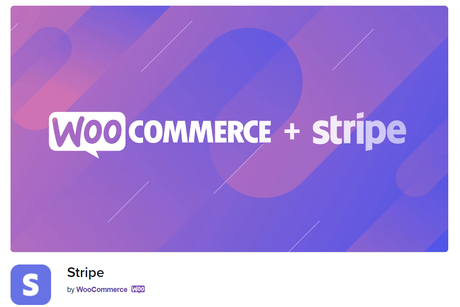
2. WooCommerce Amazon Payments Gateway
When seeking an alternative sale channel for your items, Amazon is an excellent choice. This is mainly owing to the marketplace’s extraordinary popularity and extensive accessible client base. You may allow clients to pay using their Amazon payment credentials using the Amazon Payments Gateway for WooCommerce.
You can display the seller message on the checkout review page if necessary. Furthermore, the plugin supports both HTTP and HTTPS websites. The plugin supports French, Italian, German, and Spanish. Additional languages also support WPML. The Amazon Pay WooCommerce plugin does not hinder your acceptance of Amazon Pay as a payment method in your store. This will keep your consumers on your site during the checkout process. It provides a mobile-optimized widget that allows your clients to access your site from any device. Furthermore, the plugin supports WooCommerce Subscriptions and multi-currency capability.
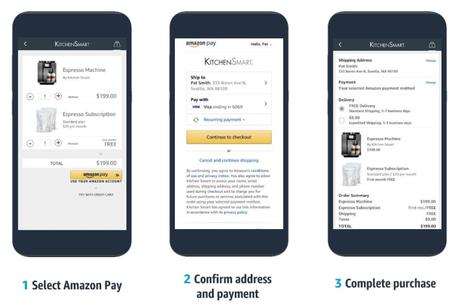
Also Read: A Quick Overview of Content Aggregator
3. PeachPay
The checkout process is accelerated with the free PeachPay WooCommerce payment and checkout plugin. You don’t need to hunt for alternative payment extensions for your online business because PeachPay supports four primary payment methods (Stripe, PayPal, Apple Pay, Google Pay, and more are on the way). The best thing is that PeachPay is entirely free of charge.
PeachPay receives only a tiny percentage of the transaction value straight from the payment source. Furthermore, when you use this free extension, there is no increase in the standard costs you pay to the payment provider.

Buy Now
4. WooCommerce Adyen Plugin
Adyen, a payment provider, serves over 40 countries and integrates all local payment options into your WooCommerce checkout. Another advantage is that this plugin supports WooCommerce Subscriptions.
Finally, users may keep their credit card information for future purchases within their WooCommerce account without the requirement for PCI compliance. No payment information will be retained in your database! With this capability and quality, the Adyen WooCommerce gateway plugin targets the most incredible experience for both the shop and the customer.
Also Read: Best WordPress Social Bookmark Plugins (Expert Picks)
5. Fondy’sWooCommerce Plugin
Customers can quickly pay for goods and services, while businesses may use a single platform for rapid and secure payments. Connect in seconds to let your customers pay for things on their preferred device in various ways, including credit cards and bank transfers.
Smooth and seamless payment procedures will increase customer retention and total sales and purchase frequency. Our payment solution allows various enterprises like yours, and our platform is presently linked to over 8,000 entrepreneurs globally. It helps businesses of all sizes, from start-ups to large multinationals, by expediting payment flows and encouraging positive development.
As part of our commitment to enhancing payments, it is actively working in 33 countries and expanding our worldwide reach. With Fondy, your business may link to several banks in the European Union, the United Kingdom, and Ukraine, take payments from clients in over 100 different currencies, and reach a more extensive consumer base than ever before.
6. Payment Gateway PayFast
PayFast is one of the payment gateways you may choose to incorporate into your business if you are headquartered in South Africa. When a consumer selects PAyFast as their payment method, they will be sent to the PayFastwebsite. They will be returned to your website to resume shopping after the transaction is done without further delay; it is to be kept in mind. Popular extensions supported by the plugin include WooCommerce Subscriptions, WooCommerce Deposits, and WooCommerce Pre-orders.
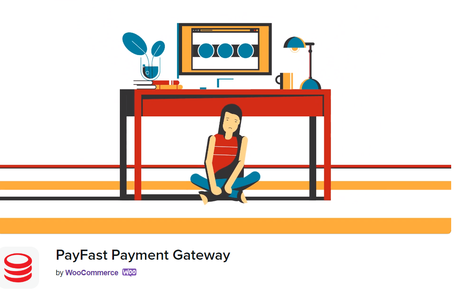
Buy Now
Also Read: How To Use Google Ads For Your Business – Complete Guide

Summing It Up On WooCommerce Payment Gateway Plugins
We have listed the best ones in this post, and the list of WooCommerce payment gateway plugins or tools will help in the easy payment process for your visitors.
Interesting Reads:
Best Ads WordPress Plugin: AdRotate Ads Plugin
Top WordPress Sidebar And Widget Plugins
BuddyPress Ads
