Drive Traffic To Your Blog Using LinkedIn Pulse
 In this era of marketing, LinkedIn has become one of the hottest social media platforms. Have you ever thought to drive traffic to your blog using LinkedIn Pulse platform?
In this era of marketing, LinkedIn has become one of the hottest social media platforms. Have you ever thought to drive traffic to your blog using LinkedIn Pulse platform?
The publishing platform of LinkedIn is called Pulse. Sometimes, people get confused whether they're publishing on LinkedIn or Pulse is any separate platform.
Well, it's an integrated platform where you can publish the post which will directly get shared on your LinkedIn profile.
With an urge to boost the growth of your blog, you may have created a LinkedIn profile. But what are the ways using which, you can leverage your profile and drive more people towards your blog?
It can be challenging to many as LinkedIn is not like Twitter or Facebook where you can tweet or post anything irrelevant respectively.
It's one of the biggest professional networks which is specially created only for working people who want to spread their work.
Many people are even getting jobs from this amazing platform.
To drive traffic to your blog using LinkedIn Pulse, you have to put some serious efforts.
The Things You Should Do Before Start Publishing On LinkedIn
People have an illusion to get thousands of visitors from LinkedIn just by publishing anything. Let me clear it by mentioning some necessary things required.
#1. Complete Your LinkedIn Profile
It's all about personal branding. Before you start publishing, you should complete every section of your LinkedIn profile.
The main headline should be talking about your profession, your skills, your talent. People directly judge others just by having a glance to the main tagline.
Whether you're a blogger, web developer, WordPress expert, professional fashion designer, social media manager or anything else. You have to make it worth eye catching.
In my starting days, I used to place a simple tagline with no efficient skills. But once I changed it what I am good at, people start reaching me more and more.
You can have a look at my LinkedIn profile.
#2. Elaborate About Your Work Experience
The best thing about LinkedIn is that you can add as many as work positions. They also know that people are multitasking nowadays.
If you're running a blog, mention it and what you do to help your readers. What are the topics you cover? How can you teach the LinkedIn users?
I am a WordPress professional who also develops and designs WordPress themes. I have mentioned my position as a Web developer and designer which is bringing me many clients.
You have to elaborate what you really mean about the position you have added. Explain why you are the one holding this position and what can you do for your LinkedIn connections.
You can mention the skills like this.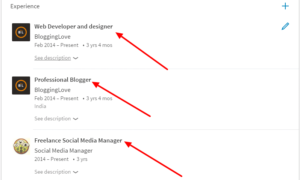
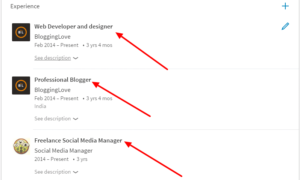
- WordPress error handling
- Theme development in WordPress
- WP theme customization
- Boost your blog growth
- Start a new WordPress blog
- Design a custom website
It can be anything related to your work. If you're a blogger, you can mention how you generate the lead and what you write about.
Blogging is a vast field which can be explored in as many words as you want. People blog about cooking, stay at home mom business, online business, 6 figure business, and more.
#3. Mention Some Additional Skills
LinkedIn has on

You may have seen at every profile you visit. If you scroll down, you can see the skills and number of "+" for each. That plus sign signifies the number of people endorsed that particular skill.
Let me mention some skills.
Endorsements are one of the best ways to start a conversation and getting notified by your new connections. I always try to endorse my new connections.
It puts a positive impact that you appreciate them for their kind gesture to follow you. It can lead to something lucrative.
#4. Build a Strong List of LinkedIn Connections
Before you even think to drive traffic to your blog using LinkedIn Pulse platform, you should build a strong presence.
No one would see your content if you don't have a list of followers. People publish the content every day, every hour, every minute. To make your blog posts stand, you have to increase your connections first.
Start connecting with your fellow bloggers, employees, online friends etc.
Look at the number of followers I have right now and I am still counting.
If you keep consistent, you can reach more and more people. I get tons of requests every day. It's because I am consistent.
'Success kisses those who value consistency' Click To Tweet
It's not only about building your social presence, it's about blogging, your personal brand. People forget if you show your face once a month.
It's human nature to let know about the person whose face keeps showing once in a while. Out of curiosity, you will get the benefit.
What's the Best Way to Publish on Pulse Platform
Though most of the people are using Pulse platform to showcase their writing skills which can let have some freelance writing work.
But here you want to drive traffic to your blog using LinkedIn Pulse. So you have to take a different approach. You can't keep publishing and get no credit to your blog.
Just like Medium platform, you can use LinkedIn to republish your blog posts. But you have to do it in a smart way.
#1. Write a Post of Around 300 Words
On your blog, you may be publishing around 1000 words but you don't have to copy and paste the exact blog post on LinkedIn Pulse platform.
You have to modify it and make people curious by adding a READ MORE link at the last to redirect directly to your blog. You can also write a short line by mentioning that if people want to read the complete blog post, they can follow the link.
If you publish the full article, there is no chance that people will visit your blog. They already have the content to read, why would they open a new website?
Use the basic human instinct of being curious and drive them to your original blog post. You can see the number of articles I have published.
I have been using LinkedIn for a very long time now and during these years, I have examined this trick which is working more than fine.
I always try to start with a question depending on the topic and it generates a curiosity to my LinkedIn connections and until they reach last, their level of excitement increases and they directly end up reading my original post on my blog.
You can follow the same with your own writing strategy. You have your own skills, use them and drive traffic to your blog using LinkedIn pulse platform.
#2. Add Images If Possible
You know that people like to follow the visual content. According to many studies, the visual content gets more hits than just the text. Nowadays, people are adding animated GIFs which create a friendly and humorous habitat.
I write about WordPress, how to solve WordPress problems, what can be done to improve your WordPress website security. Every tutorial requires the screenshots which are the proof what people look for.
But not every article requires screenshots, so it's recommended to add at least one attractive image in your 300 words post on the Pulse platform.
As you know that on the Pulse platform, you're asked to add the main image which is considered and shown as the thumbnail of your post. You should add either the main image of your blog post or create a new one which can attract more readers.
The human eyes are more reflecting towards the content which has something creative.
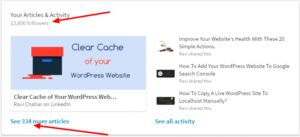 #3. The Timing Matters a Lot
#3. The Timing Matters a Lot
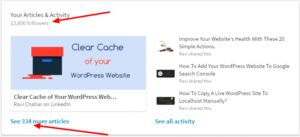
It depends on the type of LinkedIn connections you have. The published post will appear as same as you share any other URL on the LinkedIn feeds.
Due to the different time zones, people get confused. But it can be solved once you start using LinkedIn and the numbers of people engage with the content you share.
You have to monitor during what time you get likes and comments. It can't be the same for many people. I am in a different time zone having multi-genre people in my LinkedIn list.
You have to monitor your own.
It may take a few days but you can easily get it done. For me, according to my perfect timing, I share my best articles which can drive more people to my blog.
Think practically, try to monitor the time at which people wake up around 6 AM and then the time when they reach their office around 10 AM. Not everyone stays at home. So you need to target every type of audience.
The same timing can be configured for the evening when people get home and have some dinner and use the internet. Everyone checks his/her social media platforms before going to the bed.
I know, a little bit of work is required but it's worthy.
Wrapping Up With My Final Thoughts
I have always considered LinkedIn as one of most effective social media platforms which can be used as a weapon to drive traffic to your blog using LinkedIn Pulse platform.
The more you share, the more you get the positive results. No one can neglect the power of the informative content. And keep it in your mind that not everyone is at LinkedIn is for reading the articles.
People use it as a professional network to increase their network which can help them in building their personal and business brand.
But if you publish, you can use the content marketing as the source to make you stand. Just because of this, I got featured at SocialMediaToday. I am sure you will also have the glory I am having.
LinkedIn is your friend only if you know how to be a professional. Are you worried about starting out? Is there anything you would want to ask?Just drop a comment and I will try my best to clear your doubts. Connect with me on LinkedIn.

